ABC School Faculty Classroom Observation Web and Mobile Application Capstone Project Document
Introduction
Technology, in today’s world, plays a very important role in our lives. This is because technology makes our work faster and less time consuming, and gadgets specifically the Smart Phones are also becoming part of our daily lives. Nowadays almost of the population are already used to using smart phones. The influence of technology can be felt in every possible field such as the field of Education. Technology includes the use of materials, tools, techniques, and sources of power to work more productive.
As the continuous growth of the population of the students in the ABC School the numbers of teachers required are also increasing. However, because of the increasing numbers of teachers, the Department Chair of the said school still uses the manual process in evaluating its faculty members is time consuming.
The proponents decided to develop Faculty Classroom Observation with Web and Mobile Application from the manual version of faculty classroom observation that will minimize the time consumed by the department chair in evaluating each teacher for more efficient, effective and reliable system that supports paperless advocacy, since nowadays people are already used to Internet and Smart Phones that are now becoming part of our daily lives.
Background Of The Study
As a leading institution in terms of education, promoting better quality standards of teaching. The ABC School – shall upgrade the process of manual faculty classroom observation and performance evaluation to a more systematic approach with the help of the modern technologies.
The study aims to enhance the process in evaluating teachers to deliver a quality, productive, innovative and life changing courses of action and instructions. Its job is to help the evaluators to examine and assess teachers’ credentials through the system with the use of web or mobile application. The manual process will only transition to a computer-based platform and the job of the evaluators, such as the Dean and the Chairperson still follows the manual process.
The system will automatically store data entered in a storage known as Database where large quantity of information are stored and can be accessed anytime. When ABC SCHOOL Faculty Classroom Observation Web and Mobile Application is done in a considerate and respectful fashion, classroom observation can be beneficial for both to the evaluator and to the faculty evaluated.
Statement Of The Objective
Develop a system that will convert manual process of ABC SCHOOLFortune Town Faculty Classroom Performance Evaluation, specifically in the Bachelor of Science in Information System Department into a more systematic and automated gathering and keeping of data with the use of technology.
- Develop a Web and Mobile App version of the Manual Faculty Classroom Observation conducted by the Department Chairs and Dean of ABC School – .
- Provide accumulated evaluation of evaluations accurately through the system.
- Imposed paperless base forms or to lessen its usage with the help of web and mobile application during evaluation.
- Create a scheduling component for Faculty Classroom Observation.
- Provide ready printable results of evaluations from faculty’s evaluation for future use.
- Generate reports of evaluation from faculty’s observation to assess the effectiveness of their teaching.
Conceptual Framework
The system is developed to help Head Evaluators of ABC SCHOOL’s Philippine Society of Information Technology Department conduct an observation on their fellow educators with the help of web and mobile application. The system will act as a medium for monitoring teachers’ performances, evaluate and calculate outcomes of observation.
Scope And Delimitation Of The Study
This section will discuss the coverage of the system and its restrictions.
Scope
The study covers ABC SchoolFortune Town Campus mainly the faculty members of Bachelor of Science in Information System Department.
This study focuses on allowing the Department Chairperson to evaluate his/her faculty member through web or mobile app. The Dean and chairperson can access the evaluated results, faculty data & subjects load and schedules of the evaluation.
The system is capable of archiving and printing of evaluation results done within the current academic year and of the previous years. This project is also capable of creating multiple schedules of evaluations. The faculty can view their own schedules of evaluation, evaluated results and track results of their past evaluations.
Delimitation
This system is only for the use of evaluating faculties, providing teachers performance reports on annual and per semester. Nobody can access the site aside from the dean, department chairs and faculties of the ABC SCHOOL. Faculties, department chair and even the dean are not capable of deleting the results that had been evaluated. The system is tailored to support the need of the ABC SCHOOL in terms of evaluation or observation of their faculty members.
Significance Of The Study
ABC School – Faculty Classroom Observation Web and Mobile Application (ABC SCHOOL COWMA) is to improve the Faculty Classroom Observation to benefit the following:
School. The system will provide the school with a more systematic and digital approach of evaluating their faculty and staffs to promote a quality, efficient and reliable process and outcome for the benefit of the school. It will lessen the use of extra materials and will lessen the school’s expenses.
PSITS Department Faculty Members. Considered as the target client of the system, it will help the said organization and its members by providing an immediate or timely and accurate feedback or results. The system will also help on keeping accumulated results of evaluation of the faculty for future use.
Chairperson/Evaluator. The evaluator will no longer make use of pen and paper on evaluating his/her subject and will lessen his/her workload by cutting down the time on evaluating faculty members and in creating schedule of evaluations and preparations.
Dean. This project will further enhance the productivity output of the dean by providing historical data of their respective faculty members at any given timeline with a touch of a button and also an effective way of monitoring the performances of every faculty and staffs.
Proponents. The study will serve as an output of the proponents as part of the program requirements in finishing the bachelor’s degree they acquired.
Future Researcher. The study holds information that can be later on use as basis or reference that will help researcher on their future study.
Definition of Terms
Admin/Administrator- the person capable or assigned to maintain the system and input data needed.
a person who is responsible for the upkeep, configuration, and reliable operation of computer systems; especially multi-user computers, such as servers. The system administrator seeks to ensure that the uptime, performances, resources, and security of the computers they manage meet the needs of the users.
Internet- the user needs to use internet in order to access the system.
a global computer network providing a variety of information and communication facilities, consisting of interconnected networks using standardized communication protocols.
Online- the system can be accessed via online with the presence of the internet.
means being connected to the Internet.
Mobile Application- the system can also be accessed via Mobile application into the user’s smart phones
is as type of application software designed to run on a mobile device, such as a smartphone or tablet computer. Mobile application frequently serves to provide users with similar services to those accessed on PCs.
WLAN– is a wireless computer network that links two or more devices using wireless communication to form a local area network (LAN) within a limited area such as a home, school, computer laboratory, campus, office building etc.
User – is the department chair person who evaluated the teachers and inputs the data that being processed by the system
Review Of Related Literature
This as section covers the related studies in foreign and local resources which serves basis and is parallel to the proposed system. Resources are taken from documented works & articles on internet.
Local Studies
ABC SCHOOL Teacher’s Behavior Inventory System
ABC SCHOOL Teacher’s Behavior Inventory System is an automated version of evaluating teachers and faculty staffs. The goal of creating the system is to cut down the work load and time spent by the staffs who undertake the process of teacher’s evaluation. It has a secure inventory of all teacher’s evaluated data and results. Faster, efficient and less time consuming for the students as the main user of system and also for the teacher’s being evaluated with a guarantee that results are far more accurate than the manual process. The system is accessible through local network or through its server. This project main focus is on generating reports and conduct automated evaluation among teachers by their students. Creating the teachers’ schedules that include as a part of evaluation and generating of scores for a particular teacher. This project coordinated by the office of the Dean. Database is available in the system for statistic report. (Leonero et al., 2018, unpublished)
Faculty Performance Evaluation in A Philippine University Information Technology Program
The indication of academic performance evaluation in state Universities and Colleges have been a constant practice in the Philippines. Performance is the completion of a known job and undertaking that is evaluated and measured against preset known standards of correctness, exactness, completeness, speed, and efficiency. Assessment of specific practices of each and every faculty help determine if it commensurate expectations from students, academic stand point, in relation to program’s objectives. This study utilized descriptive research design to describe the phenomenon quantitatively and conducted during the Second Semester of School Year 2016-2017 at Leyte Normal University, BS Information Technology program. A total of 84% from the 392 expected respondents participated in the study. The results revealed that the faculty performed very satisfactorily in professionalism, commitment, knowledge of the subject, teaching for independent learning, and management of learning. The teacher’s visibility in all aspects yields a positive impact on student’s interest and motivation in learning. Leyte Normal University, as a forefront institution of formal IT education in Region VIII has formed strategic program and education curriculum for IT learning. faculty members and 1 Department Head, the department is under the umbrella of the College of Arts and Sciences and has been offering IT education for 12 years now. (Caluza et al., 2017)
Online Faculty Evaluation System for Laguna College of Business and Arts
The Online Faculty Evaluation System for Laguna College of Business and Arts (LCBA) comprised of three types of users, namely, the Human Resource Department, the faculty members, and the students themselves. Through the use of this system, the Human Resource Department could easily determine the teaching proficiency of the faculty through the evaluation made by the students. The system was designed to have an administrator account that would handle the system; the Human Resource Department would implement the system to the students. The system has the ability to generate reports which contain the total number of students who made the evaluation and produce hard copies of evaluation report to each faculty member (Garcia et al., 2015).
Foreign Related Studies
Park University Faculty Online Observation
The Faculty Online Observation (FOO) was developed for online faculty at Park University. The FOO was created to meet the needs of the evolving online program, as well as provide an annual requirement to meet the similar in-class observation of full-time faculty.
Maintaining academic standards, retention of quality faculty, and establishing a measure for promotion can be achieved through faculty evaluation. As Park University entered the online marker, the market, the growing course offerings would involve an increasing number of adjunct faculty members. In order to ensure that these faculty members use best practices and maintain high standards of teaching that are important to student satisfaction, Park University developed an evaluation process for online adjunct faculty similar to in-class observation of full-time faculty, but focused on unique factors of online course facilitation. The focus of this analysis is on the Faculty Online Observation (FOO) method which is an advanced model for evaluation developed from utilizing the original evaluation system used in annual observations for online adjunct faculty.
Finally, the analysis discusses the applicability of the FOO to other institutions with online programs. To meet the demand of students within its established campus center system, Park University relied heavily on an adjunct faculty pool. As the online course offerings grew, me of these adjuncts taught online courses as needed. Recognizing a need to properly assess the facilitation of online instructors, the Park University College for Distance Learning created a proprietary instrument called the Online Instructor Evaluation System. (Mandernach, et al, 2005)
State of the States’ Teacher Evaluation and Support Systems
Every Student Succeeds Act (ESSA) is changing the landscape around teacher professional development and evaluation. Focused on giving states greater autonomy in determining accountability, assessment, teacher evaluation, and other education priorities, ESSA has created a window of opportunity for states to change aspects of their education systems to better suit local preferences. By reducing the federal role in how teacher evaluation is conducted, states will have an opportunity to reconsider their current teacher evaluation systems, including controversial aspects of the Elementary and Secondary Education Act (ESEA) waiver system, such as a requirement to use student assessment results for teacher evaluation. Under ESSA, states are no longer required to consider student outcomes in teacher evaluation. As a part of ESSA, states will have opportunities to receive funding for ongoing professional opportunities for teachers. In this report, we consider what systems of support for teachers might look like and how professional opportunities could be aligned with evaluation system (Wylie et al.,2017).
Related Systems
Synthesis
This Synthesis focus on the evaluation of faculty at ABC School and discusses the results of the articles appearing in this study of both local and foreign studies from the proponents proposed study which is the ABC SCHOOL Faculty Classroom Observation Web and Mobile Application. The value of evaluation for foreign and local school development the constitutive effects of evaluation, that explains the present result, of knowledge produced by evaluation can be used, and methodological issue. The proposed Faculty Classroom Observation Web and Mobile Application will ensure the reliability and efficiency of the system. This automated system will help the Faculty in Bachelor of Science in Information System in handling the academic Evaluation in a more effective and efficient way.
Furthermore, the literatures mentioned above, this system will help the Chairperson and Dean to manage the Data gather for evaluating of the faculty for the system itself.
This chapter contains methods used by proponents in developing the system, which describes the different systematic approaches used in the analysis and the design of the representation.
The development of system involved the use of Software Development Life Cycle (SDLC) process used to design, develop and test software. It consists of a detailed plan describing on how to develop, maintain, replace alter or enhance specific software. The life cycle defines a methodology for improving the quality of the software and the overall development process.
The proponents use the Agile Software Development Life Cycle model as this emphasizes adaptability by rapid delivery of working the software. Agile Model handled every project differently and the existing methods need to be tailored to best suit the project requirements. In Agile, the tasks are divided to small time frames to deliver specific features for release.
Planning Phase
The proponents analyze and created objectives in order to tailor the ABC SCHOOL Faculty Observation Web and Mobile Application to the clients wants and need. The proponents coordinate with the Area Chair of the BSIS Department and college Dean’s office; proponents conduct an interview to the system’s beneficiaries and gather data needed to enable us to identify the differences between the proposed system and existing systems. After gathering all the needed information, the team leader assigns roles, tasks and responsibilities to each member. All data that gathered was all combined to create chapter one for the objectives of the system and Chapter two for the related basis of the system.
Development Phase
The proponents gathered all information that will allow them develop to design for a new and improved system. The project manager designated the group to make a diagram such as Architectural Diagram, ERD, and Data Flow Diagram to fully understand how the system will work. These diagrams will show phases of how the system is developed. In building the system, the programmer uses programming languages in order to run the system through PHP, CSS, HTML5 and in building the Mobile Application the programmer use Android Studio and XML.
Testing Phase
Proponents will cover the process of testing the efficiency, speed, accuracy, reliability and security of the system. The end users such as the Dean, Department chair and the faculties is allowed to test the finished system to test its whole functionality if the system met the requirements.
Technical Feasibility
Development
Table 1.0 System’s Development Hardware
| Name | Specifications | |
| Processor | Intel core i3 | |
| RAM | 4GB | |
| Hard Disk | 250GB | |
| Video Memory | 1GB | |
| Graphics Card | Intel HD Graphics Family | |
Table 1.1 System’s Development Software
| Name | Software | Version |
| OS (Operating Sytem) | Microsoft Windows | Microsoft Windows |
| 7, 8 or 10 | ||
| Programming | 4GBPHP, | PHP 7.3, HTML 5 |
| Language/ Software | Javascript/Sublime | |
| Database | MySQL | MySQL 8.0 |
Implementation
Table 1.2 System’s Implementation Hardware
Requirements
| Name | Minimum | Recommended |
| Processor | Intel Dual Core | Intel Core i3 and higher |
| RAM | 1GB | 2GB and above |
| Graphics Card | Any Available Video | NVIDIA or AMD |
| Card | Radeon | |
| Requirements | |||
| Name | Minimum | Recommended | |
| OS (Operating | Windows XP | Windows 7 or above | |
| System) | |||
| Android OS Version | Kitkat | Lollipop or above | |
| Web Browser | Google Chrome or | Google Chrome | |
| Firefox | |||
Table 1.3 System’s Implementation Software
Development Environment
ABC School – does not have an existing Web based and Mobile-Application based Faculty Classroom Observation System. This system will provide a faster, efficient, and accurate process in evaluating the teachers.
Front End
Hypertext Markup Language Revision 5 (HTML 5), The proponents used HTML 5 for the design and creating contents and appearance of the web pages. As it provides basic structure of the page which Cascading Style Sheets overlay to change its appearance.
CSS, proponents used Cascading Style Sheet in formatting layout of web pages. It is the presentation of web pages, including colors, layout, and fonts. CSS helps the system’s presentation to adopt to different type of devices, such as large screens, small screens, or printers.
JavaScript, Proponents use JavaScript in enhancing the HTML pages and also proponents use JavaScript to render web pages in an interactive and dynamic fashion.
PHP, Hypertext Preprocessor is used by the proponents to serve as the scripting language and a tool for making dynamic and interactive Web pages.
Extensible Markup Language (XML), is used to define documents with a standard format that can be read by any XML-compatible application. The language can be used with HTML pages and a “metalanguage” that is used to create markup languages for specific applications. Proponents used xml in developing the mobile version of the system
Back End
My SQL, Proponents use My SQL because an open source Relational Database Management System that uses Structured Query Language and it is also capable of replicating data and partitioning tables for better performance and durability. MySQL uses an access privilege and encrypted password system that enables host-based verifications that is essential to the system.
Architectural Diagram
This page will show the structure design of the system where system administrator and the chairperson, the dean, and the faculty as users can access the developed system through web browser or mobile application.
Figure 4.0 Architectural Diagram of the System
Feasibility Schedule
In this section proponents estimates the duration of the system will come to completion and analyze how the flow of activities guided of a schedule to be followed.
Work Breakdown Structure
This figures that follow will show the task that have been done by the proponents with the allotted time for the completion of the entire study and system.
Figure 5.0 tells about the work being done by the proponents from gathering data through interviews and collecting documents needed and completing the objective of the system.
Figure 5.1 shows the work done for the development of the entire system.
Figure 5.2 shows that proponents work on the final revisions and conduct survey on the system’s usability.
Cost Benefit Analysis
This section will explain how the proponents the cost of the entire system and the benefits of the clients. Proponents shows if the company can benefit from the system or not.
| Development Cost | Quantity | Unit | No. of Months | Cost | Total Amount |
| Laptop | 1 | SET | N/A | ₱ 29,000.00 | ₱ 29,000.00 |
| Programmer | 1 | N/A | N/A | ₱ 174,000.00 | ₱ 174,000.00 |
| System Analyst | 1 | N/A | N/A | ₱ 103,000.00 | ₱ 103,000.00 |
| Subtotal | ₱ 306,000.00 |
The above table shows the cost of developing the system following the minimum cost of laptop used to develop the system (reference #). The salary or cost of programmer and system analyst in Philippines which is according to PayScale without experience (reference #).
Table 2.1 Operational Cost and Total Cost
| Operational Cost | Quantity | Unit | No. of Months | Cost | Total Amount | |||||||||||
| Electricity (Laptop) | 1 | N/A | 10 | ₱ 105.33 | ₱ 1,053.30 | |||||||||||
| Internet fee | 1 | Mbps | 12 | ₱ 1,299.00 | ₱ 15,588.00 | |||||||||||
| Printer | 1 | N/A | N/A | ₱ 3,990.00 | ₱ 3,990.00 | |||||||||||
| School Supplies | 1 | N/A | 10 | ₱ 800.00 | ₱ 8,000.00 | |||||||||||
| Domain | 1 | year | 1 | ₱ 850.00 | ₱ 850.00 | |||||||||||
| Maintenance | 1 | N/A | 4 | ₱ 5,000.00 | ₱ 20,000.00 | |||||||||||
| Subtotal | ₱ 49,481.30 | |||||||||||||||
| TOTAL COST | ₱ 355,481.30 | |||||||||||||||
The table shows the amount of operational cost after acquiring the system every school year. The wattage used by a regular laptop (reference #) multiplied by 8 hours a day usage multiplied by the electricity cost per wattage (reference #). The minimum cost of monthly internet connection (reference #).
Table 2.2 Benefit of the System
| Benefit | Quantity | Unit | No. of Months | Cost | Total Amount |
| Data Backup | 1 | N/A | 10 | ₱3,000.00 | ₱30,000.00 |
| Security of Data | 1 | N/A | 10 | ₱5,000.00 | ₱50,000.00 |
| Work Management | 1 | N/A | 10 | ₱5,000.00 | ₱50,000.00 |
| Efficacy of Work Output | 2 | N/A | 10 | ₱5,000.00 | ₱100,000.00 |
| TOTAL BENEFIT | ₱230,000.00 |
The table 2.2 shows the benefits of the system to the company or to the client. The proponents researched and presumed the amount of each item that will benefit the company over its traditional method per school year.
The above figure shows the percentage of return of investment in a period of one year and 10 months.
ERD Model
The figure 5.0 will explain the relationship of every data or entity in the system.
Context Diagram
The context and the data flow will explain the flow of information and the processes takes place in the system.
Data Flow Diagram
Data Dictionary
| Field Name | Data Type | Field Length | Constraint | Description |
| surname | varchar | 25 | not null | faculty’s Surname |
| firstname | varchar | 20 | not null | faculty’s Firstname |
| middlename | varchar | 20 | not null | faculty’s Middlename |
| ext | varchar | 5 | not null | faculty’s Name Extension |
| dob | date | not null | faculty’s Date of Birth | |
| pob | text | not null | faculty’s Place of Birth | |
| gender | varchar | 6 | not null | faculty’s Gender |
| citizenship | varchar | 20 | not null | faculty’s Citizenship |
| civilstatus | varchar | 15 | not null | faculty’s Civilstatus |
| ID | varchar | 20 | Primary Key | Unique identifier for faculty |
| Status | varchar | 15 | not null | faculty’s Status of Employment |
| Contact | varchar | 12 | not null | faculty’s Contact Number |
| varchar | 50 | not null | faculty’s E-mail Address |
| Field Name | Data Type | Field Length | Constraint | Description |
| facultyID | varchar | 50 | Foreign Key | foreign key that connects all data from faculty table to attaintmens table |
| AcademicRank | varchar | 50 | not null | faculty’s Academic Rank |
| EdAttainment | varchar | 50 | not null | faculty’s Highest Educational Attainment |
| School | varchar | 50 | not null | faculty’s School Graduated From |
| Specialization | varchar | 50 | not null | faculty’s Field of Specialization |
| LE | varchar | 50 | not null | Licensure Examination Passed by faculty |
| TE | varchar | 50 | not null | faculty’s Length of Teaching Experience |
| ID | int | 11 | Primary Key | Unique identifierv for attainments |
Table 3.2 Evaluation Templates Table
| Field Name | Data Type | Field Length | Constraint | Description |
| EvaluationID | varchar | 30 | Primary Key | Unique Identifier for Evaluation Templates |
| File_name | varchar | 40 | not null | Evaluation Template title or name |
| Field Name | Data Type | Field Length | Constraint | Description |
| Subject | varchar | 50 | Foreign Key | foreign key that connects all data from subjects to evaluation schedule |
| AcadID | varchar | 50 | Foreign Key | foreign key that connects data from attainments to evaluation schedule |
| SubjectMatter | varchar | 50 | not null | faculty’s subject matter dicussed during observation |
| Program | varchar | 50 | Foreign Key | faculty’s Field of Specialization |
| RoomNumber | varchar | 50 | Foreign Key | Licensure Examination Passed by faculty |
| AssignID | int | 11 | Primary Key | Unique identifier for Evaluation Schedule |
| DeptChair | varchar | 50 | Foreign Key | foreign key that connects data from user accounts to evaluation schedule |
| FacultyID | varchar | 50 | Foreing Key | foreign key that connects data from faculty to evaluation schedule |
| DateofObservation | datetime | 0 | not null | Date of Observation created |
| DateEvaluated | datetime | 0 | not null | Date faculties evaluated |
| Field Name | Data Type | Field Length | Constraint | Description |
| SubjID | int | 11 | Primary Key | Unique identifier for Subjects |
| SubjectCode | varchar | 50 | not null | Subject’s Code |
| SubjDesc | varchar | 50 | not null | Subject’s Description |
| ProgID | int | 11 | Foreign Key | foreign key that connects data from program to subjects |
| Field Name | Data Type | Field Length | Constraint | Description |
| ProgID | int | 11 | Primary Key | Unique identifier for Program |
| ProgramCode | varchar | 50 | not null | Program’s Code |
| ProgramName | varchar | 50 | not null | Program’s Description |
| Field Name | Data Type | Field Length | Constraint | Description |
| RoomID | int | 11 | Primary Key | Unique identifier for Room |
| RoomName | varchar | 50 | not null | Room’s name |
| Field Name | Data Type | Field Length | Constraint | Description |
| userid | int | 11 | Primary Key | Unique identifier for user accounts |
| username | varchar | 30 | not null | user’s username |
| password | text | 0 | not null | user’s password |
| accesslvl | int | 11 | not null | user’s level of accessibility |
| FullName | varchar | 60 | not null | User’s complete name |
Presentation, Analysis, And Presentation Of Data
This chapter deals with the presentation, analysis and interpretation of data that were gathered. The development of ABC SCHOOL Faculty Classroom Observation Web and Mobile Application will provide accessible access to faculty data needed for the chairperson to conduct observation (shown in figure 9) after being successfully added to the system through the system’s administrator access (shown in figure 10).
Dean and Area Chairs were provided an access level needs (shown in figure 11) that is equally tailored according to their needs (shown in figure 12 & figure 13)
The chairperson and dean can access a mobile application (show in figure 14) after creating a schedule of evaluation for a certain faculty (shown in figure 15).
Dean and charperson can evaluate thru web or mobile application after plotting a schedule evaluation (shown in figure 16) providing records of evaluation results to faculty’s access, deans and area chair (shown in figure 17).
Data Analysis
The proponents conducted a survey on Computer System Usability (Lewis, 1995) that refers to the degree to which software can be used by specified consumers to achieve quantified objectives. It also refers to the ease of use and learnability of a system or software in connection with the user.
Table 4.0 Results of Perceived Usability
| N | Mean | Std. Deviation | Interpretation | |
| Percieved Usability | 10 | 3.66 | 0.312 | Strongly Agree |
The mean results showed on table 4.1 above of Computer Usability has a mean of 3.66 interpreted as strongly agree proves that the target client or the system’s user agrees that the system provides ease of use and user-friendly system that will aid the client’s objective in using the system.
Characteristics of the Respondents
The study’s population consist of the Area Chair or Chairperson, College’s Dean, and faculty members of ABC School Fortune Campus.
Interpretation of Data
Table 4.1 Scale for evaluating Computer System Usability
| Mean Score Range | Interpretation | ||
| 3.26 – 4.00 | Strongly Agree | ||
| 2.51 – 3.25 | Agree | ||
| 1.76 – 2.50 | Disagree | ||
| 1.00 – 1.75 | Strongly Disagree | ||
The above table shows the mean scale on evaluating the Computer Usability of the system and its interpretation. The computer usability with a mean of 3.26 – 4.00 interpreted as strongly agree. The computer usability with a mean of 2.51 – 3.25 interpreted as agree. The computer usability with a mean of 1.76 – 2.50 interpreted as Disagree. The computer usability with a mean of 1.00 – 1.75 interpreted as Strongly Disagree.
Summary Of Findings, Conclusion And Recommendation
This section tells about the summary of findings, the proponents conclusions and recommendations for the proposed and developed system.
Summary of Findings
The proponents conducted a survey after the system has been developed tailoring to the needs of the client. Proponents interviewed and gathered valuable data and documents to identify the problem clients encountered with the manual process. Proponents tailored the system to fit the needs of the clients in observing and evaluating their faculties.
The manual process of observing their faculties is leveraged into a much easier and convenient process by developing web and mobile application that will serve as a platform they will use to access system. Records will be filed in a systematic way with security and confidentiality. The survey results show that the system is accommodating and easy to handle.
Conclusion
ABC SCHOOL Faculty Classroom Observation system, with all the data gathered and feedbacks from the survey respondents shows that developing the system is much more reliable and easier for the clients to use replacing the traditional form of faculty observation where the collection of data are stored in a more secure storage with given accuracy and consistency.
The developed system functions according to the following client’s needs; dean, area chair and the faculty. The system also provides a mobile version that can be accessed by the school dean, area chair and the faculties that is much convenient and handy. The developed system will help the school or the client for providing a quality form.
Recommendations
The institutional needs in terms of documents submitted, information that needed to be gathered will change through time, the system requires maintenance and be revisited. The systems maintenance and data that the system provides are highly confidential and of importance. The system must be reviewed and checked by a professional.
Credits
Braña, Marymar, A.
Buscado, Ellen Mae, M.
Imjada, Angelo Porferio III, A.

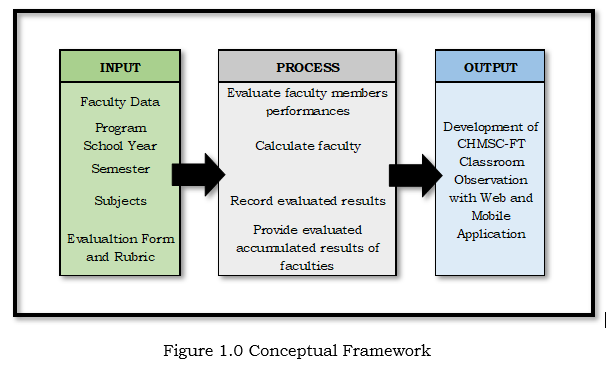
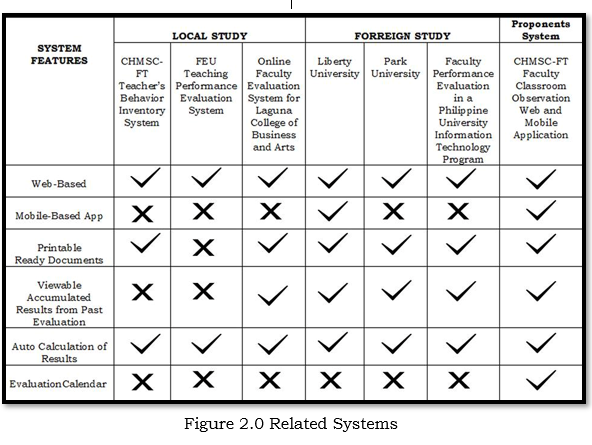

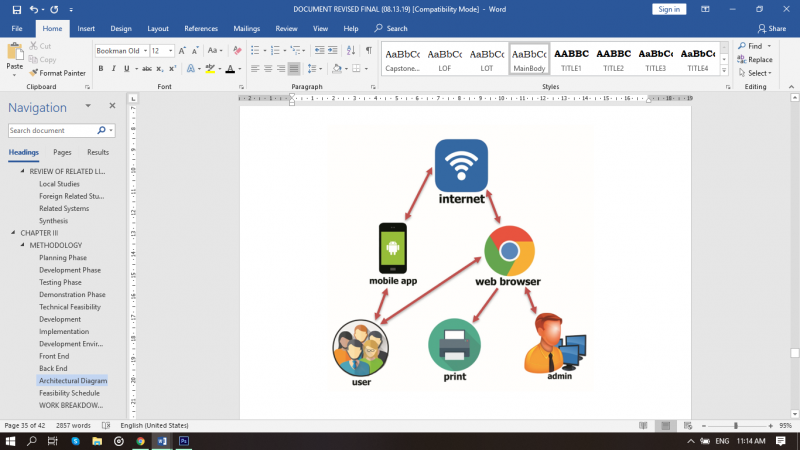
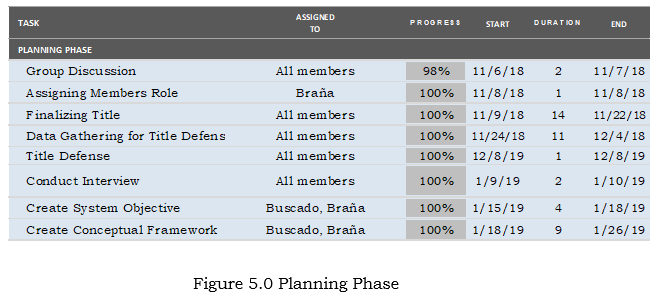
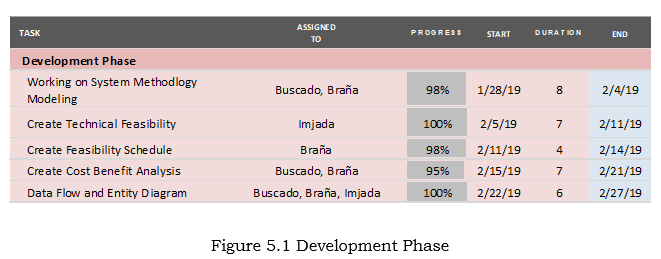
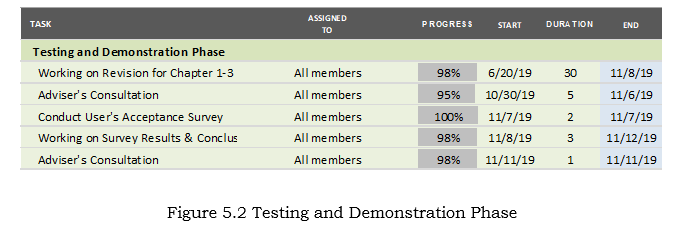
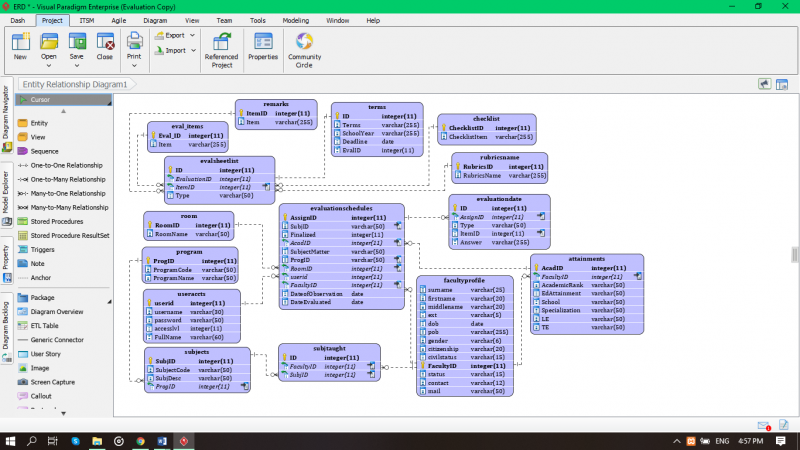
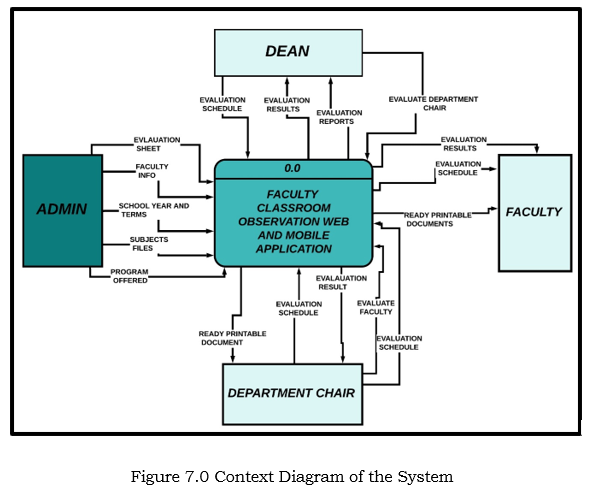
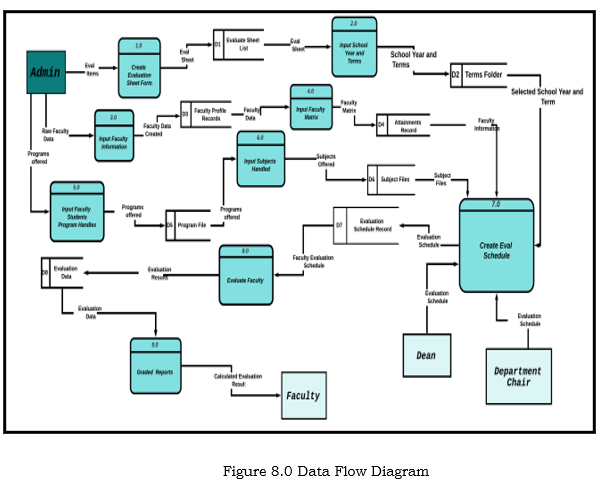
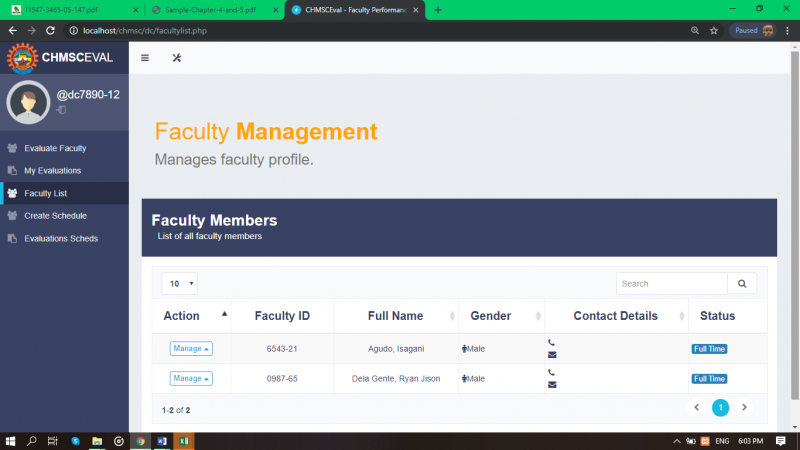
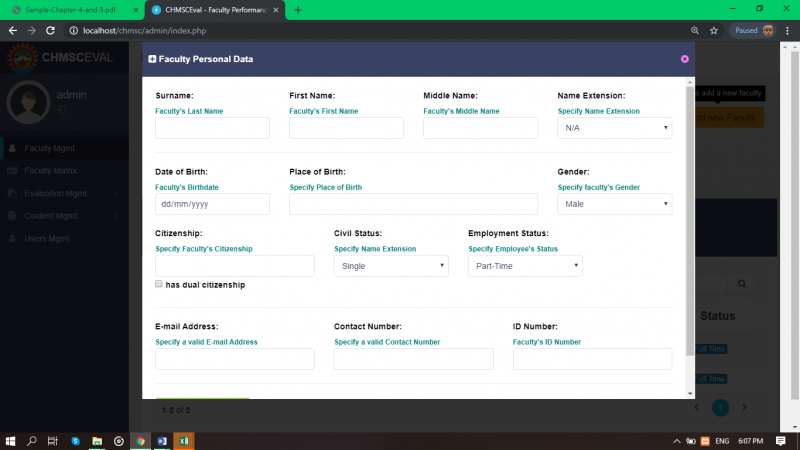
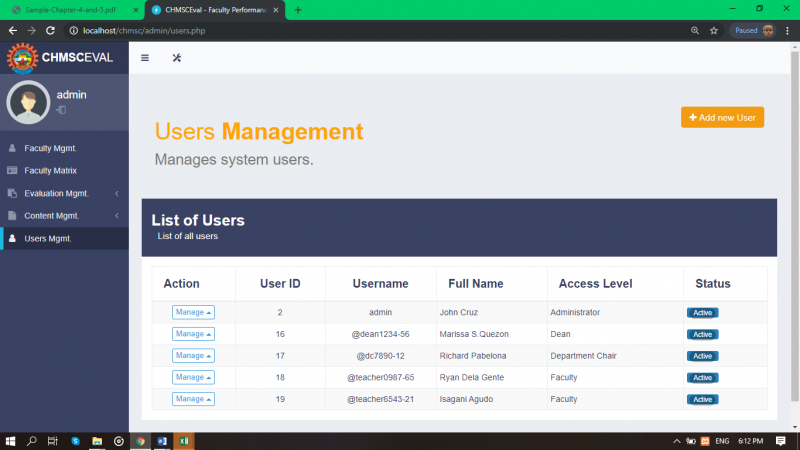
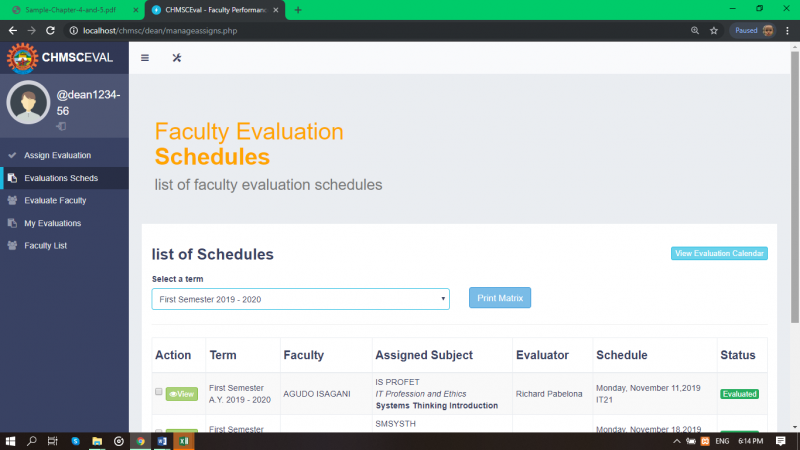
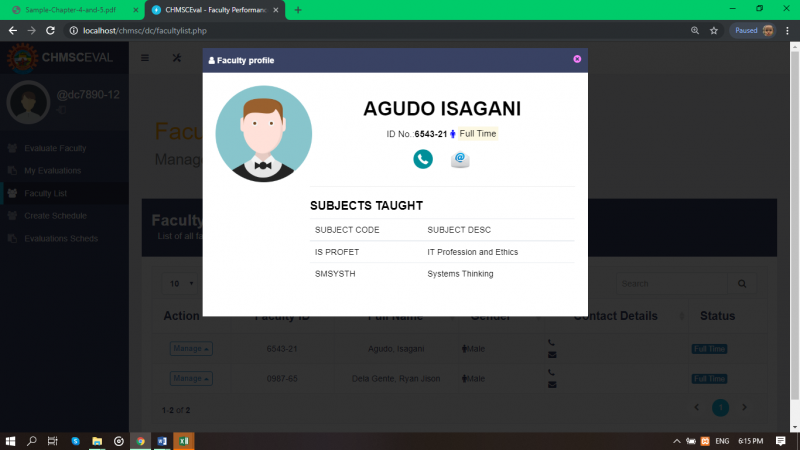
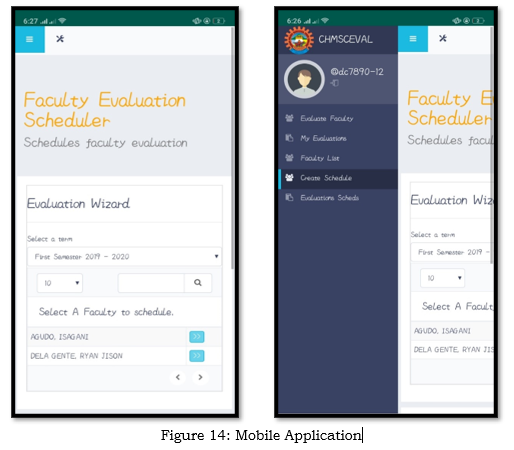
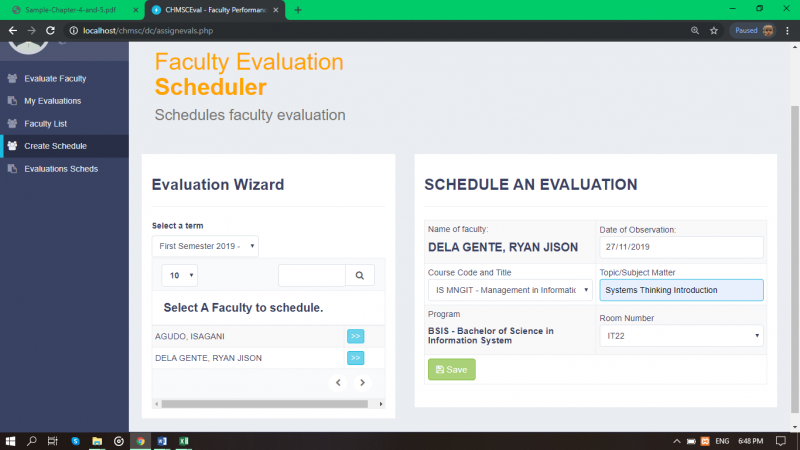
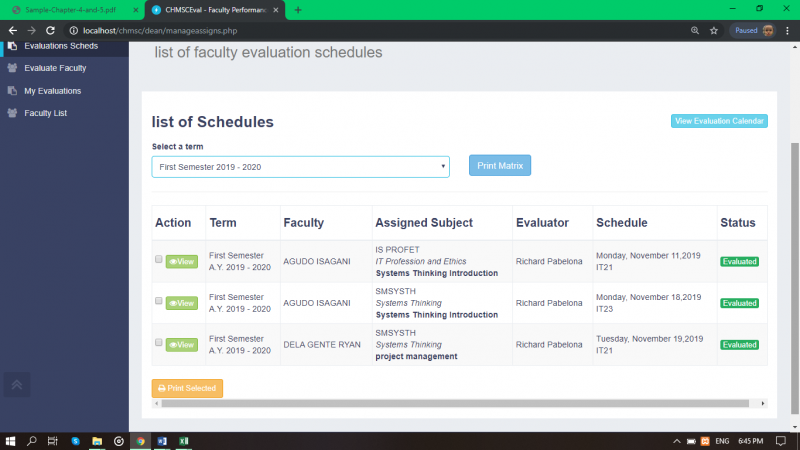
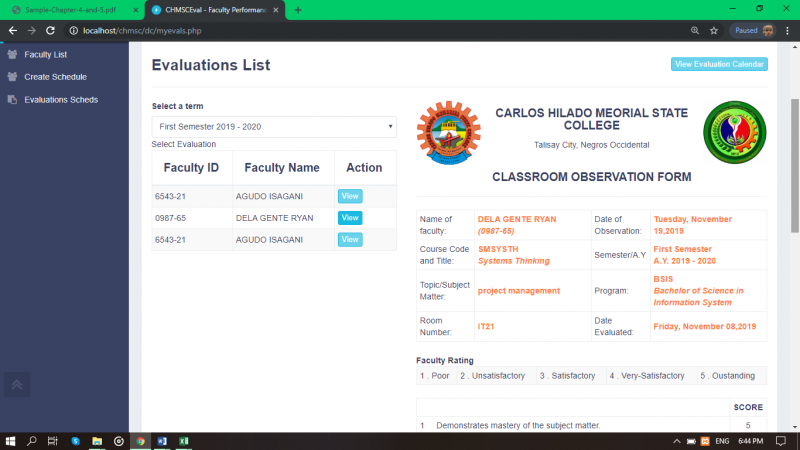
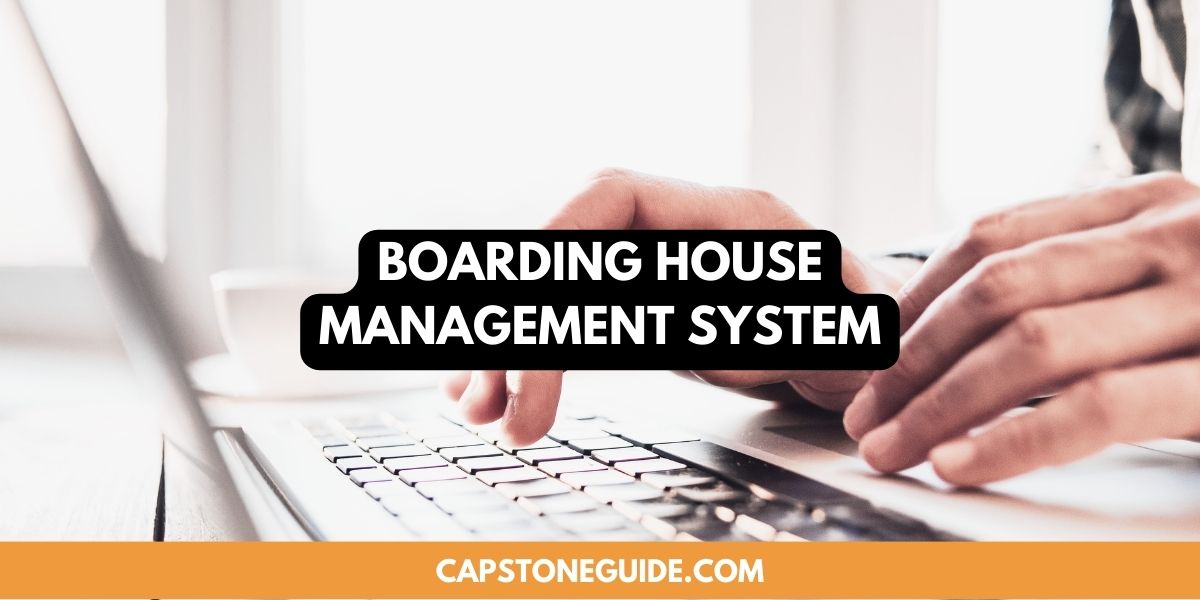

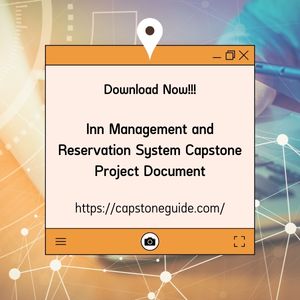
Leave A Comment
You must be logged in to post a comment.