ICT Office Management System Capstone Project Document
Introduction
Technology has changed our lives over the years. It has developed many functional and utility devices and/or resources, such as “management systems” that made our work easier, faster, and better in our everyday lives. Management system is not only about the system itself or more efficiency and discovering new methods and processes; we have to add the component of art which is about to make wise choices for its future. We should not also develop this system because of itself, but because it adds value to society and simplifies human life. And, we have to relate this type of system to the organization and the culture in which it should operate.
Recently, at ABC ICT office they using manual process to monitor their equipment’s. Impart our knowledge on how does ICT office work in our campus in terms of borrowing of facilities and maintaining the order as for regulatory rule of ICT. Which is a part of resources for learning that would take an ease operation for laboratories and facility access. It is a problem to them previously the monitoring, borrowing, list a loan of equipment for those services by using paper material to kept record. And they rattled sometimes where they put the record. And this observation leads to propose a system that can kept a record without difficulty in managing the record securely in the ICT office.
The main objective of ICT Office Management System to address the problems prevailing in the practicing manual system. This system is designed for the particular needs of the school in terms of borrowing and returning the equipment from/to ICT Office. Moreover, it assists ICT Staffs in strategic planning, and will help them ensure that the school is provided with the right equipment and with the right level of information.
Background of the study
The ABC Fortune Town ICT Service currently working a manual process for giving a form of equipment`s list in case of borrowing equipment. And some student/faculty use their ID for borrowing the equipment he/she needs. In Terms of keeping and monitoring if someone borrowed some of their equipment using paper materials and giving their ID. To improve this kind of service into ICT office as well in managing the record safety. The proponents decide to develop a Management System to enhance the process of operating, borrowing and recording equipment of ABC Fortune Towne ICT Office and to improve technology enhancement. And it will follow the standard of Prototyping Model to define and present solution for the problems identified in this study.
Statement of the Objective
The main objective of the project to secured of their equipment in terms of borrowing and monitor the borrower`s, equipment data that can help the ICT coordinator, Personnel, Students, Teachers of ABC to develop an automatic way of borrowing equipment’s specifically study aims to:
- Developed ICT Office Management System for ABC Fortune Towne Campus which will be capable of :
- Improving the borrowing system and management of ICT services by applying automatic way of borrowing equipments.
- Provide a secured way to monitor the equipments and secured the list of borrowers data.
- Can easily monitoring the equiepment, borrowers data and to locate,
- Evaluate the acceptability of the system using the adopted survey instrument based on ISO/IEC 25010 in terms of Functional Suitability, Performace Efficiency, Compatibility, Usability, Reliability, Security, Maintainability and Portability.
Conceptual Framework
This is where the system is been planned to gather all records in the manual process and convert in to an automatic way. It shows the flow of the system and how the system will process the input given to the user. It also the process shows the result that is being studied by the proponents and what system will be benefits to the Ict Coordinator/staff and ICT Office . And the Output shows what are the records that’s should put down into proposed system will make them use in easier way.
Scope and Limitation of the Study
This study aims to develop an ICT Office Management System in terms of monitoring the equipment’s provided by the ICT Office of ABC – Fortune Towne. The subject of this study is to focus on the borrowing and returning of equipment’s being used every day from/to the ICT Office and there is a remarks incase of any suggestion or comments of a borrower. User of the equipment’s were the ICT coordinator and staffs of ICT office ABC – Fortune Towne, Bacolod City. This system will secure the data of a borrower and the equipements used. The system will help to secure the data rather than using the manual borrowing process of it.
The system will also cover some aspects that can be viewed only by the admin. These aspects are often used in maintaining and monitoring the equipment . The system includes the equipment inventory where in the administrator only can view te summary availability and can monitor the stock of equipment.
Limitation
This system are limited only for the ICT Coordinator and ICT staff’s members by securing the equipemnts data, and borrower data through student’s, Faculty`s or Staffs of ABC fortune towne campus. This system will not include a reservation of equipment and it focuses only in borrowing, returning and securing the data of equipments and information of the borrower. The system does not allow the user to create their own account only admin.
Significance of the Study
The ICT inventory and equipment reservation aims to study and develop a concept that will be beneficial to both company and the user. The purpose of the system is the way of borrowing and monitoring of equipment through convenient way.
Faculty The system will benefit the Faculty by providing a fast transaction for borrowing an aequipment. Borrowing equipment process will develop and easy and more convenient way for the faculty. This can reduce the waiting time of students that guarantee the service.
ICT Office his study was beneficial to ICT coordinator and assistant that will help them in a convenient or technological way of working since everything is modernized nowadays.
Proponents/Researchers the Study can help the researchers to have an idea in understanding the subjects related to the ICT office management system and enable them to apply what they have studied it can be useful in adding more knowledge in their study and apply things they have learned.
Student The system will benefit the students by providing a fast transaction for borrowing and returning the equipment. Through this it will develop the borrowing equipment process in more convenient way to the students. This can reduce the waiting time of students that guarantee the service.
Future Researchers The Study can help the future researcher in their capstone project. The study will serve as a guide to developing a system that is related to ICT equipment inventory system. This can be used as bases for future use .
Definition of Terms
The key terms in the study are given operational definitions.
Borrow To take or receive the equipment from the office with the intention of giving it back after a period of agreed time. This word is in used when students or teachers take the equipment from the ICT office to use it temporarily with the promise of returning it.
Database is a data structure that collects and stores organized information that can easily be accessed, managed, and updated. In our study, it contains multiple table which may include several different fields such as name of the borrower, type of equipment’s being borrowed or returned, time when it is being borrowed, and time when it should be returned to the ICT Office
Equipment Is a tangible property or resources serving to equip a person and is used in an operation or activity. Equipment last longer than supplies and some are powered by electricity. Equipment that can be borrowed in the office include projector, speaker, extension cord, remote and other available equipment’s needed for school activities.
Information Knowledge gained through study, communication, research, instruction or et; factual data.
Information and Communications Technology (ICT)
Refers to technologies that provide access to information through telecommunications. It is similar to Information Technology (IT), but primarily on communication technologies. They include the internet wireless network, cell phone, and other communication. s (Verma, 2018)
Inventory An itemized list of current assets such as a catalog of the property of an individual or estate, list of goods on hand, a survey of natural resources, a list of traits, preferences, attitudes, interest, or abilities use to evaluate personal characteristics or skills.
Monitoring Is the systematic process of collecting, analyzing and using information to keep track of the progress or quality of the equipment’s in the office before and after it is used by the borrower.
Management system is a set of policies, processes and procedures used by an organization to ensure that it can fulfill the tasks required to achieve its objectives. These objectives cover many aspects of the organization’s operations.
ICT Management System it’s a process that will help the users make there life more convenient and easy when it comes to monitoring the equipement data and to secured borrowes list data on ICT Office ABC Furtune Town Campus .
Review Of Related Literature
This chapter includes the ideas, finished thesis, generalization or conclusions and others. Those that were included in this chapter helps in familiarizing information that are relevant and similar to the recent study.
Local Studies
Automated Supplies and Equipment Inventory Management System
One automated system that is becoming more popular is the automated inventory system. And they University Supply Office is one of the offices that experiences due to numerous transaction problem since all process are done manually and specifically, the generation of reports during the inventory and monitoring of equipment’s they prove be a great struggle. And they using Descriptive Research Design a thorough study of the existing system in recording and monitoring of equipment in the supply office was conducted. Results showed dire need of automating their Inventory process to better serve their Stakeholders.
(Quisumbing, 2017)
Equipment Inventory Management System (EIMS)
The system captures data as regards records of equipment, tracks the history of the equipment issued and performs automated inventory management and generates reports as regards inventory management of the equipment. The study made use of prototyping method in the design, development, implementation and deployment of the system which the users of the system were involved in the course of the study. (Delluza, 2018)
Laboratory Equipment Monitoring System
This study aimed to design laboratory management software to effectively manage equipment maintenance, borrowing and returning, failure analysis, inventory, repair, scheduling, and flexible report generation process. The development strategies used in the project analysis, design and development include a thorough analysis and evaluation of both the existing and the first prototype of the proposed system. Waterfall model was used in the development of the system. The system had undergone the following stages is requirements gathering and analysis, system design, implementation, testing, deployment and maintenance in the said development. (Rabago, 2008)
Foreign Related Studies
Development of an Equipment Monitoring System
The development of an equipment monitoring system treated like any other risk assessment. It is only sensible that organizations monitor how they are insuring against loss through failure of critical equipment and how their Policies reflect the replacement value of the contents versus the relatively insignificant cost of the piece of equipment itself. (Keenan, 2007)
Management System Design of Scheduling of Laboratory Equipment Based Computerized
The management of laboratory/workshop equipment is crucial to achieve the optimization of system accessibility, accuracy, timeliness. And sustainability. The information system for the laboratory management is an information provider that supports decision-making processes and deployment of data sources, and aims to design and analyze a system scheduling/borrowing information of laboratory or workshop equipment. ( Arief, 2016)
Web-based Laboratory Equipment Monitoring System using RFID
Monitoring laboratory equipment record is important to ensure every item is always in place. Generally, in and out equipment is handled manually by technician by writing down the equipment information, including time and date in equipment circulation form. To automate the process, Radio Frequency Identification (RFID) is one of the most practical and applicable in real implementation in-line with the nature where most of the systems are made computerized. This monitoring system enables the head of laboratory and technician to monitor in-out equipment’s in actual environment and also increase the efficiency in managing equipment in the laboratory. Benefits of the system is to reduce losses of assets and enhancement of the laboratory inventory control of equipment. (Wahab, 2013)
Related Systems
Synthesis
Related Studies show that local studies is focus on how to improve and eliminate any sort of the problems in each system being studied. Based on the local studies, Automated Supplies and Equipment Inventory Management System is capable of monitoring and inventory equipment’s though it is not allowed to borrowed. Equipment Inventory Management System (EIMS) on the other hand, is able to perform inventory, monitor the equipment’s used but the system is unable to borrow an equipment’s. The Laboratory Equipment Monitoring System is allowed to borrow, monitor and conduct inventory of equipment’s.
The foreign related systems that’s been presented above has a different features. Development of an equipment monitoring system is only allow to monitor the equipment but unable to borrow and perform inventory of equipment’s. Management System Design of Scheduling of Laboratory Equipment Based Computerized is not capable of performing inventory however it can borrow and monitor equipment’s. Web-based Laboratory Equipment Monitoring System using RFID is proficient in monitoring the in-out of equipment’s though it is not able to perform borrowing and inventory of equipment.
Furthermore, the proponents conducted this research on related system and literature to determine the similarities and differences of the current study which is the ICT Office Management System.
Methodology
This chapter shows and explain the method of proponents used in developing ICT Office Management System. The methodology describe a structure of steps, techniques, and process that will help the researcher to develop. The methodology can help also the proponents to plan, manage, control and to evaluate their research. They consist of a different of phase of processes, which will select their techniques and guide the proponents that might be appropriate to every stage of the project. The proponents follow the most standard Software Development Life Cycle (SDLC), to define and present solutions to any problem increases during the execution of system by using the prototype model.
The prototyping model is applied when detailed information related to input and output requirements of the system is not available. In this model, it is assumed that all the requirements may not be known at the start of the development of the system. It is usually used when a system does not exist or in case of a large and complex system where there is no manual process to determine the requirements. This model allows the users to interact and experiment with a working model of the system known as prototype. The prototype gives the user an actual feel of the system.
Requirements Analysis
In this phase, the proponents started to gather necessary requirements, interview the ICT coordinator and discuss the procedure on how the system would be working. The proponents collect some important information’s that are related to the development of the system. The members are using the diverse current systems both from local and foreign studies as a source of the recent system in evaluating the applicable used of data. After gathering the needed information, the proponents started to create a database of the system.
Design Phase
In this phase, the proponents started to draft an initial design which is related to the proposed system, but this preliminary design does not contain significant features of the system. The proponent’s focuses on the design of Architectural Diagram, Software Development Life Cycle Model used, Data flow Diagram, Entity Relationship Diagram and Conceptual Framework.
Building and Prototyping
In this phase. The programmer construct a functional database based on the system that have a add, edit, delete. Procedures transformed adrift the design of the system that will serve as a guide and control specification through the helped of a specific programming language.
Evaluation by Customer
Testing phase in this phase proponents have supervised a “Trial and Error” process and they have tested the system which is open in identifying the occurrence of problem. The system has retested several times until achieving the successful deployment.
Refining Prototype
In this phase the proponents made some changes in their design according to the costumer evaluation. The proponents reviewed the system design as suggested by the client. After the revision of the system, the proponents conducted an evaluation once more to test and rate the system. After the coding, testing was then observed to fix several bugs in the system.
Final Product
In this phase, the proponents already developed a ABC – FT ICT Management System for the ICT office. User training was completed, user documentation was delivered and the post implementation was reviewed. Upon completion of the phase the system is in fixed production. The system must be fit – kept in order to guarantee that it is working well.
Front End
HTML. (Hypertext Mark-up Language)
First developed by Tim Berners-Lee in 1990, HTML is short for Hypertext Markup Language. HTML is used to create electronic documents (called pages) that are displayed on the World Wide Web. Each page contains a series of connections to other pages called hyperlinks. Every web page you see on the Internet is written using one version of HTML code or another. (Techterms, 2014)
HTML Language is use a code ensures the proper formatting of text and images so that your Internet browser may display them as they are intended to look. And also provides a basic structure of the page, or load images or other elements.
CSS. (Cascading Style Sheet)
Cascading style sheets are used to format the layout of Web pages. They can be used to define text styles, table sizes, and other aspects of Web pages that previously could only be defined in a page’s HTML. CSS helps Web developers create a uniform look across several pages of a Web site. Instead of defining the style of each table and each block of text within a page’s HTML, commonly used styles need to be defined only once in a CSS document. (TechTerms, 2014)
In this programming language the proponents used this for drafting preliminary and final design of the system. It gives different color to the system.
JQuery.
jQuery is a JavaScript library that allows web developers to add extra functionality to their websites. It is open source and provided for free under the MIT license. In recent years, jQuery has become the most popular JavaScript library used in web development. (TechTerms, 2014)
It is being used by the proponents for adding, equipments, list of borrower, and other ICT office related activities. And this is to simply put the function inside the ICT Office Management System have add, edit and delete. In the system programmer used this to show the records.
JavaScript
JavaScript is a programming language commonly used in web development. It was originally developed by Netscape as a means to add dynamic and interactive elements to websites. While JavaScript is influenced by Java, the syntax is more similar to C and is based on ECMAScript, a scripting language developed by Sun Microsystems. (Techterms, 2014)
This programming language is being use as front end. It is being used by the system programmer as a prompt for logging in and logging out of the system.
PHP.
Stands for “Hypertext Preprocessor.” (It is a recursive acronym, if you can understand what that means.) PHP is an HTML-embedded Web scripting language. This means PHP code can be inserted into the HTML of a Web page. When a PHP page is accessed, the PHP code is read or “parsed” by the server the page resides on. The output from the PHP functions on the page are typically returned as HTML code, which can be read by the browser. Because the PHP code is transformed into HTML before the page is loaded, users cannot view the PHP code on a page. This make PHP pages secure enough to access databases and other secure information. (TechTerms, 2014)
This programming language is being devised to handle the different codes from other programming languages.
Back End
MySQL.
MySQL, pronounced either “My S-Q-L” or “My Sequel,” is an open source relational database management system. It is based on the structure query language (SQL), which is used for adding, removing, and modifying information in the database. Standard SQL commands, such as ADD, DROP, INSERT, and UPDATE can be used with MySQL. (TechTerms, 2014)
This language serves as the storage of all the data inside this proposed System. Moreover, this language serves as importing instruments to make the system work uses chrome and other relevant platforms.
Technical Feasibility
Hardware Specification
Table 2.0 System’s Development Hardware
| Name | Specification | |
| Processor | AMD A6-9220 | |
| RAM | 4Gb | |
| Hard Disk | 500 Gb | |
| Video Card | 2 Gb | |
Implementation
Table 2.1 System’s Development Hardware
| Name | Minimum | Recommended | ||
| Processor | Intel Core i3, AMD | Intel i3 | ||
| RAM | 2 Gb | 2 Gb or more | ||
| Hard Disk | 150 Gb | 200 Gb HD/220Gb | ||
| Video Card | 500 Mb | 1 Gb or more | ||
| Graphics Card | Any available video | NVidia |
Software Specification
Development
Table 2.2 System’s Development Software
| Name | Software | Version |
| OS ( Operation System) | Microsoft Windows | 7 |
| Programming language/software | PHP,HTML,JavaScript/Sublime | PHP 7.3, HTML5, Sublime text ver.3 |
| Database | MySQL | MySQL I |
Table 2.3 System’s Implementation Software
| Name | Minimum | Recommended |
| OS
(Operation System) |
Windows 7,Linux | Windows 7 or latest |
| Web browser | Google chrome, Firefox | Google Chrome |
| Android | Android nougat | Oreo or latest |
Architechural Diagram
Figure 3 Display the structural design of the system where in the admin have the all access of the system like add,edit,delete and generate report while staff can only allow borrower to borrow equipements without add,edit,delete a user.
Feasibility Schedule
The feasibility schedule contains the record of the amount of time the proponents spent on the system.
Gantt chart
The following tables show the Gantt chart of the tasks that have been done by the proponents with the time allotted for the establishment of the entire system.
Table 3.0 Requirement Analysis Phase
| WORK BREAKDOWN | ||||||
| TASK | ASSIGNED TO |
PROGRESS | START | DURATION | END | |
| Phase 1 – Requirements Analysis | ||||||
| gather necessary data | All members | 50% | 12/10/18 | 4 | 12/14/18 | |
| interview ICT coordinator | Sales & Vailoces | 50% | 1/13/19 | 2 | 1/15/19 | |
| working on chapter 1 | All members | 60% | 1/10/19 | 27 | 2/5/19 | |
| consultation of document in capstone adviser | All members | 60% | 2/16/19 | 1 | 2/17/19 |
| Revision of document | Vailoces | 80% | 2/18/19 | 3 | 2/21/19 |
| TASK | ASSIGNED TO |
PROGRESS | START | DURATION | END |
| Phase 1 – Design Phase | |||||
| Working of Database | Vailoces | 60% | 1/10/19 | 5 | 1/15/19 |
| interview ICT coordinator | All members | 70% | 1/23/19 | 2 | 1/25/19 |
| Revision of chapter 1 | Sales & Vailoces | 60% | 2/3/19 | 17 | 2/15/19 |
| Draft an initial design | Sales & Vailoces | 50% | 2/16/19 | 2 | 2/18/19 |
| working on chapter 2 | Sales & Vailoces | 60% | 2/1/19 | 13 | 2/14/19 |
| consultation of document in capstone adviser | Vailoces % Reynaldo | 50% | 2/23/19 | 1 | 2/24/19 |
Table 3.2 Building and Prototyping Phase
|
WORK BREAKDOWN |
||||||
| Phase 3 – Building and Prototyping | ||||||
| Develop a functional database | Vailoces | 50% | 02/9/19 | 2 | 02/11/19 | |
| Develop back end of the system using different languages | Sales & Vailoces | 60% | 02/12/19 | 3 | 2/15/19 | |
| Consultation of database to capstone coordinator | vailoces | 70% | 02/16/18 | 1 | 02/17/19 | |
| Working on chapter 3 | Sales, Vailoces | 60% | 2/21/19 | 7 | 2/28/19 | |
| Working on different tables and figures. | All members | 55% | 2/21/19 | 2 | 2/23/19 | |
| Consultation of documents to capstone adviser. | Sales, Vailoces | 60% | 2/27/19 | 1 | 2/28/19 | |
| Development Cost | Quantity | Unit | No. of Months | Cost | Total Amount |
| Computer | 1 | Laptop | N/A | ₱ 17,000.00 | ₱ 17,000.00 |
| Programmer | 1 | N/A | 10 | ₱ 10,000.00 | ₱ 100,000.00 |
| Project Manager | 1 | N/A | 10 | ₱ 8,000.00 | ₱ 80,000.00 |
| Researcher | 1 | N/A | 10 | ₱ 5,000.00 | ₱ 50,000.00 |
| Subtotal | ₱ 247,000.00 | ||||
The table 3.3 shows the development cost of the proposed system. It is to determine whether the ICT Office can gain benefit from the system.
| Operational Cost | Quantity | Unit | No. of Months | Cost | Total Amount |
| Electricity | 1 | N/A | 10 | ₱ 217.20 | ₱ 2,172.00 |
| Monitor | 1 | N/A | N/A | ₱ 1,200.00 | ₱ 1,200.00 |
| System Unit | 1 | N/A | N/A | ₱ 4,700.00 | ₱ 4,700.00 |
| Keyboard | 1 | N/A | N/A | ₱ 200.00 | ₱ 200.00 |
| Mouse | 1 | N/A | N/A | ₱ 150.00 | ₱ 150.00 |
| AVR | 1 | N/A | N/A | ₱ 500.00 | ₱ 500.00 |
| Subtotal | ₱ 8,922.00 | ||||
The table 3.4 shows the operational cost of the proposed system. It is to determine whether the ICT Office can gain benefit from the system.
Table 3.5 Total Development Cost
| Developmental Cost | ₱ 247,000.00 |
| Operational Cost | ₱ 8,922.00 |
| Total Cost | ₱ 255, 922 |
The table 3.5 shows that the total amount of development and operational cost of the researched system
Benefits of the System (Annually) Amount/Value
| Benefit | Quantity | Unit | No. of Months | Cost | Total Amount |
| work management | N/A | N/A | 6 | 8, 000.00 | ₱ 48, 000.00 – |
| Back up data | N/A | N/A | 6 | 6, 000.00 | ₱ – 36, 000.00 |
| Data accuracy | N/A | N/A | 6 | 5,000.00 | ₱ – 30,000.00 |
| TOTAL BENEFIT | ₱ 114,000.00 | ||||
Table 3.6 Benefits of the System
The table 3.6 above shows the computed benefits of the researched system to the company. The proponents have researched on what are presumed amounts or value of each item that will benefit the company over it’s traditional method per year.
Cost Benefit Analysis
Database Model
This section of documentation for the systems development presents the relationship among entities as it is depicted in our entity relationship diagram (ERD) and further it is depicted in the direction of our system using the technical tool in presenting the system which is the data flow diagram (DFD).
ERD Model
Figure 4.0 above shows the Entity Relationship Diagram that graphically illustrate the system’s entities and the relationships between those entities.
Context Diagram
Figure 5.0 shows the Context Diagram or level 0 of data flow diagram that generalizes the function of the entire system in relationship to external entities.
Data Flow Diagram
Figure 6.0 shows the Data Flow Diagram level 1 in which the main process are broken down into subprocesses that can then be analyzed and improved.
Data Dictionary
| Data Elements | Data Types | Data Values |
| Id | Int (11) | Not Null |
| Status | Varchar(10) | Null |
| remarks | text | Null |
| borrowerId | Int(11) | Null |
| venue | Varchar(150) | Null |
| date | date | Null |
| borrowedDateTime | Varchar(20) | Null |
| returnedDateTime | Varchar(20) | Null |
| purpose | text | Null |
| Data Elements | Data Types | Data Values |
| Id | Int(11) | Not Null |
| itemId | Int(11) | Null |
| status | Varchar(10) | Null |
| borrowId | Int(11) | Null |
| Is_deleted | Int(11) | Not Null |
| Data Elements | Data Types | Data Values |
| Id | Int(11) | Not Null |
| idNumber | Varchar(20) | Not Null |
| firstName | Varchar(100) | Not Null |
| lastName | Varchar(100) | Not Null |
| position | Varchar(10) | Not Null |
| Course | Varchar(20) | Not Null |
| Is_deleted | Tinyint(1) | Not Null |
| Data Elements | Date Types | Data Values |
| Id | Int(11) | Null |
| Name | Varchar(200) | Null |
| Is_deleted | Int(11) | Null |
| Data Elements | Date Types | Data Values |
| Id | Int(11) | Null |
| Name | Varchar(200) | Null |
| Is_deleted | Int(11) | Null |
| Data Elements | Data Types | Data Values |
| Id | Int(11) | Not Null |
| typeId | Int(11) | Not Null |
| Code | Varchar(100) | Not Null |
| Brand | Varchar(100) | Not Null |
| datePurchased | Varchar(50) | Not Null |
| Is_deleted | Tinyint(1) | Not Null |
| Data Elements | Data Types | Data Values |
| Id | Int(11) | Not Null |
| Owner | Varhar(150) | Null |
| Type | Varchar(150) | Null |
| Problem | Text | Null |
| Date | Date | Null |
| completedBy | Varchar(150) | Null |
| dateCompleted | Varchar(100) | Null |
| Concern | Text | Null |
| workPerformed | Text | Null |
| recommendation | Text | Null |
| Status | Varchar(150) | Null |
| isClosed | Varchar(10) | Null |
| Data Elements | Data Types | Data Values |
| Id | Int(11) | Not Null |
| Name | Text | Not Null |
| Is_deleted | Int(1) | Not Null |
| Data Elements | Data Types | Data Values |
| Id | Int(11) | Not Null |
| Name | Varchar(50) | Not Null |
| Description | Text | Not Null |
| Is_deleted | Tinyint(1) | Not Null |
| Data Elements | Data Types | Data Values |
| Id | Tinyint(11) | Not Null |
| Username | Varchar(100) | Not Null |
| Full_name | Varchar(150) | Null l |
| Password | Varchar(100) | Not Null |
| isActive | Varchar(10) | Not Null |
| Role | Varchar(11) | Not Null |
| Is_deleted | Tinyint(1) | Not Null |
Presentation, Analysis, And Presentation Of Data
This chapter presents the results of the User’s Survey conducted for the system to the ICT office staff and the ICT Coordinator ABC -Fortune Towne Campus.
Presentation
The proponents demonstrated the system’s functionality randomly to the selected ICT office staffs, and ICT coordinator. The proponents observed the respondent of the system. The respondents use a User Acceptance Survey in evaluating the system in order to distinguish the level of acceptability of the proposed system.
Data Analysis
This section presents the analysis of all the data collected and gathered from the ABC students and ICT staff.
Characteristics of the Respondents
Table 5.0 Frequency of Respondents
| Respondent
Student Assistance Total |
Frequency
5 5 |
Table 5.1 Interpretation of Data
| ISO/IEC 25010:2011 Systems and Software Quality Characteristics | Mean | Description | |
| GRAND MEAN | 4.29 | Excellent | |
| A. | Functional Suitability(as a whole) | 4.39 | Excellent |
| a.1 Functional Completeness | 4.41 | Excellent | |
| a.2 Functional Correctness | 4.28 | Excellent | |
| a.3 Functional Appropriateness | 4.47 | Excellent | |
| B. | Performance Efficiency (as a whole) | 4.29 | Excellent |
| b.1 Time Behavior | 4.28 | Satisfactory | |
| b.2 Resource Utilization | 4.31 | Excellent | |
| b.3 Capacity | 4.28 | Excellent |
| C. | Compatibility (as a whole) | 4.28 | Excellent |
| c.1. Co-existence | 4.34 | Excellent | |
| c.2 Interoperability | 4.22 | Excellent |
| D. | Usability (as a whole) | 4.28 | Excellent |
| d.1 Appropriateness Recognizability | 4.38 | Excellent | |
| d.2 Learnability | 4.16 | Excellent | |
| d.3 Operability | 4.19 | Excellent | |
| d.4 User error Protection | 4.19 | Excellent | |
| d.5 User Interface Aesthetics | 4.38 | Excellent | |
| d.6 Accessibility | 4.41 | Excellent |
| E. | Reliability (as a whole) | 4.29 | Excellent |
| e.1 Maturity | 4.50 | Very Satisfactory | |
| e.2 Availability | 4.22 | Excellent | |
| e.3 Fault Tolerance | 4.31 | Very Satisfactory | |
| e.4 Recoverability | 4.13 | Satisfactory |
| F. | Security (as a whole) | 4.26 | Excellent |
| f.1 Confidentiality | 4.28 | Excellent | |
| f.2 Integrity | 4.09 | Excellent | |
| f.3 Non-repudiation | 4.22 | Excellent | |
| f.4 Accountability | 4.28 | Excellent | |
| f.5 Authenticity | 4.41 | Excellent |
| G. | Maintainability (as a whole) | 4.28 | Excellent |
| g.1 Modularity | 4.19 | Excellent | |
| g.2 Reusability | 4.34 | Excellent | |
| g.3 Analysability | 4.25 | Excellent | |
| g.4 Modifiability | 4.28 | Excellent | |
| g.5 Testability | 4.34 | Excellent |
| H. | Portability (as a whole) | 4.29 | Excellent |
| h.1 Adaptability | 4.34 | Excellent | |
| h.2 Installability | 4.25 | Excellent | |
| h.3 Replaceability | 4.28 | Excellent |
The table above show that the system functionality regarding effectiveness come up to a totat mean 4.24 for the student assistant of ICT office which indicate that te users ar satisfied after conducting the test. The result indicates that 3.41-4.20 which stated that its verbal interpretation is Very Satisfactory .
Based on the following tables shown above result if the test indicates that the system or the ICT Office Management System is Useful to the User. This may include that the users are grateful for proposing a system like this which is convenient, user-friendly,and time effective, efficient and is consistent and accurate regarding data rather than to reserve equipment personally. Getting a result indicates that average of 4.24 which state a verbal interpretation is Excellent is a good result that motivates the proponents to continually develop the system and propose for deployment.
Summary Of Findings, Conclusion And Recommendation
This chapter presents the summary of work undertaken, the conclusions drawn and the corresponding recommendations based on the data analysis in the previous chapter. The conclusion will be based on the research questions and the results of the study. The summary of these finding will also be explained, as the recommendations will be based on the purpose of the study.
Summary of Findings
The proponents of ICT Office Management System have conducted interviews with ICT Office ABC Furtune Towne Campus. We have gathered data that identifies the problem of the ICT office and making solution regading it. These solution would help the ICT office to minimize the found problem and make a better way regarding secure the borrower`s data and equipment data of the ICT office.
Based on our survey the ICT office ABC -Fortune Town Campus they using a manual system in generating them a reports regarding borrowing the ICT equipment. And the proponents motivate to developed a system that is automated and user-friendly and could do the work effectively & efficiently. The ICT Office Management System aim to develop a system that can help secured thier equipment. While admin/staff can monitor and maintain the system such as adding, editing, etc. by securing the information of the borrower.
Conclusion
- With all te data that have been gathered, the development of the system, the results and feedback after conducting survey and collecting information, therefore the proponents conclude that when developing system and replacing the manual process into much better innovation and much useful to both institution and the users where the data are consistent and accurate.
- The developed system has met all the functional requirements of the institution and the problem found have now being solved by implementing the solutions that the proponents gathered for the betterment of the ICT office regarding the borrowing of equipment in ICT office ABC Fortune towne Campus.
- The proponents concluded that the developed system is fully operational and ready to be used.
- The proponents concluded that the developed system can help the Ict Office and school for accreditation purposes by using manual process to automatic process.
Recommendations
The proponents wanted to recommend the ICT Office Management system to the ABC Fortune Towne Campus to deploy it. The proponents are recommending this system to the benefeciaries specifically the ICT Coordinator and ICT Staff of the said institution because the proponents aim to give a best service that can proponents can offer and through this system it can help to perform tasks and works in more effective and more automated yet is still user friendly for the user .
If the ICT Office Management System will implemented, it has to meet specific requirement before applying and use this. The people involved in implementing the system they will have to set up a server installation Linux is not compatible it must be Windows operating system. Because in the current generation most users use Windows operating systsem rather than linux operating system. And they not need to use internet and buying a domain name because it is an offline system. Another thing before implementing the system, they will be needing a running computer unit to run the system. They must make sure that the computer has maximum or enough storage for data and is responsive enough without loginess to process data and borrowing properly and efficiently. They must be computer literate and have to handle the system correctly. If all the requirements has been meet, then you are ready to set up the system.
Credits
Concepcion, Reynaldo, P.
Sales, Joseph, I.
Vailoces, Bryan, P.


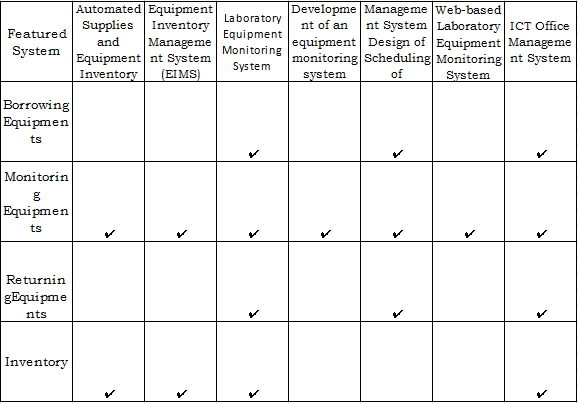
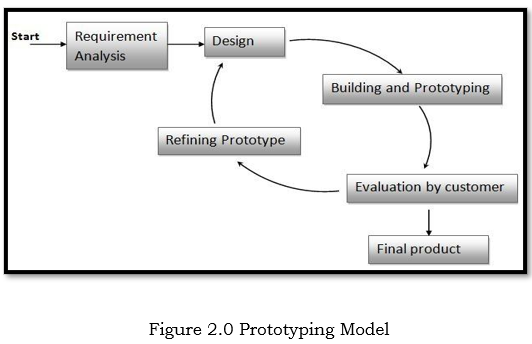
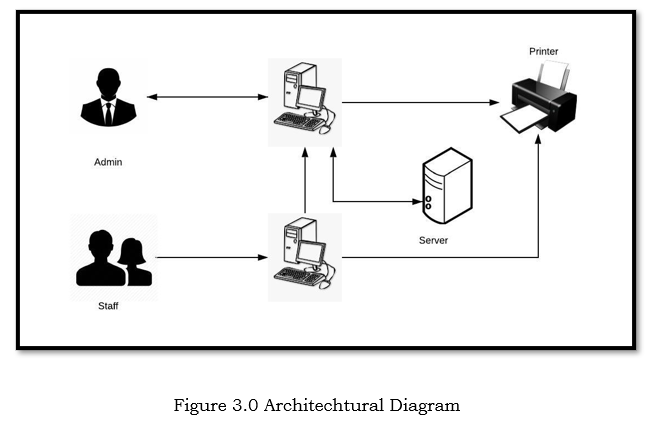
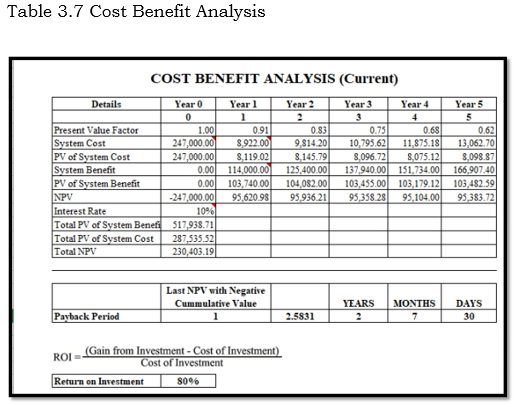
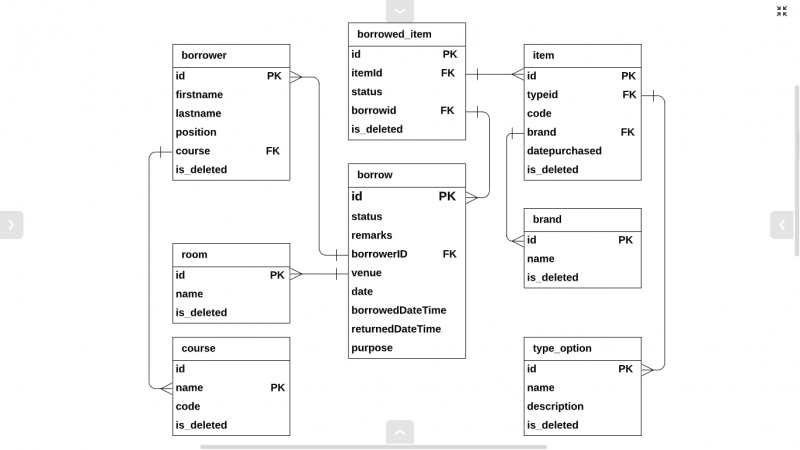
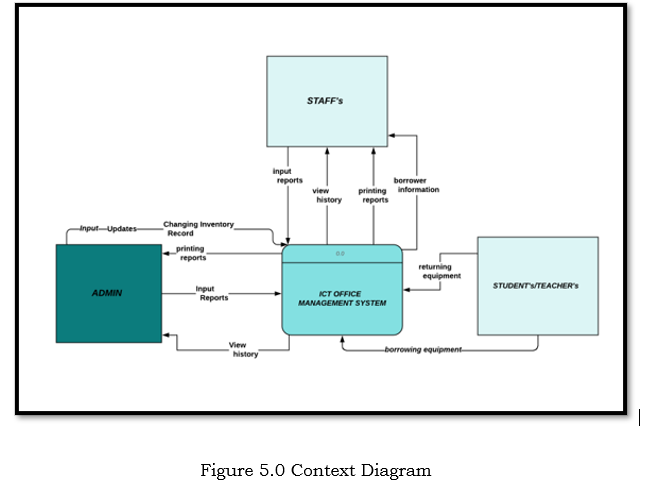
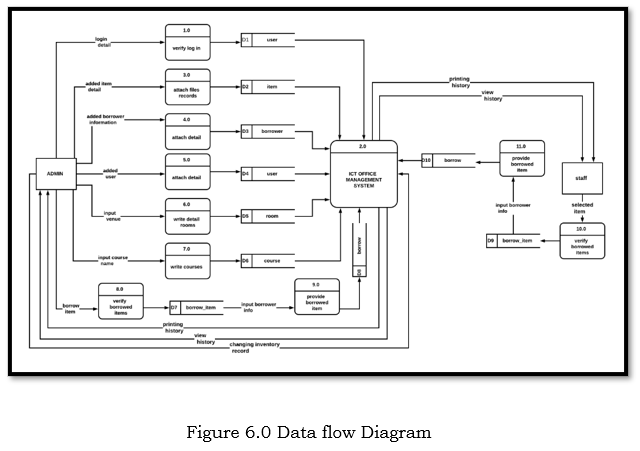
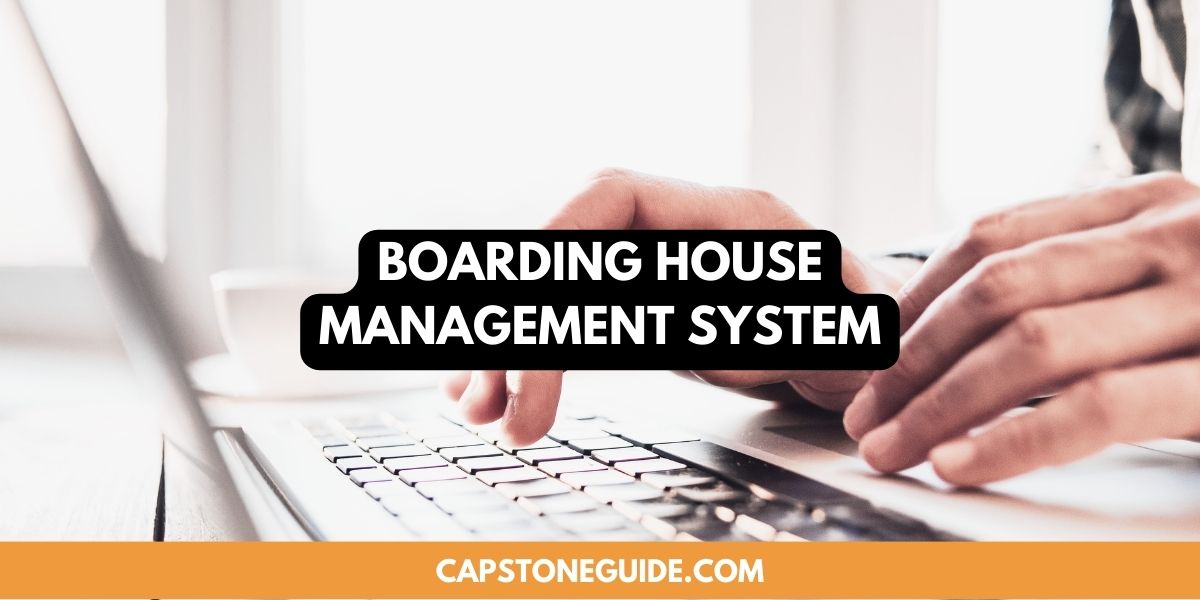

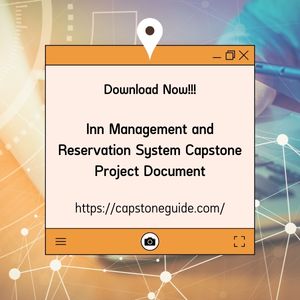
Leave A Comment
You must be logged in to post a comment.