Clinic Record System Capstone Project Document
Introduction
Patient record is a collection of documents that provides an account of each episode in which a patient sought treatment and received care or a referral from a health care facility. The record is confidential and is usually held by the facility, and the information in it is released only to the patient or with the patient’s written permission. It contains the initial assessment of the patient’s health status, the health history, laboratory and radiological reports of tests performed, notes by nurses, physicians, notes by consultants, as well as order sheets, medication sheets, admission records, discharge summaries, and other pertinent data. A problem-oriented medical record also contains a master problem list. The patient record is often a collection of papers held in a folder, but it may be computerized.
The patient record and information system is for student / patient in order to provide a good service medical records especially medical history that enable the system user to access the information needed and helps stores data accurately and improves data control. The system will also provide a convenient way of consultation which the nurse will input his/her remarks, medication, etc. The system will automatically count the number of disease per month based on the reason of the patient. The basic or the usual routine in recording medical history is undergoing in a long process, traditional recording of system usually includes papers, medical sheets, order sheets and is often collection of papers held in a folder. A modern way in recording patient medical history or information is highly in demand in our generation nowadays, so as the technology continues to improve, various methods of recording or keeping the medical histories are appearing. It will also describe the complete external behaviour of a system. The function and performance is allocated to software as a part of establishing a complete information description, detailed functional description, indication of performance requirements and the design. And provide appropriate information related to the requirements.
Background of the study
Patient Record and Information System is a collection of data stored in an information chart, labels of survey, and a system that is flexible to use. It is designed to provide the user a convenient system that is useful and more effective. Patient Record and Information System is also helpful because of its features that are accurate to use in the school clinic. It will be comfortable when used, because it is personally designed for the school nurse. Maintaining a good service in a clinic is what really matters. It is where the health of every students and faculty are preserved. Make sure that every people inside the school are physically and mentally stable with the help of our clinic using the system. It is also important to have a new way of consultation and it automatically stored the data but the medical history will remain intangible / locked. And we find this system fit for our goals.
Using Patient Record and Information System can manage the health care for the patient. It also provide prescribed medication that is needed by the patient in any kind of illness as long as the school nurse could handle. And if not, the laboratory, x-ray, and etc. can be requested if necessary. This system is not only to save time or reduce cost, but also a way to improve school health care information.
On the other hand, system works to interact with the database. It should be built according to what is expected in order to implement the system. The data should be accurate when recorded in the database. Therefore, in order to get the best implementation, the system should be able to interact with the school nurse which is a good insight how Patient Record and information System work efficiently and effectively.
The system is directly looking at patient, in order to represent their information history to provide flexible and accessible information to be more reachable by the school nurse.
The system user should interact with the patient. Once the patient arrive at the clinic they must register the information needed and the health history in the system. The system will automatically update the patient information and indicate patient consultation. The nurse will specify if the case is emergency or not. After the check up the system will provide a prescribed medication for the patient. The system also has an inventory to monitor the medicines, and a table that shows the illness of patient per month.
The challenge here is how the system can manage the entire information such as patient information, patient consultation history, medication and remarks, and the monitor of every appointments. In addition, how the system can provide the accessibility to the right and accurate information for any patient in the clinic.
Statement of the Objective
Manual recording of patient’s data can be tedious and inefficient.
Generally the study aims to:
Develop a system, which is the ABC Clinic Record system that will serve as a proposal to help the School Nurse and staff save time and resources with the daily clinic transactions.
Specifically, the study aims to:
- To be able to record a student / patients medical history and information in the system wherein the past records of the student/ patient are locked and can`t be edited.
- To be able to allow the School Nurse to retrieve the complete patient history instantly. Consultation is instant that indicates specific information only.
- To be able to provide a chart that will serves as a list of patients’ reason of illness per month.
- To be able to provide security regarding to patients’ data and records.
Conceptual Framework
This explains the variables of the study and the flow of the relationship among the system.
Scope and delimitation of the Study
The coverage of this study includes the subject particularly the nurse and the patient. Also the family history of a patient that will serve as an information guide during consultation. The proponent will provide satisfaction of service in the school clinic. The study consists in terms of subject, on how the nurse will be able to use the system. The efficiency of a system in a workplace that will takes place when used. The study covers the area of – Clinic. We will encircle the information needed in the place. The system will also provide the master list of patients based on their illness through table. The scope of work differs in the place of the firm particularly the School Clinic.
Delimitations
The study does not cover the facilities inside the clinic. The system will only works between the transaction of a patient and a school nurse. The staff inside the clinic can only access on how to set an appointment. He/she is not the same access level to the school nurse as an admin user. It also provides a calendar where you can set appointment for those patients that are not able to visit the clinic because of their busy schedule.
And in case, there will be an event held inside the campus any injury that might occur, school nurse is responsible for that. For those visitors and outsiders who will be watching an event, any kind of emergencies may occur, the clinic is open to accept and help them. But the first priority will always be the students. The consultation of those who are outsiders is not recorded because the system is exclusive only for the students.
Significance of the Study
Everything that the proponents created has its significance and importance. This study will introduce technology to the school clinic that are until now adopting the manual method of clinic recoding management.
School
The importance of the patients record and information system is to help the school clinic to improve the way of recording and keeping the files, to have an organize records or medical history and to secure from unauthorized people. The school can reduce administrative costs when system is used and provide the students with an easy access, accuracy of data and quicker response by immediately getting their needed consultation.
Nurse
The system user or nurse can make their reports easily, they won’t take time to locate all the files and they can track their students’ health over time. Provide a survey of student illness per month. And set an appointment directly.
Patient / Students
The system helps for students / patients is to manage & update their health status. And it’s a useful method to serve the students’ health.
Proponents
Created the Patients Record and Information System to provide a fast recording of patients/students data than the current manual system.
And as for the future researchers, this will benefit other researchers who wish to have similar studies as they can get background information from the result of this study which will serve as a template to modify their research.
Definition of Terms
To provide a clear medium of communication between the proponents and the readers, the following terms are defined conceptually and operationally.
Admin
Conceptually, administration; administrative.
(“Admin,” n.d.)
Operationally, the superior one who access the systems.
Access
To get information, especially when using a computer.
(“Access,” n.d.)
Operationally, a way to enter a system.
Accuracy
Conceptually, the condition or quality of being true, correct, or exact; freedom from error or defect; precision or exactness; correctness.
(“Accuracy,” n.d.)
Operationally, the ability to work or perform without making a mistakes.
Automated
Conceptually, can be used more figuratively to describe something that seems like it’s produced by a machine, like the speeches your principal gives every year on the first day of school.
(“Automated,” n.d.)
Operationally, not done manually. It uses technology to done the work efficiently.
Computerized
Conceptually, it is to control, perform, process, or store (a system, operation, or information) by means of or in an electronic computer or computers.
(“Computerized,” n.d.) Operationally, the work is done a computer format.
Data
Conceptually, it is the quantities, characters, or symbols on which operations are performed by a computer, being stored and transmitted in the form of electrical signals and recorded on magnetic, optical, or mechanical recording media.
(“Data,” n.d.) Operationally, data are the facts and information that is produced or stored in a computer.
Efficient
Conceptually, it is performing or functioning in the best possible manner with the least waste of time and effort; having and using requisite knowledge, skill, and industry; competent; capable.
(“Efficient,” n.d.) Operationally, a way to do the work in a short time.
EMR
Conceptually, Electronic Medical Records contains the standard medical and clinical data gathered in one provider’s office. Electronic health records (EHRs) go beyond the data collected in the provider’s office and include a more comprehensive patient history.
(“EMR,” n.d.)
Implementation
Conceptually, is the carrying out, execution, or practice of a plan, a method, or any design, idea, model, specification, standard or policy for doing something. As such, implementation is the action that must follow any preliminary thinking in order for something to actually happen.
(“Implementation,” n.d.)
Operationally, Implementation is the execution of the system.
Medical Records
Conceptually, a record of a patient’s medical information (as medical history, care or treatments received, test results, diagnoses, and medications taken)
(“Medical Records,” n.d.)
Operationally, the medical records is the information or data of a patient.
Proponents
Conceptually, one who argues in favor of something.
(“Proponents,” n.d.)
Operationally, a person who argues for, or support something.
Reports
Conceptually, an account or statement describing in detail an event, situation, or the like, usually as the result of observation, inquiry, etc.:
(“Report,” n.d.)
Operationally, an official document that gives information about a particular subject.
Software
Conceptually, it is a general term for the various kinds of programs used to operate computers and related devices. (“Software,” n.d.)
Operationally, The programs that run on a computer.
System
An organized, purposeful structure that consists of interrelated and interdependent elements (components, entities, factors, members, parts etc.). These elements continually influence one another (directly or indirectly) to maintain their activity and the existence of the system, in order to achieve the goal of the system.
(“System,” n.d.)
Operationally, group of related parts that works together.
User
Conceptually, it is someone who uses a product, machine, or service.
(“User,” n.d.) Operationally, a person that uses a thing
Variables
Conceptually, a characteristic, number, or quantity that increases or decreases over time, or takes different values in different situations.
(“Variable,” n.d.) Operationally, something that changes or that can be changed.
Review of Related Literature
Synthesis
This involves on combining the two or more summaries of the Related Literature and the Related Systems. The system was presented were obtained from both foreign and local system study that were made basis for the developed Patient Record System. It has also described the features that are available on the system that are not available with reflect to each other. All the related system presented has a similar to the study but most of the related systems were observed lack of security in keeping the records and the present patient record report and its preview also most of the related system has no search box. The proponents’ system also provides setting an appointment while the others system don’t. Through this review proponents were guided which of the attributes from the system would be adopted for the design and functionality decisions.
Methodology
This study was oversight to assess the Clinic. It focuses on the patient record consultation, retrieval of medical history records, setting appointments, efficient way of consultation, and helping the school nurse locate the information easily.
The credibility of findings and conclusions, depended on the quality of data gathering, system design, data analysis, and collection of information. This chapter is constant to the description of methods done in order to prevail the data. How they will be interpreted and analyze. This chapter will justified of what is the means of prevailing our study. Of how it help give purpose and strength as it will then be truthful and be recognize. All these will help processing the data, the consultation of the nurse, arranging the records based on its type and retrieve the records.
Specifically, our research will cover the following: description of users, method and design of research, process of our data gathering. And the instruments used in the study. This will be presented below.
The researchers used the Waterfall Model of the Development Life Cycle because it is very simple to understand. There are six stages in Waterfall Model that flows which are so helpful for the developers, Planning Phase, Analysis Phase, Design Phase, Development Phase, Testing Phase, Implementing Phase, Maintenance Phase. Waterfall model is commonly used in smaller systems.
Planning Phase
The researchers identified the problems and difficulties that is needed to be developed. For someone to create solution to a problem and provide the requirements needed, one must know them first. So the proponents had conducted interview to the Clinic Nurse and had found out that they are still using the manual system.
Analysis Phase
The researchers determined and analyze the cause of the problem to be solved. And created an interview consist of questions that will structured to the respondents in order to have the accurate information based on the study. The proponents had analyzed to make the possible solution to the clinic’s problem.
Design Phase
The researchers created a design for the recommended structure of a system features and functions and a design that will provide a solution to the needs of the system.
Development Phase
The researchers elaborate all the documents in order to support the system structure. To start with, programmed the main functionalities of the system and create database.
Testing Phase
The researchers tested if it runs properly based on what we expected. Whether it suits to the needs of the clinic. The system is under improvement until all the objectives is met and done.
Implementation Phase
The researchers will device as soon as the system is ready to use for nurse and the people inside the school area. The study aims to help the school nurse and the students of the Carlos Hilado Memorial School College Fortune Town Campus regarding with the patient records inside the school clinic. The system provides service that will accommodate the user.
User’s Acceptance Survey
The primary target of the study is Implementation Phase. The researchers will device as soon as the system is ready for use. The developed system will undergo user acceptance testing by the user of the system.
Requirement Specifications:
Operational Feasibility
The system aims to develop:
- The Clinic Record system is a web-based system where the user can record and print the medication and information of the patient.
- The system secures all data and store in the computer
- The system allows the user to add, edit, delete and print the data.
- The system only allows one user access level.
- The system set appointment immediately.
- The system provides a table of illness per month.
Program Environment
Front end
The front end refers to the program which the users interact directly. To provide a user-friendly web development, the proponents had used HTML, Javascript and CSS. HTML is the language for describing the structure of Web pages. HTML gives authors the means to: Publish online documents with headings, text, tables, lists, photos, etc. Retrieve online information via hypertext links, at the click of a button. Design forms for conducting transactions with remote services, for use in searching for information, making reservations, ordering products, etc. Include spread-sheets, video clips, sound clips, and other applications directly in their documents.
CSS
CSS is the language for describing the presentation of Web pages, including colors, layout, and fonts. It allows one to adapt the presentation to different types of devices, such as large screens, small screens, or printers. CSS is independent of HTML and can be used with any XML-based markup language. The separation of HTML from CSS makes it easier to maintain sites, share style sheets across pages, and tailor pages to different environments.
Javascript
Is a high-level, dynamic, and interpreted programming language. It has been standardized in the ECMA Script language specification. Alongside HTML and CSS, JavaScript is one of the three core technologies of World Wide Web content production; the majority of websites employ it, and all modern Web browsers support it without the need for plug-ins JavaScript is prototype-based with first-class functions, making it a multi-paradigm language, supporting object-oriented, imperative, and functional programming styles.
Back end
PHP
Is a server-side scripting language designed primarily for web development but also used as a general-purpose programming language. Originally created by Rasmus Lerdorf in 1994, the PHP reference implementation is now produced by The PHP Development Team.[6] PHP originally stood for Personal Home Page, but it now stands for the recursive acronym PHP: Hypertext Preprocessor.
PHP code may be embedded into HTML code, or it can be used in combination with various web template systems, web content management systems and web frameworks. PHP code is usually processed by a PHP interpreter implemented as a module in the web server or as a Common Gateway Interface (CGI) executable. The web server combines the results of the interpreted and executed PHP code, which may be any type of data, including images, with the generated web page. PHP code may also be executed with a command-line interface (CLI) and can be used to implement standalone graphical applications.
Technical Feasibility
Hardware
The following were the minimum and recommended hardware specifications for the implementation of the system.
- Processor : Intel (R) Pentium (R) CPU N3540 @ 2.16 GHz (4 CPUs), ~2.2Ghz
- Memory : 204 MB RAM or higher equivalent
- Hard Disk – 380GB or higher equivalent
- Storage devices used for back up : 250 GB Portable drive or higher equivalent
Software
The specification software was important for the systems. The following were the application software used by the researchers in developing the system.
- Microsoft Office
- Apache
System Architecture
The figure displays the structural design of the system wherein the user can have access to the server and computer. The information will save automatically to the database server and can be access anytime.
Feasibility schedule
The feasibility schedule contains the amount of time of the proponents spent in developing the system. The proponents indicates the planning, analysis, design, development, testing and maintenance phase.
Cost Benefit Analysis
Cost and Benefit Analysis or CBA estimates and sums up the equivalent money value of the benefits & costs of the system in order to determine whether it is profitable or worth the investment.
Table 2: Development Cost
This table shows the developmental cost of the researched system. The development cost includes the programmer`s salary and the total expenditures in developing the system. The amount used for the Programmer and System Analyst were based on Job Street. (“Job Street,” n.d.)
| Development cost | Duration | Monthly Cost | Total Amount |
| Programmer | 10 Months | Php 15,000.00 | Php 150,000.00 |
| System Analyst | 10 Months | 10,000.00 | 100,000.00 |
| Researcher | 10 Months | 1,800.00 | 18,000.00 |
| Internet Fees | 10 Months | 1,299.00 | 12,990.00 |
| Papers | 10 Months | 100.00 | 1,000.00 |
| Ink 10 Months 70.00 700.00 | |||
| Total = Php 282,690.00 | |||
Table 3: Operational Cost
This table shows the operational cost of the researched system. The operational cost covers the maintenance cost and the expenditures in implementing the researched system.
| Operational Cost | Duration | Monthly Cost | Total Amount |
| Electricity Bill | 12 Months | Php 700.00 | Php 8,400.00 |
| Internet | 12 Months | 1,599.00 | 19,188.00 |
| Office Supplies | |||
| · Bond paper
· Ink |
12 Months
12 Months |
100.00
70.00 |
1,200.00
840.00 |
| Total = Php 29,628.00 | |||
Table 4: Total Cost (Development Cost + Operational Cost)
This table shows the total expenditures of the development and operation of the researched system.
| Total amount | |
| Development Cost
Operational Cost |
Php 282,690.00
29,628.00 |
| Total Cost = | Php 312,318.00 |
Table 5: Benefit
The Benefit Table shows the probable amount that the company may achieve if the system is going to be implemented. The proponents have researched on what are the amount of each item that will benefit the school over its traditional method per year.
| Benefit of the System ( Annually ) | |
| Work Efficiency | Php 45,000.00 |
| Data security | 15,000.00 |
| Work management
Confidentiality of data |
45,500.00
10,000.00 |
| Total = | Php 115,500.00 |
Shows the computation of cost each benefit analysis. Each figure has a corresponding data as shown in the table. The payback period came out as 4.62 with a ROI of 26% which indicates that the length of time required for an investment to recover is about 1 years, 2 months, and 2 days only.
Database Model
Shows the logical design of a data and describes the relationship between different parts of the data.
Shows a graphical representation of the entities, and the relationships between entities within a record system.
This figure shows the data of the researched system. The Clinic Record system.
Table 6.0: Record Table
| Field Name | Field Type | Key | Description |
| ID | Text | Primary Key | Determines the ID of the students. |
| Name | Tex | Name of the patient. | |
| Course/Yr/Sec | Text | Determines the course of the patient. | |
| DOB | Date/Time | Date of birth of the patient. | |
| Age | Number | The current age of the patient. | |
| Sex | Text | Gender of the patient. | |
| Civil Status | Text | Determines the civil status of the patient. | |
| Weight | Text | Current weight of the patient. | |
| Height | Text | Current height of the patient | |
| Blood Type | Text | Determines the blood type of the patient. | |
| Religion | Text | The Religion of the patient | |
| Address | Text | Current address of the patient which contains the street, barangay, town or city and province. | |
| Telephone No. | Number | Contact information of the patient in landline. | |
| Cellular No. | Number | Contact information of the patient on mobile. |
| Father’s Name | Text | Father’s name of the patient. | |
| Occupation | Text | Determines the current job of the patient’s father. | |
| Mother’s Name | Text | Mother’s name of the patient. | |
| Occupation | Text | Determines the current job of the patient’s mother. | |
| Spouse Name
(if married) |
Text | Determines the name of the partner. | |
| Occupation | Text | Determines the current job of the patient’s spouse. | |
| No. Of Children | Number | Current number of children of the patient. | |
| Parent/
Guardian |
Text | Name of the student’s parent/guardian | |
| Relationship | Text | Relationship status | |
| Tel/Cellular No. | Number | Contact information of the Parent /Guardian such as mobile or landline. | |
| Personal History | Text | Personal history of the student. | |
| Past Medical History | Text | The past medical history of the patient. | |
| Family History | Text | Family history of the patient. | |
| Personal Social History | Text | The personal social history of the patient. | |
| OB Gyne History | Text | OB Gyne history of the patient. | |
| Vital Signs
BP: PR: RR: |
Text | The current vital signs of the patient such as blood pressure, | |
| Temperature | Number | Determines the current temperature of the patient. | |
| General | Text | ||
| Skin | Text | Patient’s skin condition. | |
| Heent | Text | Head, eyes, ears, nose and tounge. | |
| Chest | Text | Chest condition. | |
| Abdomen | Text | Abdomen condition. | |
| Extremities | Text | The body extremities. | |
| Chest X-ray | Text | Chest X-ray result of the patient. | |
| HBsAg | Test result of Hepatitis | ||
| Others | Other medical information. | ||
| Date | Determines the date of the patient’s check-up. | ||
| Student’s Signature | Text | The signature of the student. | |
| Nurse on Duty | Text | Name of the nurse on duty. | |
| Physician | Text | Name of the Physician. |
Table 6.1: Consultation Table
| Field Name | Field Type | Key | Description |
| Consultation ID | Text | Determines the consultation ID of the patient | |
| Patient ID | Text | ID number of the patient | |
| Disease | Text | Disease of the patient | |
| Medication ID | Text | Determines the medication ID of the patient | |
| Remarks | Text | Remarks of the consultation | |
| Quantity | Text | Determines the quantity | |
| Date | Text | Date of the consultation | |
| Due Date | Text | Due date of the consultation |
Table 6.2: Disease Table
| Field Name | Field Type | Key | Description |
| Disease ID | Text | Determines the disease ID of the patient | |
| Disease | Text | Disease of the patient |
Table 6.3: Medicine Table
| Field Name | Field Type | Key | Description |
| Medicine ID | Text | Determines the ID of the medicine | |
| Medicine No. | Text | Determines the number of medicine | |
| Medicine Name | Text | Determines the name of medicine | |
| Category ID | Text | Category ID of the medicine | |
| Quantity | Text | Determines the quantity of the medicine | |
| Entry Date | Text | Entry date of the medicine | |
| Manufacture Date | Text | Manufacture date of medicine | |
| Expiry Date | Text | Determines the expiration date of medicine |
Use Case Diagram
The figures shows the task or activity of the administrator/nurse and patient. The admin or the nurse can manage the patient records, add, view, edit, search, update, delete records and print medical reports. The patient will provide data information and can get their medical reports to the nurse.
The figures shows the task or activity of the administrator/nurse and patient. The admin or the nurse can manage the patient records, add, view, edit, search, update, delete records and print medical reports. The patient will provide data information and can get their medical reports to the nurse.
Presentation, Analysis and Interpretation of Data
In this chapter the tabular results of the User’s Survey is shown and the corresponding interpretations conducted for the Patient Record and Information System.
Presentation
The researchers select the respondents randomly and demonstrate the system to the respondents. The researchers observe the respondents based on their interest on technology, honesty and understanding of the system. After which, the researchers evaluated them using the User-Acceptability questionnaire provided and gather the data in order to work on the statistical formula afterwards.
Data Analysis
The section presents the analysis of the data collected from the respondents from the Clinic Record system.
Characteristics of the Respondents
This study’s population was composed of School Nurse, Staffs and patients. The researchers got 124 respondents from the clinic.
`
Table 7.0: Frequency of Respondents
| Respondents | Frequency |
| Nurse
Faculty Staff Patients Total |
1
15 8 100 124 |
This table shows the frequency of the respondents who have answered the User-Acceptability Survey. The researchers got a total of 30 respondents.
Reliability Testing
The data collected and gathered by the proponents have undertaken reliability testing an acceptable approach through using the Yamanes Formula in order
Interpretation of Data
The instruments wished to access the perception of the users in term of five (5) categories namely: Effectiveness, Efficiency, Quality, Timeliness and Productivity. The first category was composed of four (4) items, the second category was composed of three(3) items, and the third, fourth and last category were composed of four (4) items.the rating scale was 1 to 5 with 1 as very dissatisfied, 2 as dissatisfied, 3 as neutral, 4 as satified and 5 as very satisfied.
| Range of Mean | Verbal Interpretation |
| 4.21 – 5.00
3.41 – 4.20 2.61 – 3.40 1.81 – 2.60 1.00 – 1.80 |
Very Satisfied
Satsfied Neutral Dissatisfied Very Dissatisfied |
Table 8:
This table shows the range of mean and its verbal interpretation.
Effectiveness
| Question1 | Question2 | Question3 | Question4 | Total | |
| Mean | 4.3 | 4.4 | 4.4 | 4.3 | 4.33 |
Table 9.0: Survey Result – Effectiveness
Table 9.0 shows that the user survey result for the system’s gathered a total mean of 4.33 which is interpreted that the user was very satisfied with the system’s effectiveness after testing it.
Efficiency
| Question1 | Question2 | Question3 | Total | |
| Mean | 4.3 | 4.3 | 4.1 | 4.26 |
Table 9.1 Survey Result – Efficiency
Table 9.1 shows that the user survey result for the system gathered a total mean of 4.26 which is interpreted that the user was very satisfied with the system’s efficiency after testing it.
Quality
| Question1 | Question2 | Question3 | Question4 | Total | |
| Mean | 4.3 | 4.6 | 4.2 | 4.1 | 4.2775 |
Table 9.2: Survey Result – Quality
Table 9.2 shows that the user survey result for the system gathered a total mean of 4.2775 which is interpreted that the user was very satisfied with the system’s quality after testing it.
Timeliness
| Question1 | Question2 | Question3 | Question4 | Total | |
| Mean | 4.2 | 4.2 | 4.0 | 4.1 | 4.195 |
Table 9.3: Survey Result – Timeliness
Table 9.3 shows that the user survey result for the system gathered a total mean of 4.195 which is interpreted that the user was very satisfied with the system’s timeliness after testing it.
Productivity
| Question1 | Question2 | Question3 | Total | |
| Mean | 4.3 | 4.1 | 4.4 | 4.296 |
Table 9.4: Survey Result – Productivity
Table 9.4 shows that the user survey result for the system’s gathered a total mean of 4.296 which is interpreted that the user was very satisfied with the system’s productivity after testing it.
Summary of the Findings, Conclusions and Recommendations
This chapter presents the summary of the study conducted, the conclusions drawn and the recommendations based on the findings of the research.
Summary of the Findings
This study aimed to provide a convenience in the process of keeping and retrieving of records of Patient Record and Information System. It provides a convenient flow of in and out of data. Through this system, you can update directly the information of the patient, and automatically it will be added to the records, and if there’s another appointment needed you can set your schedule whenever the clinic is open.
The main problem of the school clinic is the lack of storage for all the medical records. As what the size of our clinic, and the population of the school gets bigger every year it really needs a precise storage that is convenient.
The system will be a big help for the clinic, since it will make flow of patient’s record transaction, retrieve any information, and record of all visit of the patient.
Conclusions
To sum up everything after gathering the data, the proponents conclude that the Patient Record System is fully functional.
The developed system provides an efficient way to retrieve and update data precisely. The system is capable of storing data, setting an appointments, and secured every transaction made by the patient with an interaction of the school nurse.
The proponent, conclude that the system is capable of monitoring and securing information in the work environment.
The system is very useful to the desired school because it will lessen
the manual work of the School Nurse in recording the patients’ illness. This will serve as the best way to answer or to be a solution for the problems that encountering by the officer in charge.
Recommendation
Based on the information gathered, it is safe to presume the user who were able to try out the system, found it as effective, efficient and productive. The recommendations are; consultation, table of illness, and in and out of medicine. The proponent will provide the said recommendation.

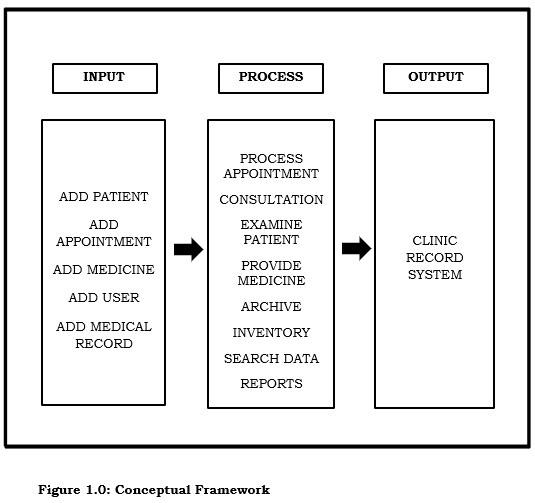
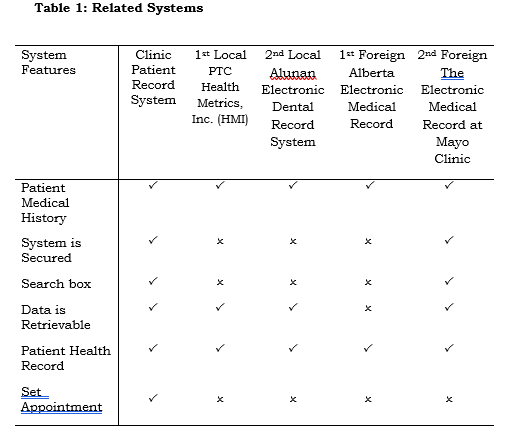
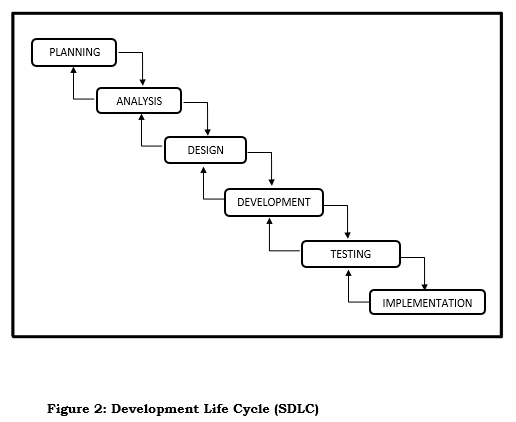
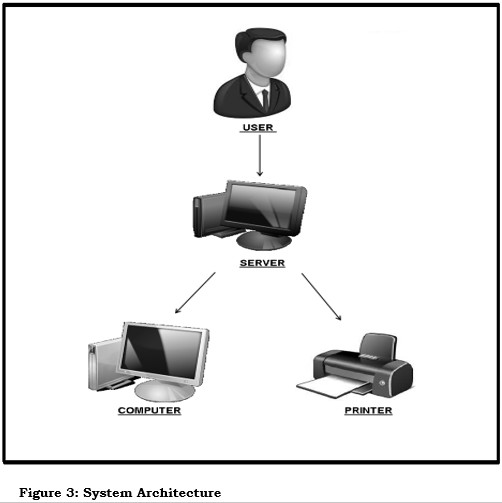
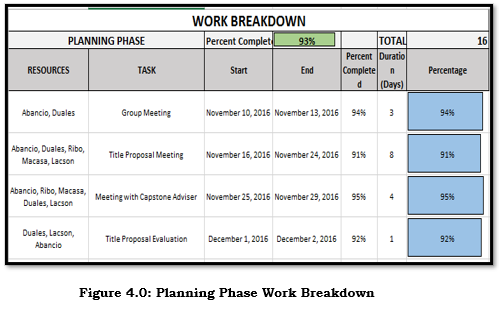
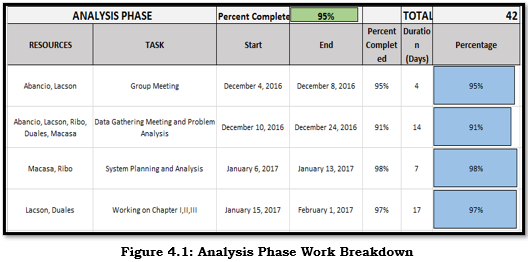
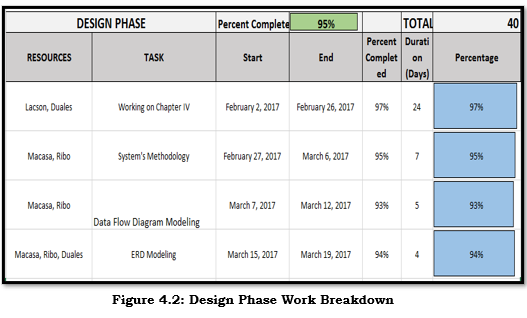
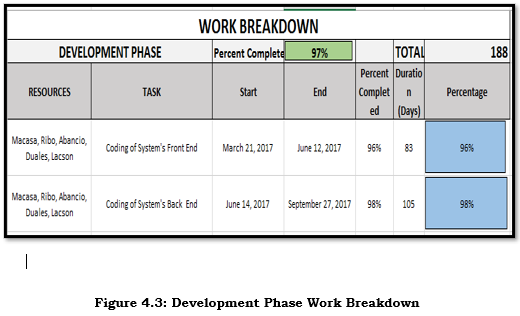
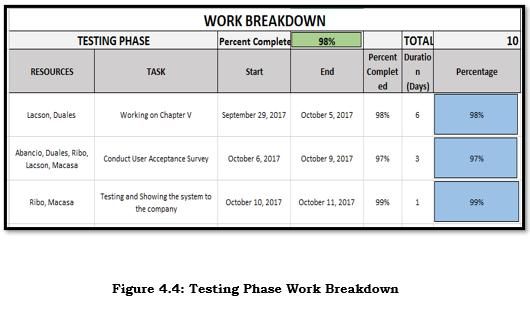
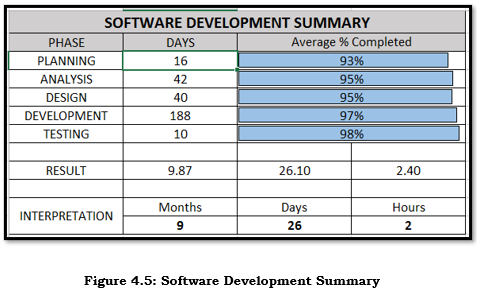
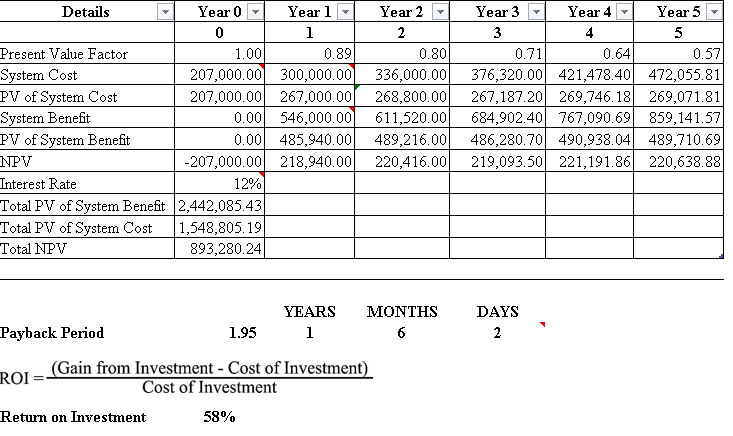
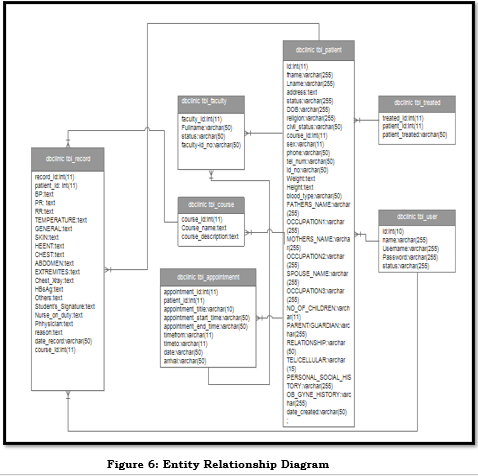
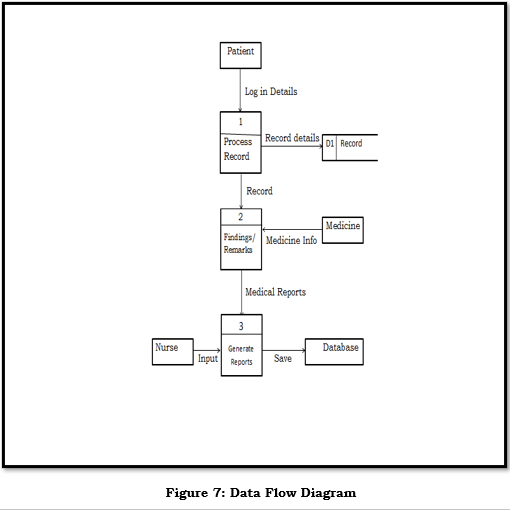
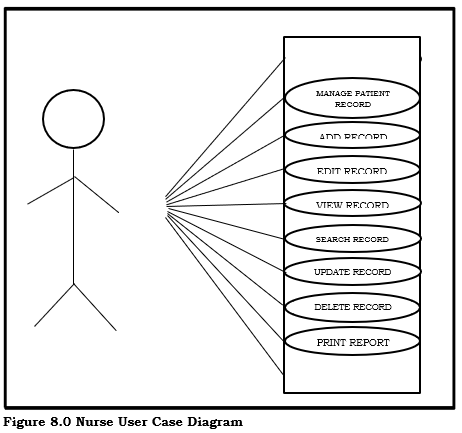
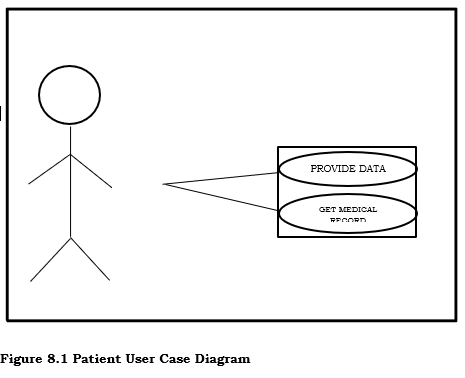
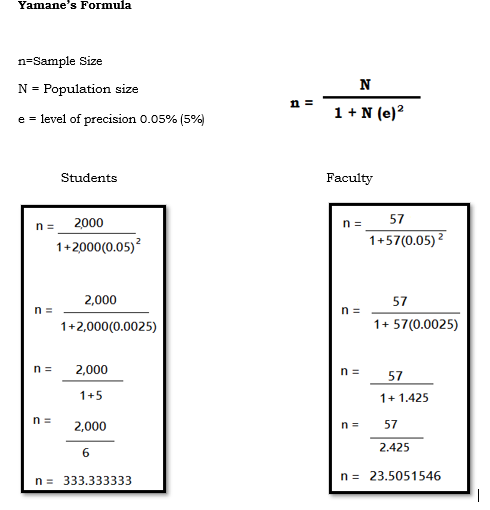
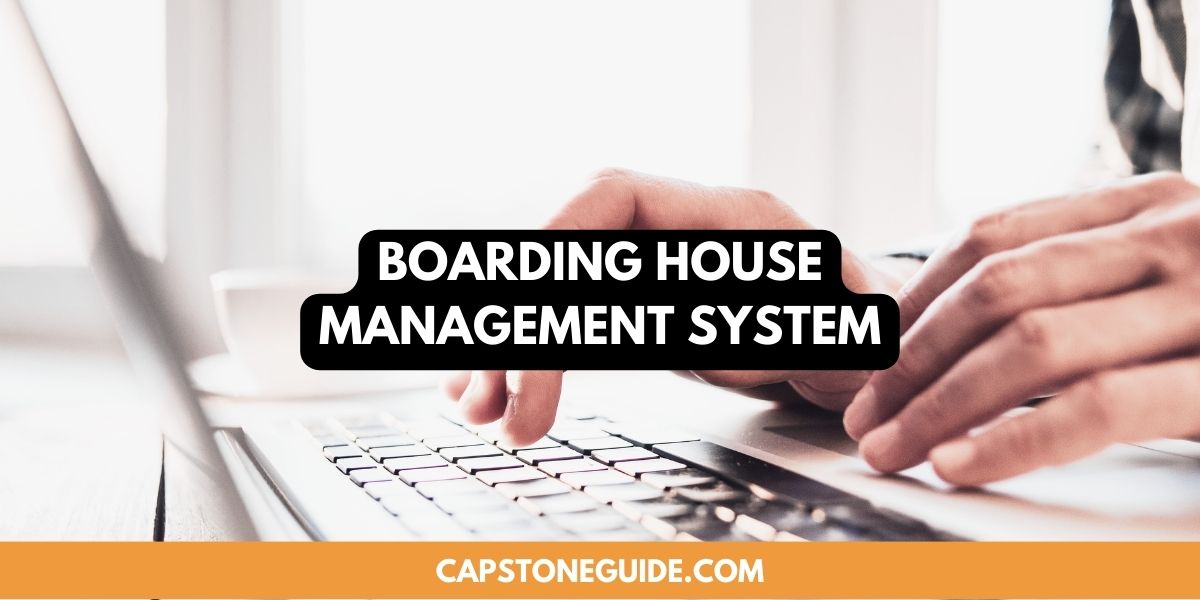

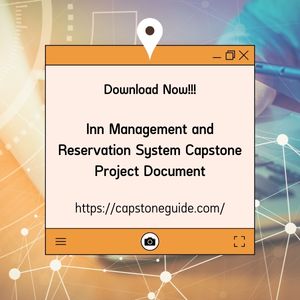
Leave A Comment
You must be logged in to post a comment.