Payroll Management System Capstone Project Document
Main Objectives
There are multiple objectives behind the designing and implementation of the Module:
- To prepare the detailed salary record of all the employees in an organization.
- To generate Pay-In-Slip through the calculation of salary.
- Proper usage of manpower.
- To maintain Allowances, Deductions, Loans, Savings and Arrears details for the employees.
- To generate reports in user-defined formats.
- To generate various important reports that provide valuable information to the top-level management.
Introduction
A user-friendly GUI (Graphical User Interface) based software “Payroll Management System” has been developed for the organization, keeping in view the requirements of employees to prepare salary. The objective of the project was to computerize the payroll system which was earlier being handled manually every precaution has been taken at each process involved in the complex task of salary preparation. By computerization, it implies that all process handling is entirely being done by computer. All the records necessary for the processes involved in the salary calculation are stored in a computer-based record keeping system using a back-end tool. All the processes handling is done at the front-end by using a front-end. The project provides sample facilities to its users. The most important of the facilities are the report generation and printing which provides the user with the hard copies of the data also.
Features:
- Preparation of salary.
- Printing of Windows Based user-friendly software.
- Maintenance of rich electronic records of employees available at the station.
- Payslips.
- Attendance record.
- Standard report generation
System Study
In the system study, we study the existing system and the new proposed system. In the system study, we study that what are the drawbacks, and limitations exist. What are the needs of the existing system? And also study what is the new proposed system, and how the new proposed system removes the limitations and drawbacks of the existing system. In this Section, we study the advantages of the new proposed system.
Existing system
This Organization is maintaining most of their day-to-day transactions data in the registers (i.e. manually). The employees of the organization are doing the whole work manually. All the work is done manually (i.e. maintained in registers) so different employees are appointed for the maintenance of registers containing all the information related to the organization.
It is very time consuming and is also not error-free in some situations. In existing manual system databases calculations are difficult to perform so report generation as very much difficult.
Drawbacks of Existing System
Generally, whenever we implement a new system it is developed to eliminate the shortcomings of an existing system. The computerized system has more edge over the manual system. It is because of accuracy, high speed, quick result, diligence etc. The existing system is totally based on the manual system. The existing system has many drawbacks in comparison with the computerized system.
- Time Consuming: High time consumption is the main weakness of the existing system. A lot of time is wasted in searching records from different files, which resulted in the loss of time, and moreover, workload also increases. Also, a lot of time is wasted in duplicating the same entries in different registers. The overall checking of the records and modifications if necessary has to be made at several places which is time-consuming and error-prone.
- Service and Working Conditions: With the unusual delay due to various reasons (such as non-availability of record or absence of an employee etc) the customer suffers a lot. Without any firm reason, he has to wait which disfigures the working conditions.
- Difficulties in Retrieving Information: Sometimes, to get any of any type of instant information more than one document needs to be searched. This requires the opening of both files and then combining the information to get the required information. Further, the files may not be indexed according to the need, which causes difficulty in retrieving information.
- Difficult for the Top Management to analyze data: Top management faces lots of problems to know about the details of the Current Transactions, Current Bookings, Current Cancellation, and Employee as all is maintained at the lower level. Except for the media and their reliable resources they have nobody to ask about the current outputs and the overall results to be generated along with the reports at the end of the year.
- Not Easy to understandable by new user: To understand the manual system the user has to get more practice and have a grape all fields that help by other employee and have to be in contact with that person. If the person was in leaving the user can get the information from him.
- Need more space to store: Here by using the paperwork system the user needs to maintain all the documents in a proper way to avoid the difficulty in action and need more space to store these documents because they can’t destroy the old documents
- Very Expensive: The existing manual system is a very expensive method as a lot of paperwork has to be done and a lot of wastage of manpower, which increases the expenses of the existing system.
- Data sharing: The different user in the different department cannot share data simultaneously.
- The security feature is not prominent in the existing system.
Need For a New System
To enhance the working of the fine Tech organization, which was completely handled manually, the improvement was thought on the basis of computerizing the major activities. The following factors were foreseen for the improvisation:
- Identify the Opportunity to Improve Business Functions: It has been identified that the computerization process is a necessity and what business benefits can be derived by implementing this improvement. It will lead to better transaction handling in terms of speed, reliability, and accuracy.
- Improves Services and Working Conditions: To improve the working conditions of the existing system in every part of the Tour & Travel Org. Customer services are needed to improve to a greater extent.
- User-friendly: To make the system user-friendly this system using window as its runtime environment and is developed using Visual Studio 2008, which is a very user-friendly rapid application developed tool. Because the existing system register work was very difficult to handle by each user and was a boring job.
- Data Security: The proposed will also prevent unauthorized access to the system. At the very beginning, the username and password are to be entered by the user and if it is correct only when the permission to use the software is given to the user. There are different users according to different roles and one user can’t use the resources given to another user.
- Data Redundancy: – The data is stored only once which can be accessed by anyone at any time and at any place. So it can be minimized but cannot be removed completely
- Easy to Access: – In this database project, data can be easily accessed through computer networking.
- Cost Reduction: – It requires less amount of Cost as compared to the existing system
- Time & Efforts Reduction: – It requires fewer amounts of time and efforts.
- Security mechanism: – Database can be secured by applying password, encryption and decryption techniques.
- Concurrency Control: – This Database provides mechanisms to provide concurrent access and ensure the correctness of the data.
Proposed System
This consists of a Payroll System. All these transactions need to be carefully understood and taken into consideration. The system also contains a lot of data redundancy at various stages. One of the objectives of the new system would be to stores data in an efficient and non-redundant form and hence increase the overall efficiency of the system.
The new system should ensure simple and easy data entry procedures through the suggestive looking form. There are quite a number of lengthy calculations being done on the acquired data. These calculations should be thoroughly understood. The new system should be able to perform all these calculations automatically and efficiently.
Numerous kinds of queries are done on large amounts of accumulated data, to find out the desired data. The new system should provide efficient, simple, fast and smarter procedures for retrieval of exhaustive types of data from the database.
Finally, there are quite a number of reports that are generated during the normal working of the system. Each of these required reports should be understood very carefully and the new system shall provide easy and efficient methods for generation of these reports.
Working
The working of the project is based on a payroll system for performing it’s working it use Visual Basic.NET as a front-end and SQL as a back-end. In which user perform all its functions in the Visual Basic.NET environment and all database stored in the database Oracle. This proposed system reserve the ticket on request of the user and also refund the unconfirmed orders after lasing the commission them. All the calculations are automatically and efficiently performed. The new computerized system has an edge over the manual system. The beneficial features of the new computerized system are the following:
- Improves Services and Working Conditions: The proposed system improves the existing working conditions in each step of inventory control system Customer services are improved to a greater extent. The whole process is very easy and efficient.
- User-Friendly: The new system is using windows as its runtime environment and is developed using Visual Basic.NET which is a very user-friendly rapid application development tool. The new system is totally graphical and the user just has to select his desired option and the next step will be taken immediately and automatically by the system.
- Less Time Consumption: Another aspect of the system, which will reduce the time consumption, is its speed. The speed of the system is measured in terms of response time i.e. the time it takes to respond to user’s request. The computer is an electronic device which can manipulate, modifies, retrieve and store information very speedily so it will be able to report within a fraction of time.
Objective/Advantages of New System:
To overcome these above-stated limitations in the Payroll Management System, we propose a new system that is a computerized system of “Payroll Management System”. The proposed system would store all the information captured in different registers that will be linked with each other and will provide direct and immediate access. Using a computerized system, we will do storing of data. All the addition, deletion, modification, printing will be done through the computer for faster accessing. This proposed system would set free from all the burdens mentioned in the limitations of the existing system.
- Fast and Efficient: As compared to the existing manual system, in the proposed system, the user can get the information fast, easily and efficiently from the computer since information is a single click away from the user.
- Reliable and Accurate: As in the proposed system the information is stored and processed in computers so that data will be more reliable and accurate.
- Centralized Data: In the existing system most of the data records are kept in registers and some data are maintained in Microsoft Excel due to this system the placement of the data is not at one particular place. But in the proposed system, each and every record is maintained on a computer, which leads to the centralization of data and every user which have the access to the system can retrieve the data at ease.
- Low Operation and Maintenance Cost: The proposed system is not very costly as it doesn’t include any costs and overhead expenses like file management, stationary charges etc.
- Non-Redundant Information: As in proposed system data maintained on the computers so inconsistency doesn’t occur whichever leads to a problem like duplication of data. As in our project, most of the inventory codes are Auto Generated hence There is no chance of duplication of the master records.
- User-Friendly: the Proposed system is very user-friendly. We have applied many check and balances (i.e. validation rules) in the proposed system so that a less knowledgeable person can also enter the data error-free and at an ease.
- Easy to Access: As compared to an existing system, in the proposed system the user can easily and efficiently access the information from the computer only if the user is given the right of the same. In the proposed system we have used the concept of level of access. We have created the users to access the database. So depending upon the type of hierarchy we can assign different rights for the user.
- No Documentation: As everything is stored on the computer so there is any need for documentation or maintaining the files or registers.
System Analysis
Analysis
The analysis is a detailed study of the various operations performed by a system and their relationship within and outside of the system. A key question is: What must be done to solve the problem? One aspect of the analysis is defining the boundaries of the system and determining whether or not a candidate system should consider other related systems. During analysis, data are collected on the available files, decision points and transactions handled by the present system. Some logical system models and tools are used in the analysis are data flow diagrams, interviews, on-sight observations, and questionnaires etc. The interview is a commonly used tool in analysis. It requires special skills and sensitivity to the subjects being interviewed. Bias in data collection and interpretation can be a problem. Training, experience and common sense are required for collection of the information needed to do the analysis. Once the analysis is completed, the analyst has a firm understanding of what is to be done. The next step is to decide how the problem might be solved. Thus, in system design, we move from the logical to the physical aspect of the life cycle.
Problem Understanding
One of the most difficult tasks is developing a clear in depth of the problem being investigated, without which it becomes impossible to specify the requirements for a new project with any accuracy. In the manual system, the main problem was to understand the large and typical database and short form of information about any Employee Several questions should be proposed for this as: –
- What is the problem?
In the manual system, a large amount of data handle is very difficult. It is difficult to access the required data from saved registers. And also a large amount of data is very difficult to store.
- What are its causes?
Due to store the data in large registers in a manual system, nobody can search and easily access the records of the employee at a time. In manual system records war search one by one that was very time to consume.
- Why is it important that the problem is solved?
The main point of view to solve the problems to change the manual system is fulfilling the required of the Management. Because nowadays a very large amount of data need to be transferred.
- What are the possible solutions to the problem?
The solution to this problem is developed the computerized version of the manual system, which is less time consuming, and easy to handle.
Requirement Analysis
Requirements Specification
The proposed project full fill all the requirement of the user although it related to booking of the tickets or with calculations and it also provides all the necessary features which are needed by the user of the software It is a structured, precise document, which defines each and every system service and constraint in detail. It may also be known as The functional specification and is generally used as the basis for a contract between the user and the software developer.
Functional Requirements
The proposed project fulfills all the functional requirements of the organization. These are those requirements that define the functionality of the software system. Like of an Attendance of an employee, making Payslip. They are descriptions of the project functions.
Non-Functional Requirements
These are those requirements that place a constraint under the system operates for example response time or on the development process such as the choice of the programming language.
Constrain
The company functions manually. This system has a lot of problems as the work done is very time consuming and sometimes errors also creep in. so there was an urgent need to develop a system, which is simple, error-free and suits the working of the institution. The software “Payroll Management System” is such software, which will serve to these purposes. Constraints are validations, which are used to check that the software is working properly. The software also has some constraints, which make it a successful application.
System Design
The development of the Transaction Control Software consisted of studying the existing manual system and developing an efficient computerized system that emphasizes on easy storage and retrieval of data in the database.
The new system should ensure simple and easy data entry procedures through the suggestive looking form. There are quite a number of lengthy calculations being done on the acquired data. These calculations should be thoroughly understood. The new system should be able to perform all these calculations automatically and efficiently.
There are quite a number of reports that are generated during the normal working of the system. Each of these required reports should be understood very carefully and the new system shall provide easy and efficient methods for generation of these reports. Moreover, the new system should provide a very easy to use interface, so that user should feel at home throughout the working of the system.
Flowchart, Design, and Codes
DFD (Data Flow Diagram)
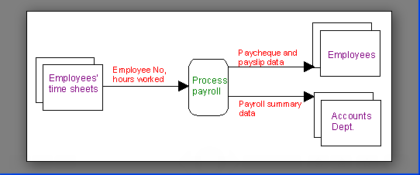
E-R Diagram
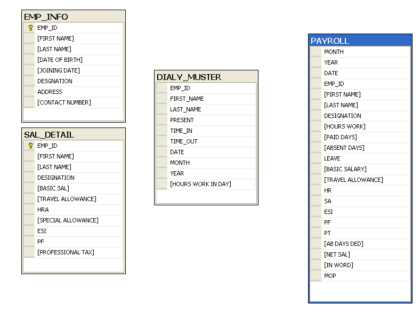
Table Used
Table Name: EMP_INFO
Primary Key: – EMP _ID
Purpose: – This table contains the personal information of the employee
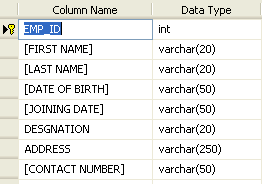
Table Name: DAILY_MUSTER
Purpose: – This table contains the employee daily attendance
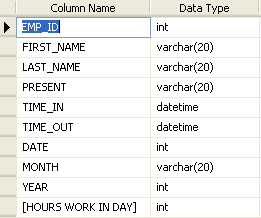
Table Name: SAL_DETAIL
Purpose: – This table contains the employee salary detail
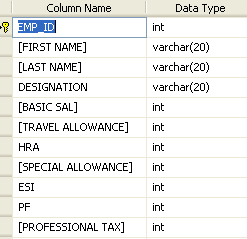
Table Name: PAYROLL
Purpose: – This table contains the employee PAYROLL calculated record
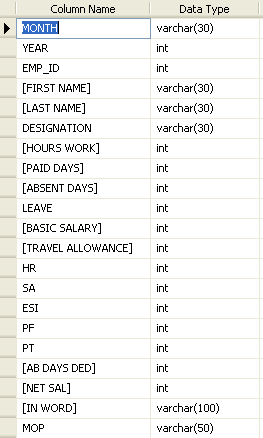
Form Layouts
FORM NAME: – LOG IN
Purpose: – This form is used to check the authorization of the user. If the user is an authorized person he/she is given access to the system otherwise not.

FORM NAME: – WELCOME
Purpose: – Welcome screen

FORM NAME: – EMPLOYEE INFORMATION
Purpose: – This form contains the personal information of the employee
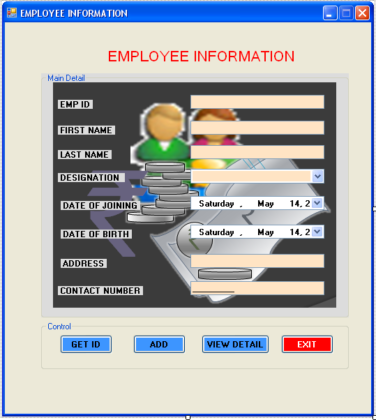
FORM NAME: – ADD SALARY DETAIL
Purpose: – This form contains the salary information of the employee
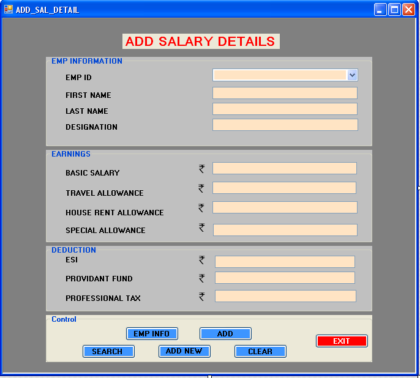
FORM NAME: – EMPLOYEE SALARY DETAIL
Purpose: – This form shows the detail salary information of the employee
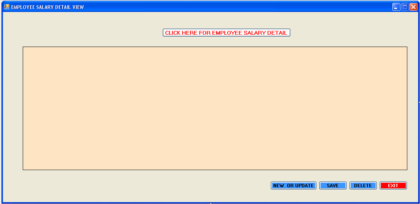
FORM NAME: – EMPLOYEE INFO DETAIL
Purpose: – This form shows the detail basic Information of Employee
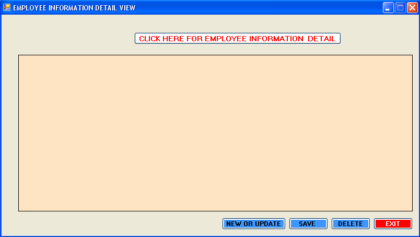
FORM NAME: – SEARCH FOR EMPLOYEE ID
Purpose: – This form shows the employee id on the given criteria.
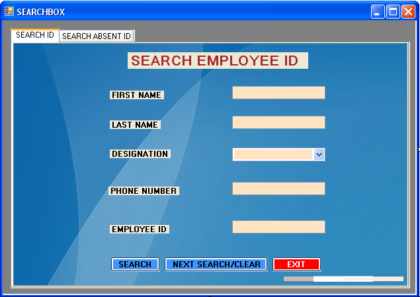
FORM NAME: – SEARCH FOR ABSENT ID
Purpose: – With the help of this form you can find out the absent employee id for the date given by the user.
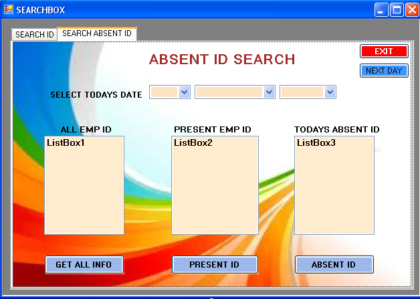
FORM NAME: – SEARCH FOR SALARY DETAIL
Purpose: – With the help of this form you can find out the particular employee salary or basic information at on one click.
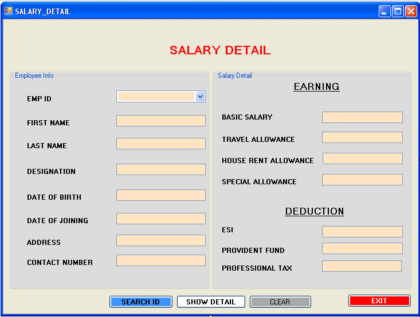
FORM NAME: – PAYROLL
Purpose: – With the help of this form you can perform the calculation of payroll of an employee with all detail like days present, hours work, absent days, leaves of one month
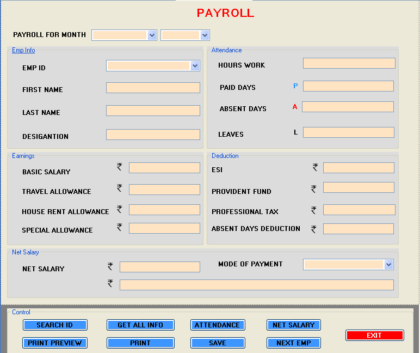
REPORT NAME: – PAYROLL REPORT
Purpose: – With the help of this report you can get all distributed payroll for all employee on one page.
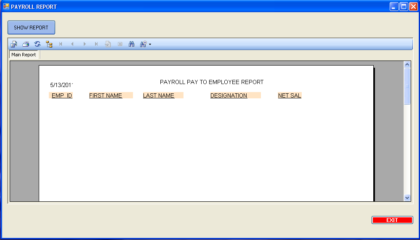
REPORT NAME: – ATTENDANCE REPORT OF EMPLOYEE
Purpose: – With the help of this report you can get particular employees attendance for the particular month.
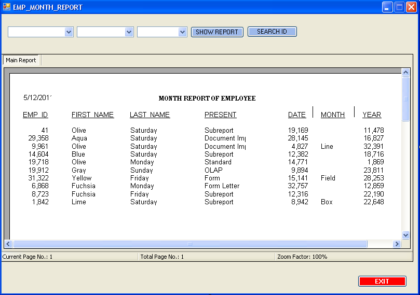
REPORT NAME: – DESIGNATION WISE BASIC INFO
Purpose: – With the help of this report you can get basic information of employee in the group of designation.
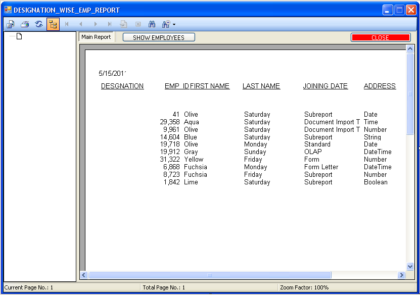
Future Direction
We have been working on the project for the past three months and concluded that the proposed system will be able to satisfy all the needs of a “Payroll Management System”. It is designed in a way that it can handle all the tasks of a Company easily and efficiently. The system can handle the reporting tasks very easily.
Future Enhancement:
- Use new more short coding method in .NET 2010 language for this software.
- Modification in Database. Database modification can be easily handled by introducing new techniques.
- More User friendly. To make it easy to understand and handle. It can be make more user friendly by removing its complications.
- More Robust. Add new features in the software to make it more robust.
Conclusion
Our software has also made the report generation process very easy, as we do not have to go through different files to enter the data in the report Performa’s.
Our software automatically does these processes just by the single click of a mouse.
Our software is designed using SQL as a back-end tool, which is a higher version of an oracle than the other lower versions of Oracle such as Oracle 8i. So if we will try to operate our software on the lower version of Oracle, it would generate errors.
Although we have put my full efforts to develop this project still some things may have been left which can be upgraded later on.

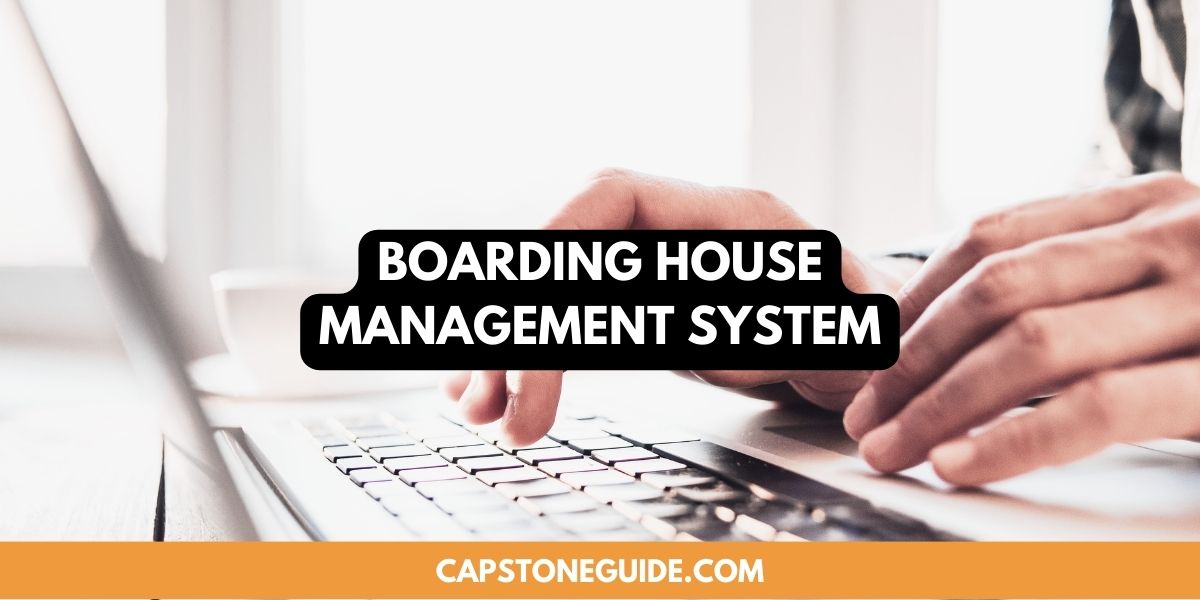

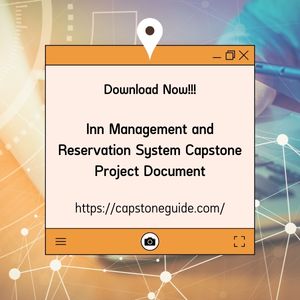
Leave A Comment
You must be logged in to post a comment.