Property Management System Capstone Project Document
Abstarct
eProperty – is an Estate Agent and Property Management System is a user friendly contact and property manager for real estate professionals. Save time and sell more by empowering to easily keep track of leads, manage listings, and market to new prospects
Estate Agent / Property Management System – eProperty is complete end to end solution to cover all aspects of Estate Agent day to day activity and Property buying selling procedure for small and large organization.
The basic objective of developing this project is:
- Maintain client details line contact details, required property details, client type like residential and commercial client. Price limit. Preference.
- Maintain property details, registration of property for sale includes property address, property description, price, facilities available. Store property floor plan, property documents. Creation of thumbnail of property images for brochure.
- System has powerful logical access management in place, each user must be identified by login id and strict password policy is applied to secure the system
- Generate property thumbnail and details in html file to send client via email.
Property Management System Benefits
- Type of property and features searching for.
- Match with properties for sale by number of bedrooms / price criteria.
- Filter all views for easy record location
- Allow easy entry of Property and Vendor details
- Easy to use and impressive GUI.
- Auto spells checker facility to check spelling and suggest for changes while entering data by connecting MS Word spell checker.
Scope and Features
From an end-user perspective, the Property Management System Project consists of three functional elements: Master Module, Transaction Modules and a Search and Query Module.
Master Modules
Master module is developed to maintain property registration, floor plan and property images, maintain property document, client registration, vendor registration solicitor details, and user management.
- Property Registration: This module is used to register new property details, their are two different types of forms for Residential property and commercial property, all property are registered with . I.
- Property Document:
- Floor Plan and Property Images:
- Client Registration:
- Vendor Registration:
- Solicitor Master:
- Login: User must provide their user name and.
- Main Menu: After successfully login system display main screen with.
- User Master: The System Administrator can able to add, modify system users, and also set the login rights and.
- Change Password: User can change his/her own password.
Transaction Modules
Transaction module is developed to perform various activities like match property with clients, maintain history for.. Send email.
- Match client with properties: This module is used to match client requirement with register property, system has flexible options to select clients requirement and it search the database and show all matched same window.
- Match Property with clients:.
- Property History:.
- Client History:.
- Vendor History:.
- Offer Letter:
- Offer Acceptance Letter:
- Confirmation:
- Agent Outgoing Phone:.
- Incoming Phone/ Enquiry:
- Appointment: t.
- Diary / Set appointment:
- Property Thumbnail: System generate HTML page for properties with property images and all details like cost, location. This file can be saved and send client via email.
Search / Query Module
Search and Query module is used for the user, supervisor and management of Property Management System.
The search and query module will include the following features:
- Search Module:
- Extensive Search: System has unique keyword based search engine, which allow user to search any thing from entire database, It helps user when he not sure where to search, for example if user want to search for ‘AJAY’, this search will search for all table and all field for ‘AJAY’ and produce search results.
- Update Keyword: This is used to generate keyword for perform extensive search.
- Both of these areas of functionality will be delivered as the first version of the Property Management System is released. Functionality is described in more detail later in this document.
Out of Scope
The following functions are considered out of scope for Version 1 of the New Paper Agency System. Versions 2.0 address items not in scope and those deemed not feasible during V1.0.
| Function |
Comment |
Version |
| Linking and integration of any legacy system for accounting. | Required by management to control and maintain the accounting activity | 2 |
| § | ||
| Creating web interface to share property details to the client | For conveyance of the client | 2 |
Goal and objective
This section presents a conceptual overview of the solution, and then provides an introduction to its requirements.
Solution Concept
The Property Management System consists of:
- Master Module:
A master module is developed to maintain property registration, floor plan and property images, maintain property document, client registration, vendor registration solicitor details, and user management. - Transaction Module:
- Search and Query Module:
User Profiles
The following user types are expected for the Property Management System:
| § User | § Brief Description of User Actions |
| § User | § Read-only login rights to the system Can see the user profile, query the items. Match the property and clients, view property documents, property images. |
| § Supervisor | § |
| § System Administrator | § |
Problem Statement
Requirements Summary
The following preliminary lists are based on initial interviews
Business Requirements
- The business goal for the application is to increase efficiency of registration process and powerful search facilities and capable of matching property with clients. And increase the productivity and Business requirements are discussed in the Scope section, with the following additional detail:
- Improve the search facility and all the users of Property Management System should get all the information in a second.
- The application should support the capability to use multi user environment.
- Manager should able to generate all type of letters as and when required by the organization.
- System should store all the transaction like phone call to client, generate offer letter and can be produced whenever is required
The Management wants to improve their current ability to analyze property, client. In particular, they want to focus on identifying their best property and client. To enable them to accomplish this goal, they want to extract meaningful data that easily answers the following questions:
- What are the early warning signs of problems?
- What are my users’ issues as groups?
User Requirements
User requirements are categorized by user type.
User
- Able to search and view his or her own read only information.
Supervisor
- Able to match client with property and able to generate letters and send email.
- View and edit various document and letter.
System Administrator
- Create new user, assign role and privileges
- Database backup and maintenance.
Operational Requirements
The following requirements provide a high-level view of how the system will run:
- A full weekly backup is required to WORM drives.
- Application should run in Client-Server architecture.
System Requirements
These are additional constraints from a system perspective.
- The administrator must be able to monitor everything from the IT department
System Architecture
Data Flow and Process Flow Chart
Usage Summary
Property Management System Version 1.0 will address the following use cases. Selected use cases will be expanded into usage scenarios and features that are derived from both use cases and the usage scenarios, as represented in the following diagram:
Software and Hardware Requirement
General Requirement for Server/Client:
| Type | Software | Hardware |
| Work Station/ Node | 1. Windows XP
2. .NET Framework 2.0 |
1. P-4
2. RAM -256 MB 3.Hard Disk-40GB |
| Database Server | 1.Win2000 Advance Server
2. SQL Server 2005 |
1.P-4
2.RAM- 1GB 3.Hard Disk-40GB |
| Application Server | 1.Win 2000 Advance Server | 1.P-4
2.RAM- 1GB 3.Hard Disk-40GB |
Development Tools and Technologies
VB 6
Visual Basic 6 is built on the Windows Server System to take major advantage of the OS and which comes with a host of different servers which allows for building, deploying, managing and maintaining Windows Based solutions. The Windows Server System is designed with performance as priority and it provides scalability, reliability.
The advantage of VB 6 includes
- Rapid Application Development (RAD) Support.
- Powerful Windows-based Applications
- Simplified Deployment
- Powerful, Flexible, Simplified Data Access
- Improved Coding
- Direct Access to the OS Platform
- Object-Oriented Constructs
- COM Interoperability
SQL Server
When we choose a backend for an enterprise level application we have so many options, like Oracle, Sybase, MySql, however we choose Microsoft SQL Server 2000 as our database, and it has so many features which is ideal for our dot net based application. Includes
-
- Support for Multiple Platforms
- Integration with Windows 2000
- Integration with Microsoft .NET Enterprise Servers
- Scalability
- Replication
- Centralized Management
- Reliability
Design Goals and Constraints
Performance
No more than a 5-percent degradation in average query response is allowed while all concurrent user are using the system. Processor utilization should not exceed 80 percent during all concurrent users are using the system.
Availability
Because the system is accessed by more than one concurrent users so their should not be any single point of failure.
Security
Every resource in the system are defined by the role and privileged. System administrator assigned user role and privileged for their access rights.
Setup/Installation
Setup and installation must not interrupt the system user’s daily tasks and work flow.
Data Dictionary
Data dictionary of Property Management System
Table : appointment
Owner: dbo
Destination DB name: eProperty
Number of columns: 14
Number of indexes: 1
Number of foreign keys: 1
Extended attributes:
OnFileGroup PRIMARY
Clustered PK Yes
| Columns | Data type | Allow NULLs | Value/range |
| AppointmentNo | Int | Not allowed | |
| AppointmentType | Varchar(50) | Not allowed | |
| AppointmentwithName | Varchar(100) | Not allowed | |
| Address | Varchar(100) | Not allowed | |
| ClientRefNo | Int | Not allowed | |
| PropRefNo | Int | Not allowed | |
| VenderRefNo | Int | Not allowed | |
| AppointmentStatus | Varchar(5) | Not allowed | |
| Date | Int | Not allowed | |
| Time | Int | Not allowed | |
| View | Int | Not allowed | |
| Seen | Int | Not allowed | |
| Like | Varchar(50) | Not allowed | |
| Note | datetime | Allowed |
| Indexes | Type | Columns |
| PK_appotment)bill_ AppointmentNo | clustered, unique, primary key located on PRIMARY | AppointmentNo |
Data Flow Diagram and Event Table
Event Table
| Event | Trigger | Source | Activity/Use Case | Response | Destination |
| Vendor Registration | New Vendor | System User | Create Vendor | Show Vendor | System User |
| Match Property with Client | Match | System User | Manage Transaction | Show Transaction | System User |

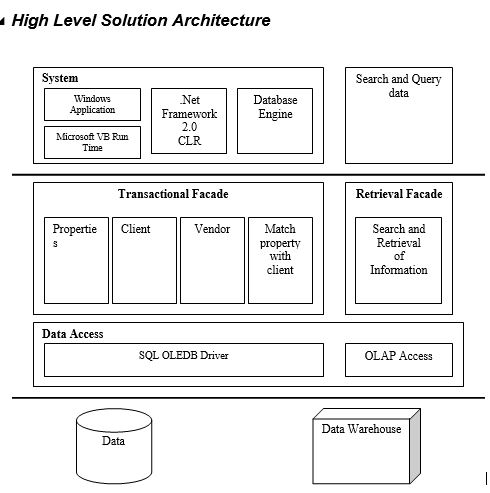
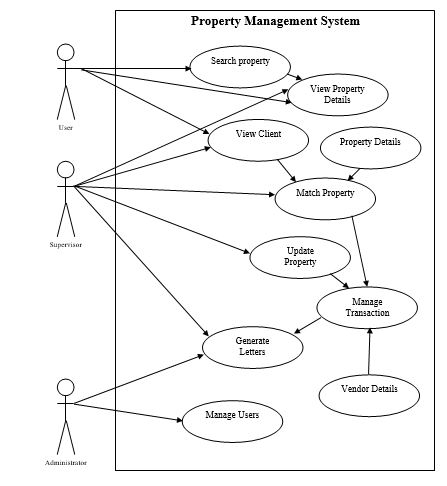
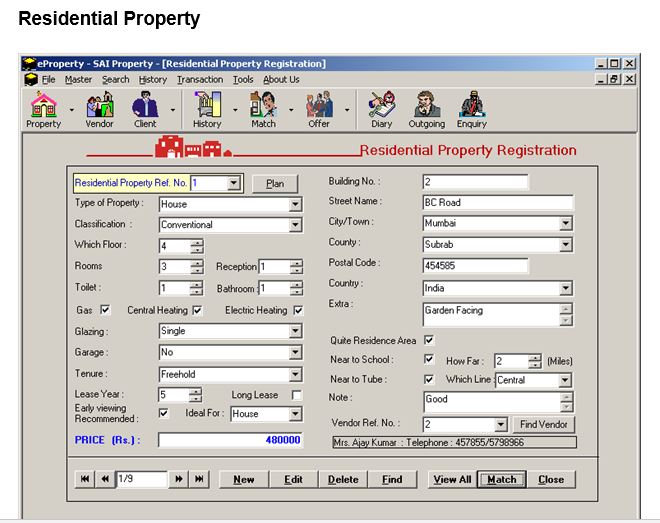
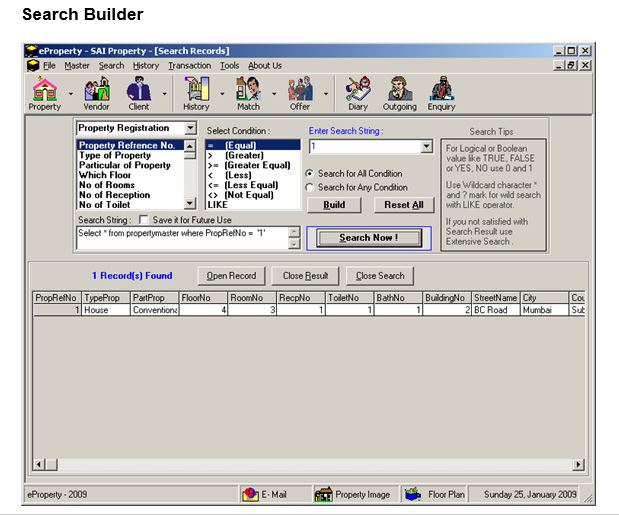
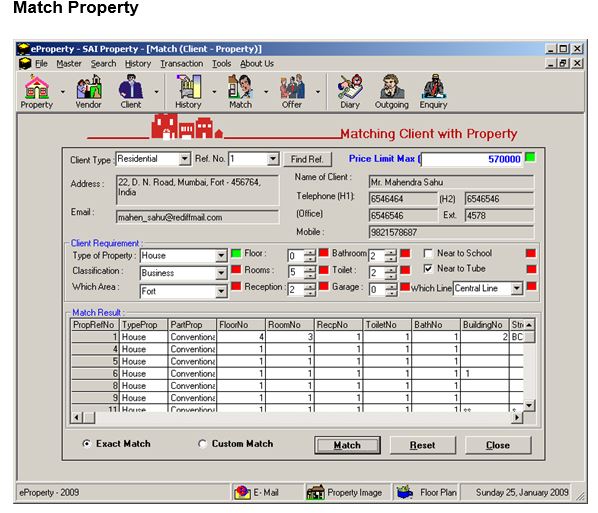
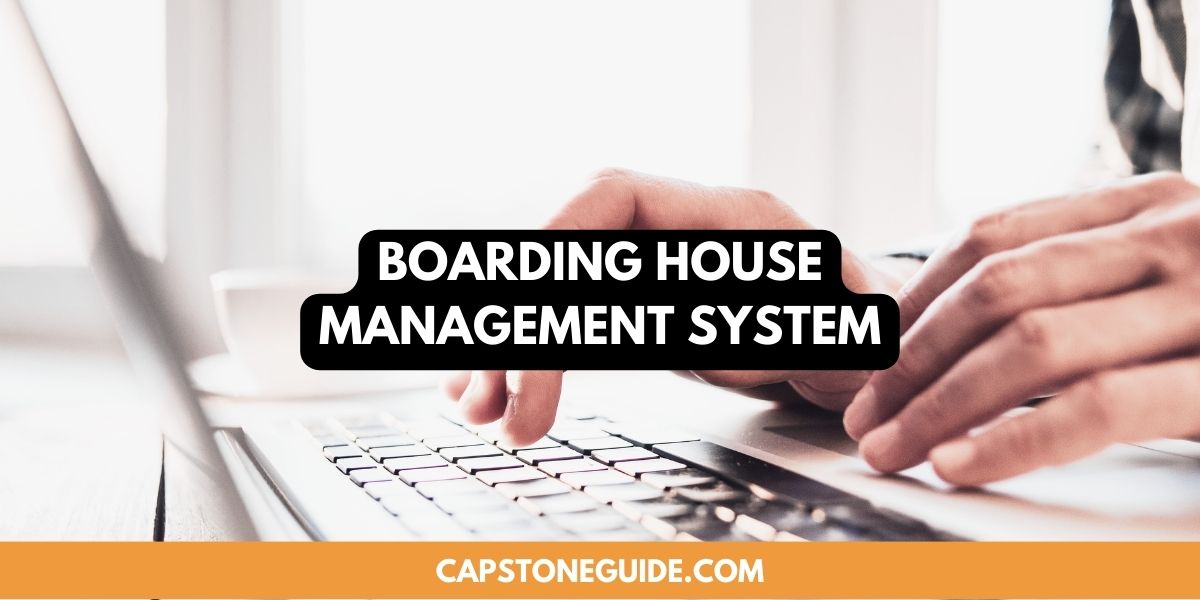

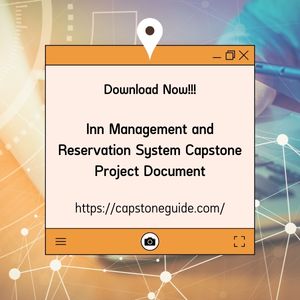
Leave A Comment
You must be logged in to post a comment.