Event Management System Capstone Project Document
About The Project
Event Management System (EMS) is a web based application that supports online registration and feedback evaluation for event training programs such as games, seminars and workshops. It helps program attendees, organizers, the authors and the reviewers in their respective activities.Development of Event management system is an attempt to address the problems of managing registration forms, feedback forms and evaluating feedback. The main goal of this software is to give working solution to store, manage and consolidate the registration data and the feedback data.
The scope of the project is just limited to a laptop or a pc with an internet connection. Firstly the user, whoever it may be (student of faculty) need to register to the website. After the registration process is completed each one of them gets a password and have their own user ids. With these two they can access their account and for any query they can contact the administrator by sending him a mail.
- Facility to schedule a meeting.
- Facility to see participants engagement’s dairy
- Facility to invite participants over mail
- Facility to cancel the Events
- Participants option for denying the invitation
Module Description
ADMINISTRATOR does login, upload events, and verify events registration form, logout.
- Login
- Upload events
- Delete events
- Verify events registration
- Logout
A STUDENT does login, registration, view events, events registration, event status, logout.
- Login
- Registration
- View events
- Event Registration
- Event status
- Logout
FACULTY does login, register, and view events, view register students, logout
- Login
- Register
- View events
- View register students
- Logout
Review Of Literature
Existing System
- In existing system there are lot of paper work and manual processing.
- While writing a paper records the management have to keep the records very carefully as the entire data is written in those books.
- Everything is paper based hence it is very time consuming.
- More than one person cannot access the data at same time.
Limitations Of The Existing System
- Lot of paper work required.
- Man power was more.
- Time consuming process.
Proposed System
Proposed online student registration system will eliminate all the manual intervention and increase the speed of whole process. System will allow student to fill the form online, system has inbuilt validation system to validate the entered data. After successful submission, system will give unique registration ID for each student. Student can login into system by using this registration ID and can give online feedback. System will generate the result instantly and store the results for further use.
Improve management productivity, satisfaction and retention by Eliminate paper trails and manual process with complete online management for handling management for registration of events.
Manage all students’ information easily in comprehensive students record that includes students information. Simply Event Management System with easy record management. Faculty can easily manage the attendance of the students who are participating in certain events.
SYSTEM ANALYSIS
DFD
Usecase Diagram
Hardware Specification
System : Pentium IV 2.4 GHz.
Hard Disk : 40 GB.
Floppy Drive : 1.44 Mb.
Monitor : 15 VGA Colour.
Mouse : Logitech.
Ram : 512 Mb.
Software Specification
Operating system : Windows XP.
Coding Language : PHP, JSP, HTML
Designing : Photoshop
Back End : My SQL
Software Features
PHP:
Since the Internet is packed with millions of acronyms, PHP is another one! PHP stands for PHP: Hypertext Preprocessor. Yes, the acronym is recursive and for the purposes of this class, we will just call it “PHP.” PHP is a server-side scripting language and is very similar to C, Java, and Perl. PHP allows the Programmer to dynamically generate content, instead of statically like regular ‘ol’ HTML. This tutorial will cover uses of PHP from simple data processing of forms to parsing a page for relevant information.
PHP Hosts:
Free webhosting services with PHP exist, but a function like sending e-mail is probably disabled. Stanford (fortunately) provides limited PHP support sufficient enough for the scope of this course
Introduction to PHP: WHY PHP?
Currently the main alternatives to PHP are
- ASP Active Server Pages
- JSP Java Server Pages
- CFML Cold Fusion Markup Language
ASP is proprietary belonging to Microsoft and requires MS server in order to run. ASP allows you to combine HTML, Vbscript, JavaScript and reusable Active X components to create dynamic web pages. ASP is costly to implement due to the reliance on MS products. It is slower to execute than PHP, ASP has a steeper learning curve especially for first time web developers. ASP can run on a Linux server using Apache and “Chill soft ASP” but is generally limited to Windows 2000 servers.
JSP has both commercial and open source versions. JSP is not very popular with Internet service providers and they usually charge an additional fee for this service. JSP is more difficult to learn, however the syntax is similar to PHP & JavaScript. There are different versions of JSP that vary in speed, stability and quality.
ColdFusion MX is a proprietary technology belonging to Macromedia. It is tag based like HTML so it is easy to learn. Because it is similar to HTML it can sometimes be difficult to identify server side code from client side code.
PHP is free, nonproprietary and more than 6 million web sites use PHP. It is the second most popular scripting language and its use is growing faster than any other scripting language. Based on search engine popularity PHP’s growth per year is 4694% compared to ASP growth of 278%.
PHP is available on approx 40% of all Apache Servers. PHP is suited to development of ecommerce sites and a wide range of database connectivity. PHP runs on UNIX, Windows and Mac platforms. PHP can also be used to create shockwave, PDF files and parse XML. PHP was developed so it could be to inserted directly into HTML documents.
Embedding PHP into HTML includes:
1) Quicker response time
2) Improved security
3) Transparency to the end user
- PHP language syntax is borrowed from C with elements of Perl, C++ and Java.
- PHP is also integrates easily with MySQL which is a free non-proprietary database. MySQL can be used to create large powerful databases and because it is free is often favored by non-profit organizations.
Introduction to PHP4:
PHP is a server side HTML embedded scripting language that allows you to make web sites dynamic, connect to databases, process forms and adds many other features to your web site.
Before you create web pages with PHP you need to the following items:
1) Install a server on your computer e.g. Microsoft IIs, Apache or Omnipro
2) Download, install and configure PHP (it’s free)
3) You will require an Internet account that supports PHP
4) If you plan to work with MySQL you ISP will need to offer this feature (MySQL is free, but MySQL hosting usually is not) – you can test your database locally
Since MS IIs server comes with Windows OS, we will be using this server, you can use any server but each server requires its own setup and configuration. Also if you put more than one server on your computer make sure they are not running simultaneously. On a good day server installation and PHP installation takes about 15 minutes. On a bad day it can take quite a bit longer.
Steps:
1) Install MS IIs as directed – find the folder Inetpub\wwwroot and place a simple html file into the folder with a message for testing. Make sure its on. Control panel>Administrative tools>Personal web server. You may wish to make a shortcut to the file on your desktop.
your server is working
Save the file in the folder Inetpub/wwwroot and name it test.html
Open your browser and load the file by typing in:
http://localhost/test.html
c:\Inetpub\wwwroot\test.html
http:// 192.168.1.103/test.html
2) Go to www.php.net>downloads>find or the latest version of PHP and download PHP 4.3.4 installer [1,043Kb] (CGI only, MySQL support built-in, packaged as Windows installer to install and configure PHP, and automatically configure IIS, PWS and Xitami, with manual configuration for other servers. N.B. no external extensions included) you should turn the IIs server off before installing, and then turn back on after you installed PHP.
3) Test whether or not PHP is working creates a small file and save it inside the www root folder inside Inetpub.
Use Note page create the PHP test file
<? Php
Phpinfo ();
?>
Save as test.php or phpinfo.php then using your browser: type in the URLhttp://localhost/php.info ();
If PHP is working you will see a screen with PHP version 4.3 and all of its features – if you don’t, check that the server is on, uninstall and install PHP again.
4) Finally you need to configure the php.ini file stored in your c:\WINNT folder go to this folder and select show all files>view as a list (not your WINNT folder may be on a drive other than C :\). Double click on the php.ini file or load the file into notepad. This file configures php and its settings. You should read it at least once to know what is in there but to start you need to modify 3 settings on your computer. Use Notepad find feature to locate these lines of code.
- a) Cgi.force_redirect=0; (set to 0 i.e. false is required to work on IIs)
- b) Error reporting = E_ALL change to
Error reporting = E_ALL &~ (E_NOTICE | E_USER_NOTICE);
If you don’t do this when you create forms you will get undefined variable errors
- c) Register_globals = On
(or = 1) you will read this is a security risk, which is true if you used your machine for a server on the Internet but if you are only using if for testing don’t worry. You need to do this so you don’t get undefined variables with forms).
We will download, install and configure MySQL at a later time.
Another possible problem that could arise on some machines is that you must turn the file permission for www.root file on. Right click on the folder>properties> make sure the file sharing is turned on. On some machines at SAIT the IIS files are on the machine inside I386 folder. Also make sure if Apache is on the machine it is turned off.
The following are some advantages of using someone else’s Web environment:
- It’s easier than setting up your own: You just copy your Web pages onto the other party’s computer, and that’s it. You don’t need to install any software or hardware or resolve any computer problems. Someone else handles that for you.
- Less technical skill is required: You need to understand only Web languages, such as HTML and PHP. You don’t need to know about Internet connections, Web servers, computer administration, and other technical things. Some people are very interested in these things, but some are not.
The advantages of running your own Web environment are as follows:
- Control: You get to make all the decisions. You can set up the Web environment the way that works best for you.
- Access: You can access the computer whenever you want to work on your Web site.
- Stability: You won’t wake up one morning to discover that your Web hosting company has gone out of business and you have two days to move your site.
- Security: Because you control the Web environment, you are the only person who needs to access the computer. You can keep it under lock and key. When you use a Web hosting company, other people have access to the computer, and one of them may be a bad guy who’s after your secrets.
PHP has many features designed specifically for use in Web sites, including the following:
- Interact with HTML forms: PHP can display an HTML form and process the information that the user types in.
- Communicate with databases: PHP can interact with databases to store information from the user or retrieve information that is displayed to the user.
- Generate secure Web pages: PHP allows the developer to create secure Web pages that require users to enter a valid username and password before seeing the Web page content.
PHP features make these and many other Web page tasks easy. PHP is only server-side, meaning it can’t interact directly with the user’s computer. That means PHP can’t initiate actions based on the status of the user’s computer, such as mouse actions or screen size. Therefore, PHP alone can’t produce some popular effects, such as navigation menus that drop down or change color. On the other hand, JavaScript, a client-side scripting language, can’t access the server, limiting its possibilities. For example, you can’t use JavaScript to store data on the server or retrieve data from the server. But wait! You don’t have to choose. You can use JavaScript and PHP together to produce Web pages that neither can produce alone. See Chapter 11 for details on using JavaScript and PHP together.
HTML:
HTML, which stands for Hypertext Markup Language, is the predominant markup language for web pages. HTML is the basic building-blocks of webpage.
HTML is written in the form of HTML elements consisting of tags, enclosed in angle brackets (like), within the web page content. HTML tags normally come in pairs like
and
. The first tag in a pair is the start tag, the second tag is the end tag (they are also called opening tags and closing tags).
The purpose of a web browser is to read HTML documents and compose them into visual or audible web pages. The browser does not display the HTML tags, but uses the tags to interpret the content of the page.
HTML elements form the building blocks of all websites. HTML allows images and objects to be embedded and can be used to create interactive forms. It provides a means to create structured documents by denoting structural semantics for text such as headings, paragraphs, lists, links, quotes and other items. It can embed scripts in languages such as JavaScript which affect the behavior of HTML WebPages.
Web browsers can also refer to Cascading Style Sheets (CSS) to define the appearance and layout of text and other material. The W3C, maintainer of both the HTML and the CSS standards, encourages the use of CSS over explicitly presentational HTML markup.
MARKUP:
HTML markup consists of several key components, including elements (and their attributes), character-based data types, character references and entity references. Another important component is the document type declaration, which triggers standards mode rendering.
The Hello world program, a common computer program employed for comparing programming languages, scripting languages and markup languages is made of 9 lines of code although in HTML newlines are optional:
MYSQL:
MySQL is a relational database management system (RDBMS that runs as a server providing multi-user access to a number of databases. MySQL is officially pronounced (“My S-Q-L”), but is often also pronounced (“My Sequel”). It is named after developer Michael Widenius daughter, my. The SQL phrase stands for Structured Query Language.
The MySQL development project has made its source code available under the terms of the GNU General Public License, as well as under a variety of proprietary agreements. MySQL was owned and sponsored by a single for-profit firm, the Swedish company MySQL AB, now owned by Oracle Corporation.
Free-software projects that require a full-featured database management system often use MySQL. For commercial use, several paid editions are available, and offer additional functionality. Some free software project examples: Joomla, Word Press, MyBB, phpBB, Drupal and other software built on the LAMP software stack. MySQL is also used in many high-profile, large-scale World Wide Web products, including Wikipedia, Google (though not for searches) and Face book.
USE:
MySQL is a popular choice of database for use in web applications, and is a central component of the widely used LAMP web application software stack—LAMP is an acronym for “Linux, Apache, MySQL, and Perl/PHP/Python”.
PLATFORMS AND INTERFACES:
MySQL is written in C and C++. Its SQL parser is written in yacc, and a home-brewed lexical analyzer named sql_lex.cc.
MySQL works on many different system platforms, including AIX, BSDi, FreeBSD, HP-UX, eComStation, i5/OS, IRIX, Linux, Mac OS X, Microsoft Windows, NetBSD, Novell NetWare, OpenBSD, Open Solaris, OS/2 Warp, QNX, Solaris, Symbian, SunOS, SCO Open Server, SCO UnixWare, Sanos and Tru64. A port of MySQL to OpenVMS also exists.
Many programming languages with language-specific APIs include libraries for accessing MySQL databases. These include MySQL Connector/Net for integration with Microsoft’s Visual Studio (languages such as C# and VB are most commonly used) and the ODBC driver for Java. In addition, an ODBC interface called MyODBC allows additional programming languages that support the ODBC interface to communicate with a MySQL database, such as ASP or ColdFusion.
The HTSQL – URL based query method also ships with a MySQL adapter, allowing direct interaction between a MySQL database and any web client via structured URLs. The MySQL server and official libraries are mostly implemented in ANSI C/ANSI C++.
DEPLOYMENT:
MySQL can be built and installed manually from source code, but this can be tedious so it is more commonly installed from a binary package unless special customizations are required. On most Linux distributions the package management system can download and install MySQL with minimal effort, though further configuration is often required to adjust security and optimization settings.
Though MySQL began as a low-end alternative to more powerful proprietary databases, it has gradually evolved to support higher-scale needs as well. It is still most commonly used in small to medium scale single-server deployments, either as a component in a LAMP based web application or as a standalone database server. Much of MySQL’s appeal originates in its relative simplicity and ease of use, which is enabled by an ecosystem of open source tools such as phpMyAdmin.
In the medium range, MySQL can be scaled by deploying it on more powerful hardware, such as a multi-processor server with gigabytes of memory. There are however limits to how far performance can scale on a single server, so on larger scales, and multi-server MySQL deployments are required to provide improved performance and reliability. A typical high-end configuration can include a powerful master database which handles data write operations and is replicated to multiple slaves that handle all read operations.
The master server synchronizes continually with its slaves so in the event of failure a slave can be promoted to become the new master, minimizing downtime. Further improvements in performance can be achieved by caching the results from database queries in memory using memcached, or breaking down a database into smaller chunks called shards which can be spread across a number of distributed server clusters.
COMMAND LINE:
MySQL ships with a suite of command-line tools for tasks such as querying the database, backing up data, inspecting status, performing common tasks such as creating a database, and many more. A variety of third-party command-line tools is also available, including Maatkit, which is written in Perl.
FORKS OF MYSQL:
- Drizzle – a fork targeted at the web-infrastructure and cloud computing markets. The developers of the product describe it as a “smaller, slimmer and (hopefully) faster version of MySQL”. As such is planned to have many common MySQL features stripped out, including stored procedures, query cache, prepared statements, views, and triggers.
- MariaDB – a community-developed branch of the MySQL database, the impetus being the community maintenance of its free status under GPL as opposed to any uncertainty of MySQL license status under its current ownership by Oracle. The intent also being to maintain high fidelity with MySQL, ensuring a “drop-in” replacement capability with library binary equivalency and exacting matching with MySQL APIs and commands. It includes the XtraDB storage engine as a replacement for InnoDB.
- Percona Server – a fork that includes the XtraDB storage engine. It is an enhanced version of MySQL that is fully compatible, and deviates as little as possible from it, while still providing beneficial new features, better performance, and improved instrumentation for analysis of performance and usage.
- Our Delta– is best characterized as a source of binaries compiled with various patches, including patches from MariaDB, Percona, and Google.
- Solution Stack In computing, a solution stack is a set of software subsystems or components needed to deliver a fully functional solution, e.g. a product or service.
Database Analysis
Database design is an important place in designing a system. During this phase care should be taken to avoid redundancy of information storing into a database, since it leads to wastage of memory space.
Normalization Techniques:
Normalization is a process of simplifying the relationship between data elements in a record. Through normalization a collection of data in a records structure is replaced by successive record structures that are simpler and more predictable and therefore more manageable.
- First Normal Form
A relation is said to be in first normal form if the values in the relation are atomic for every attribute in the relation .By this we mean simply that no attribute value can be a set of values or as it sometimes expressed, a repeating group.
- Second Normal Form
A relation is said to be in second normal form if it is in first normal form and it should satisfy any one of the following rules.Primary key is a not a composite primary key.No non-key attribute is fully functionally dependent on full set of primary key
- Third Normal Form
A relation is said to be in third normal form if it is in second normal form and if their exits no transitive dependencies
- Transitive Dependency
If two non-key attributes depends on each other as well as on the primary key then they are said to be transitively dependent. the above normalization principles where applied to decompose the data in multiple tables there by making the data to be maintained in a consistent state.
DATABASE DESIGN
Table: Registraion
Description:This table is to store the registration details
| Field Name | Data Type | Constraint | KEY FIELD | Description |
| UserName | Varchar | Not Null | Primary Key | Register the User Name. |
| Password | Varchar | Not Null | Register the Secret code | |
| Mobno | Integer | Not Null | Mobile Number | |
| Job Type | Integer | Not Null | Register the type of user |
Table Name: Login
Description: This table is to store the user login details.
| FIELD NAME | DATA TYPE | WIDTH | KEY FIELD | DESCRIPTION |
| Uname | Varchar | 5 | Primary Key | Username |
| Pwd | Varchar | 5 | Password |
Table Name: Event Detail
Description: This table is to store the event details.
| FIELD NAME | DATA TYPE | WIDTH | KEY FIELD | DESCRIPTION |
| Event | Varchar | 6 | Foreign key | Event name |
| evetime | Char | 15 | Event Timing | |
| place | Varchar | 10 | Place of the event |
Table Name: Event Register Detail
Description: This table is to store the student’s Registration details.
| FIELD NAME | DATA TYPE | WIDTH | KEY FIELD | DESCRIPTION |
| Regno | Varchar | 6 | Primary key | Register number |
| Name | Char | 15 | Name of the student | |
| dept | Varchar | 10 | Dept of the student | |
| eventpart | Char | 15 | Event participated | |
| Address | Varchar | 50 | Address of the student | |
| Contact no | Numeric | 12 | Contact number |
Table Name: Event Status
Description: This table is to store the event mark details.
| FIELD NAME | DATA TYPE | WIDTH | KEY FIELD | DESCRIPTION |
| Regno | Varchar | 6 | Foreign key | Register number |
| event | Char | 15 | Event Name | |
| Term | Varchar | 2 | Term Wise select | |
| event Time | Date Time | Event Time | ||
| Emark | Numeric | 2 | Marks scored | |
| Result | Varchar | 4 | Result |
5.2 INPUT DESIGN
The input design of this project is the Web Forms are based on Html, JSP and PHP. Working with Web Forms is similar to working with Windows Forms. But the difference is that we will create Web pages with Web forms that will be accessible by a Web browser. Web Forms are Web pages that serve as the user interface for a Web application. A Web Forms page presents information to the user in any browser or client device and implements application logic using server-side code.
Testing
Testing is a process to show the correctness of the program. Testing is needed to show completeness, t improve the quality of the software and to provide the maintenance aid. Some testing standards are therefore necessary reduce the testing costs and operation time.
Testing software extends throughout the coding phase and it represents the ultimate review of configurations, design and coding. Based on the way the software reacts to these testing, we can decide whether the configuration that has been built is study or not. All components of an application are tested, as the failure to do so many results in a series of bugs after the software is put to use.
Black box testing
Black box testing also called behavioral testing, focuses on the functional requirements of software. This testing approach enables the software engineer to derive the input conditions that will fully exercise all requirements for a program. Blackbox testing attempts to find the errors like
- Incorrect or missing functions
- Interface errors
- Errors in data structures or external database access
- Behavior or performance errors
- Initialization and termination errors
In Black box testing software is exercised over a full range of inputs and outputs are observed for correctness.
White box testing
Whitebox testing is also called Glassbox testing is a test case design control; structure of the procedural design to derive test cases using Whitebox testing method, the software engineer can derive the test cases that guarantee that all independent paths within the module have been exercised at least once. Exercise all logic decisions on their true or false sides. Execute all loops at their boundaries and within their operational bounds. Exercise internal data structure to ensure their validity.
Software testing strategies
Testing involves
- Unit testing
- Integration testing
- Acceptance testing
The first level of test is unit testing. The purpose of unit testing is to ensure that each program is fully tested.
The second step is integration testing. In this individual program units or programs are integrated and tested as a complete system to ensure that the software requirements are met.
Acceptance Testing involves planning and the execution of various types of tests in order to demonstrate that the implemented software system satisfies the requirements. Finally our project meets the requirements after going through all the levels of testing.
Testing the application
Application should be thoroughly tested before releasing it into the market. Testing will show if the application is delivering the expected results. In this case we have given some wrong values to the application so that we can counter the errors produced by the application in such a case. Next topic is test cases, where 10 test cases are considered and checked if the test results are positive or not.
System Implementation
Implementation is the phase where the system goes for actual functioning. Hence in this phase one has to be cautious because all the efforts undertaken during the project will be fruitful only if the software is properly implemented according to the plans made.
The implementation phase is less creative than system design. It is primarily concerned with user training, site preparation and file conversion. Depending on the nature of the system, extensive user training may be required. The initial parameters of the MIS should be modified as the result of programming efforts; programming provides a reality test for the assumptions made by the analyst.
Conclusion
The interface are so designed and channeled the users can never make any mistake while using the application, till the time either they save or cancel the current operation all other operations are blocked.
Future Enhancement
The design of the Website is created and the system is entirely designed for Stand Alone usage; according to the need of the customer if needed the design is to be published as a website using Domain Server with Network facility to handle the branch activities also. In future the online shopping and other online support for the consumers were carried out through the website.

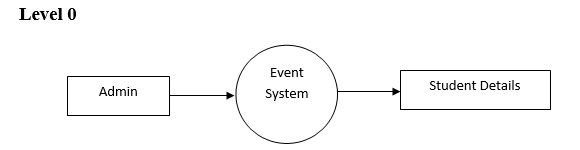
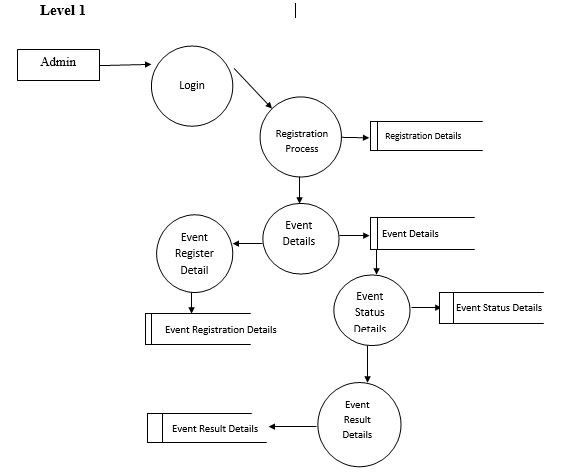
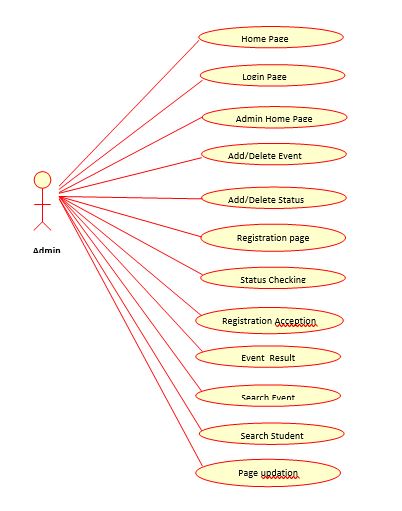
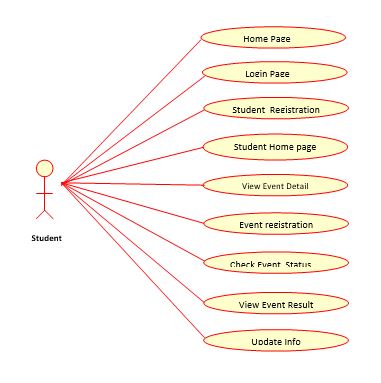
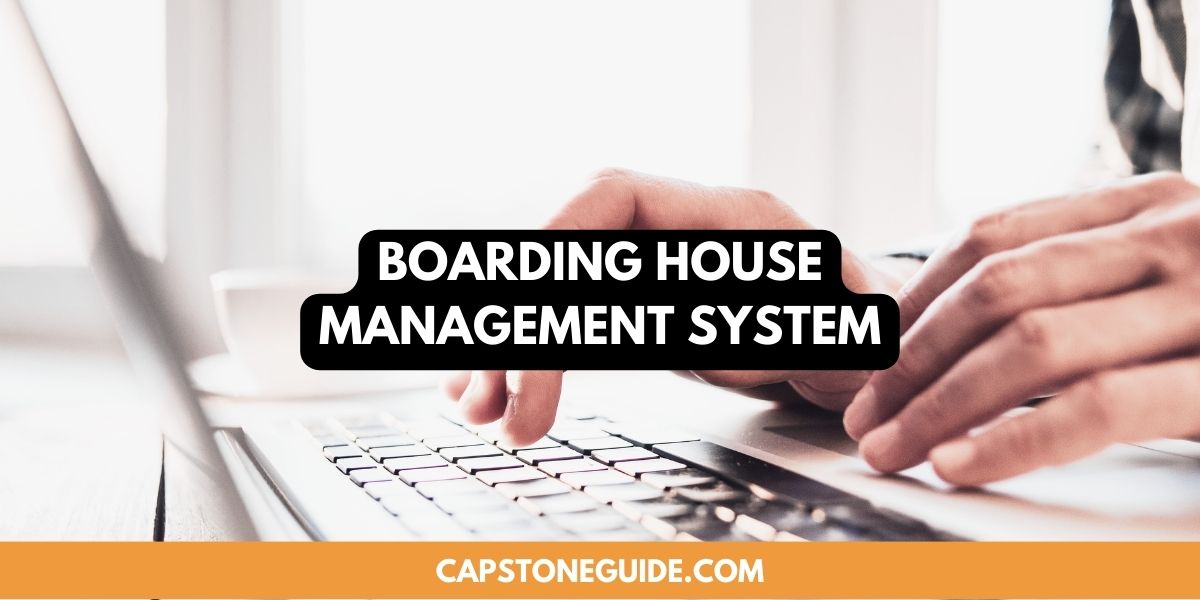

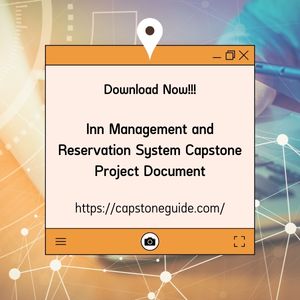
Leave A Comment
You must be logged in to post a comment.