Automated Payroll System Capstone Project Document
Statement of the Problem
For some problem encounter in manual organizing the Payroll System of this Campus, it gives a redundant record and imperfection data. This study aimed to improve the manual payroll System of Trece Martires City National High School.
Specifically, the study sought to answer the following questions:
- How will the manual payroll operation be improved?
- What would be the output benefits of the system development compared to a manual system?
- Who will be the beneficiaries of this automated payroll system?
Importance of the Study
The System conducted at Trece Martires City National High School on the 2nd week of August. The interview is conducted with Mrs. Elisa I. Lorena (the Accounting Officer).
This Study focuses the needs of the Accounting Officer of that Trece Martires City National High School for easy filing, recording, updating data. And to design an automated payroll system, to boost the technology utilized by the Accounting Clerk and consider the effectiveness and efficiency of the system.
This study aimed to develop an Automated Payroll System of Trece Martires City National High School, which allow the user the information of the Campus Employee. This System also provides an easy adding, deleting, updating and computing records.
The Accounting Officer and Employee’s of Trece Martires City National High school are benefited to this System.
Objective of the Study
The General Objective of this Study is to develop an Automated Payroll system for Trece Martires City National High School.
This System aimed to:
- To improve a faster, easier and reliable way of Payroll System of Trece National High School.
- Processing for unlimited Income types that can be any denomination and calculated however you want. Standards are hourly, salary, bonus, deduction, overtime, double-time, etc.
- To assure the personal record of administrator and employees.
Time and Place of Study
The developer conducted the study in July 2010 at Cavite State University – Naic. The needed information related to the subject was done through the internet, thesis, and interview conducted at Trece Martires National High School.

Grant Chart
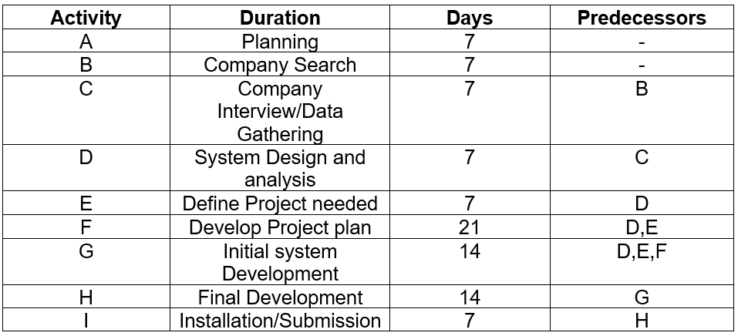
PERT/CPM Table of Activities
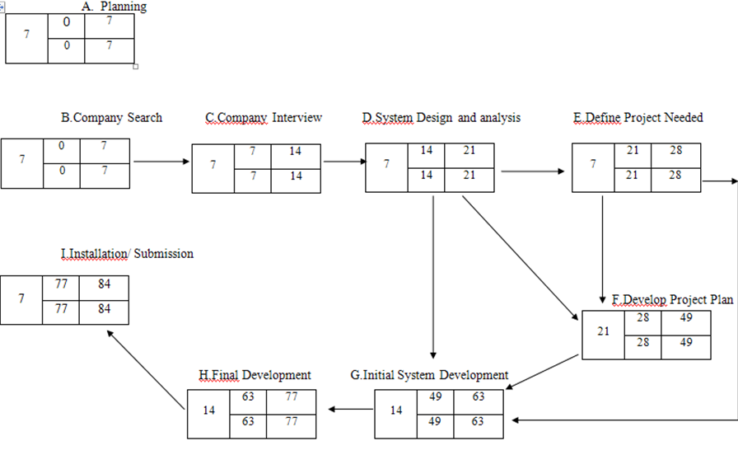
PERT/CPM Network Diagram
Conceptual Framework
The Paradigm below shows the presentation of the concepts of the study. It involves the input, processing, and expected output. The system model depicts the workflow and the sequence of activities to be conducted until the study is completed.
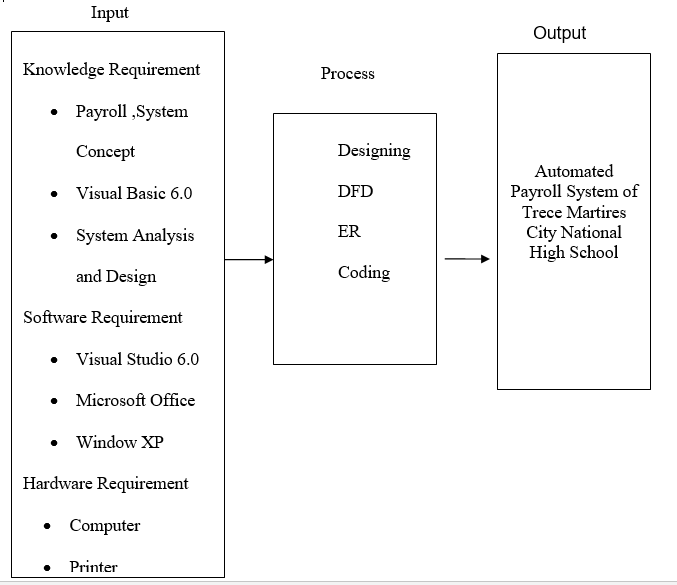
As shown on the Conceptual Framework the campus has the following input requirements which are divided into three categories:
Knowledge requirements, Software requirements, and Hardware Requirements.
Knowledge Requirements’ include Payroll System concept, programming knowledge, a Database Management System. The process was the procedures performed to meet the desired or expected output. This includes Data Gathering, Design, Data Flow Diagram, and Coding.
The expected output was Automated Payroll System of Trece Martires City National High School.
Scope and Limitations
The Payroll System is in the supervision of the Account officer served as the administrator for easy filing, updating and saving employee information. It is also used to compute their salary with the deductions, attendance pay slip and Bonus of the employee.
The Payroll System is only used the administrator and employee but the employee capable only to view the list and their pay slip.
For security purposes, the database is protected by a password that verifies if the user was authorized to use the program.
The primary focus of the system is dealing with employee’s records such as Employee List, Add New Employee, Edit New Employee, Attendance, Bonus and Payslip for the administrator. Payslip and Attendance for Employee. Also, the system keeps track and showed the current and updating employee records using its embedded pay slip and attendance.
The system has a Log-in & Log-out to avoid accidental modification of data. The only person who can fully modify all the data inside the database is the Accounting officer. The system offered a change password feature limited to a number of character so that the user can change the password whenever he/she likes. It additionally features a time to time password immediate for the administrator to maximize system protector. The system generates reports such as Employee List, Add New Employee, Edit New Employee, Attendance, Bonus and Payslip. However, the system does not include other payroll functions such as decision report system and expert system.
Definition of Terms
Technical Terms
Database – any collection of data organized for storage in a computer memory and design for easy access by an authorized person.
Payroll – system design for salary computations.
Program – set of instructions that direct a computer to perform some processing function or combination of functions.
Microsoft Access – a database program
Programming Language – Contains series of command to create software.
System – a collection or combination of program, procedure, data, and equipment utilized in processing information.
Visual Basic – a user-friendly programming language which is used to build applications or software.
Data Dictionary – A a.k.a. metadata repository, referred to in the IBM Dictionary of Computing, is a “centralized repository of information about data such as meaning, relationships with other data, origin, use, and format.” The term may have one of many closely related definitions pertaining to databases and database management systems (DBMS)
ER Diagram – is an abstract and imaginary representation of the data. Entity-relationship modeling is a way of modeling a database, used to generate a kind of imaginary measure or model of semantic data of a system, usually a relational database, and it is required on a top-down method. Diagrams created by this process are called entity-relationship diagrams, ER diagrams, or ERDs.
PERT/CPM – The Critical Path Method (CPM) was developed as a network model for project management. CPM is a deterministic way that uses a set time estimate for each activity. Although easy to understand and use CPM, it does not take into account the time variations that can have a major impact on the completion of a complex project.
Operational Terms
Payroll – payroll is the sum of all financial records of salaries, wages, bonuses, and deductions.
Records – a collection of related items or information treated as a unit by a computer.
Salary – is a form of periodic payment from an employer to an employee, which may be specified in an employment contract. It is contrasted with piece wages, where each job, hour or other unit is paid separately, rather than on a periodic basis.
Deduction – A deduction is an amount you can subtract from your gross income or adjusted gross income to lower your taxable income when you file your income tax return.
Employee – a person who is hired to provide services to a company on a regular basis in exchange for compensation and who does not provide these services as part of an independent business.
Permanent – This is the most common form of employment. A person is employed on an indefinite basis, subject to a probationary period that is reasonable with reference to the nature of the job.
Contractual – Any provision forming part of a contract. Each term gives rise to a contractual obligation, breach of which can give rise to litigation. Pagibig
Percentages – is used to express how large/small one quantity is, relative to another quantity.
Pay Slip – is a document an employee receives either as a notice that the direct deposit transaction has gone through or as part of their paycheck.
Bonus – refers to extra pay due to good performance.
Used Platforms, Languages, and Tools.
Visual Basic 6.0
Visible Basic (VB) is the third-generation event-driven programming language and integrated development environment (IDE) from Microsoft for its COM programming model. VB can be considered of a comparatively simple to study and use programming language, due to its graphical growth options and BASIC heritage.
Visual Basic was derived from BASIC and enables the rapid application development (RAD) of graphical user interface (GUI) applications, access to databases using Data Access Objects, Remote Data Objects, or ActiveX Data Objects, and creation of ActiveX controls and objects. Scripting languages such as VBA and VBScript are syntactically similar to Visual Basic but perform differently. A programmer can put together an application using the components provided with Visual Basic itself. Programs written in Visual Basic can also use the Windows API, but doing so requires external function declarations.
The final release was version 6 in 1998. Microsoft’s extended support ended in March 2008 and the designated successor was Visual Basic .NET
Areas of Application
Using Visual Basic’s tools we can quickly translate an abstract idea into a program design that we can actually see on the screen. VB encourages you to experiment, revise, correct, and network your design until the new project meets your requirements. However, most of all, it inspires your imagination and creativity.
Visual Basic is ideal for developing applications that run on the Windows operating system. Developing applications with VB can be said to be a 3-step approach:
Visual Basic is used to develop applications in a number of different areas. Some of them are listed below:
• Software Engineering
• Decision System support
• Computer Games
• Computer Graphics
About Microsoft Access
Microsoft Office Access, previously known as Microsoft Access, is a relational database management system from Microsoft that combines the relational Microsoft Jet Database Engine with a graphical user interface and software development tools. It is a member of the Microsoft Office suite of applications and is included in the Professional and higher versions for Windows and also sold separately.
Access stores data in its own format based on the Access Jet Database Engine. It can also import or link directly to data stored in other Access databases, Excel, SharePoint lists, text, XML, Outlook, HTML, dBase, Paradox, Lotus 1-2-3, or any ODBC-compliant data container including Microsoft SQL Server, Oracle, MySQL, and PostgreSQL. Software developers and data architects can use it to develop application software and non-programmer “power users” can use it to build simple applications. Like other Office applications Access is supported by Visual Basic for Applications, an object-oriented programming language that can reference a wide variety of objects, including DAO (Data Access Objects) and ActiveX Data Objects, and many other ActiveX components provided by Microsoft or by third parties. Visual objects used in forms and reports expose their methods and properties gracefully in the VBA programming environment, and a huge selection of Windows operating system functions can be declared and called from VBA code modules, making Access a rich programming environment.
Windows XP
Windows XP is an operating system produced by Microsoft for use on personal computers, including home and business desktops, laptops, and media centers. It was first released in August 2001 and is currently one of the most popular versions of Windows. The name “XP” is short for “experience.”
Windows XP is the successor to both Windows 2000 and Windows Me, and is the first consumer-oriented operating system produced by Microsoft to be built on the Windows NT kernel and architecture. Windows XP was released for retail sale on October 25, 2001, and over 400 million copies were in use in January 2006, according to an estimate in that month by an IDC analyst.[4] It was succeeded by Windows Vista, which was released to volume license customers on November 8, 2006, and worldwide to the general public on January 30, 2007. Direct OEM and retail sales of Windows XP ceased on June 30, 2008. Microsoft continued to sell XP through their System Builders (smaller OEMs who sell assembled computers) program until January 31, 2009.[5][6] XP may continue to be available as these sources run through their inventory or by purchasing Windows 7 Ultimate, Windows 7 Pro, Windows Vista Ultimate or Windows Vista Business, and then downgrading to Windows XP
The most common editions of the operating system are Windows XP Home Edition, which is targeted at home users, and Windows XP Professional, which offers additional features such as support for Windows Server domains and two physical processors, and is targeted at power users, business and enterprise clients. Windows XP Media Center Edition has additional multimedia features enhancing the ability to record and watch TV shows, view DVD movies, and listen to music. Windows XP Tablet PC Edition is designed to run stylus applications built using the Tablet PC platform.
Windows XP was eventually released for two additional architectures, Windows XP 64-bit Edition for IA-64 (Itanium) processors and Windows XP Professional x64 Edition for x86-64. There is also Windows XP Embedded, a component version of the Windows XP Professional, and editions for specific markets such as Windows XP Starter Edition. By mid-2009, a manufacturer revealed the first Windows XP powered cellular telephone.[9]
The NT-based versions of Windows, which are programmed in C, C++, and assembly. are known for their improved stability and efficiency over the 9x versions of Microsoft Windows. Windows XP presents a significantly redesigned graphical user interface, a change Microsoft promoted as more user-friendly than previous versions of Windows. A new software management facility called Side-by-Side Assembly was introduced to ameliorate the “DLL hell” that plagues 9x versions of Windows. It is also the first version of Windows to use product activation to combat illegal copying, a restriction that did not sit well with some users[who?] and privacy advocates[who?]. Windows XP has also been criticized by some users for security vulnerabilities, tight integration of applications such as Internet Explorer 6 and Windows Media Player, and for aspects of its default user interface. Later versions with Service Pack 2, Service Pack 3, and Internet Explorer 8 addressed some of these concerns.
During development, the project was codenamed “Whistler”, after Whistler, British Columbia, as many Microsoft employees skied at the Whistler-Blackcomb ski resort. As of the end of August 2010, Windows XP is the most widely used operating system in the world with a 53.1% market share, having peaked at 76.1% in January 2007.
Tools used:
Visual Studio 6.0
Microsoft Access
Language used:
Visual Basic 6.0
Platform:
Win XP
Project Tested on:
Win XP
Win Vista
Scope of Future Application
There is a lot of schools are there, who are still using Employee’s manual operation and transaction so this project my proved to be more beneficial, effective, efficient and fast for these schools.
This project may help them to maintain and update the Employee’s record.
As of today, the number of private or government schools is increasing rapidly and their need to make them computerized leaves a lot of scope for this project.
This project may help them to perform their operations more quickly and efficiently.
This may prove cost-effective for them. The increase in the number of employees will continue and grow more and more in the future with the increase in population and salaries computations.
So, this kind of software will provide an automated and user-friendly solution to the employee’s record performed in such institutes. This will not only enhance the speed of working but also enhance the overall efficiency of the institute.
Future plans for this Project
- Make it client and server
- Upgrade this program for more option and features
- Equip it reliable and efficient for filing, adding and updating Employee’s record
System Analysis And Design
Introduction
According to Simon Bennett et al (2002), system analysis is defined as a process of seeking to understand the organization, investigating its requirements and modeling them.
System analysis can also be referred to as the study of a business problem domain to recommend improvements and specify the business requirements for the solution. (Jeffrey.L.Whitten et al, 2001)
It is the result of this analysis activity that gives the specification of what the proposed system will do based on the requirements.
System analysis is the study of a system and its component as a prerequisite to system design. It is a problem-solving technique that decomposes a system into its component pieces for the purpose of studying how well those components work and interact to accomplish their purpose. Contemporarily, System analysis is a term that collectively describes the early phases of system development. There are many approaches to system analysis and these include structured analysis, information engineering, discovery prototyping, and object-oriented analysis. For the purpose of this project, the object-oriented analysis will be used for the system analysis and design.
System analysis is a very important aspect of system development because during this phase several fundamental decisions are made. During the analysis the system owner and user are specified because the system analysis is driven by the business concerns of the system owners and users, system analysis also reveals what the system would do and it
helps the stakeholders know whether the proposed system is technical, economically and operationally feasible.
Data Dictionary
Database Name: DB1
| Field name | Data type | Description |
| Username | Text | Stores username |
| Password | Text | Stores password |
Table Name: tblpass
Table Description: holds the username and password of the user.
| Field name | Data type Size | Description |
| Id | Autono | Stores id number |
| Firstname | text | Stores first name |
| Lastname | Text | Stores last name |
| middle_initial | Text | Stores middle initial |
| contact_number | Text | Stores contact number |
| email_add | Text | Stores email address |
| Address | Text | Stores address |
| Gender | Text | Stores gender |
| civil_status | Text | Stores civil status |
| Position | Text | Stores position |
| Status | Text | Stores status |
| Pagibig | Text | Stores pagibig number |
| Gsis | Text | Stores gsis number |
| Phealth | Text | Stores phealth number |
Table Name: tblinfo
Table Description: holds the information about the employees.
Flowchart and DFD
Implementation and Maintenance
Performance Testing
Performance testing could be utilized to grasp your application or WWW website’s scalability or to benchmark the efficiency in an environment of third-party product resembling servers and middleware for potential purchase. This form of testing is especially helpful to determine efficiency bottlenecks in excessive use purposes. Performance testing typically includes an automatic test suite as this enables simulation of a variety of normal, peak and exceptional load conditions.
System Implementation
Composed of:
- User Training
- Conversion, methods, procedures, and controls
- System acceptance
- System evaluation and performance
- System quality control and assurance
Training the user- The activity of training the user is a necessary part of the implementation of a new.
Conversion methods, procedures, and controls-Once a system is ready and tested, it has implemented. To implement a brand new system that requires altering from one system to a different, conversion is required. Conversion is the altering of the 1 system to a different. It’s the final step earlier than the brand new system begins getting used and approving the advantages.
System acceptance
Acceptance testing of a system is carried out to persuade the consumer that the system meets the requirements. Acceptance testing is in the presence of the user representatives, audit representatives, and so forth. It isn’t simply inside the system developmental group.
Maintenance
The maintenance phase of the system is the phase after implementation and before the system is “terminated” or “related”
The maintenance phase of the system is the phase where the system is being run “live” and is actually being used by the users. In this phase, activities are
- Users “use” the system- they enter data, generate reports, run queries, etc.
- Supports provided for running the system by designated operations staff for activities like
- Scheduling and running batch jobs
- The following require backup procedures
- Performing recovery/restart when required
- A maintenance team attached to the system handles activities like
- Fixing bugs detected
The maintenance plan
In order to have a smooth maintenance of a system, maintenance has to be a planned activity.
A maintenance plan should contain the following
- Maintenance process
- Scope a maintenance work
- The sequence of steps to follow for maintenance activities and the data required-including reporting, configuration management, change management, etc.
- Resource allocation- hardware. Software platforms, tools
- Performance track to judge the effectiveness of the maintenance process.

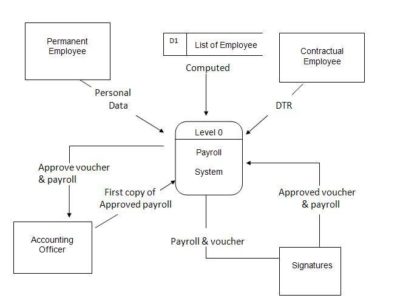
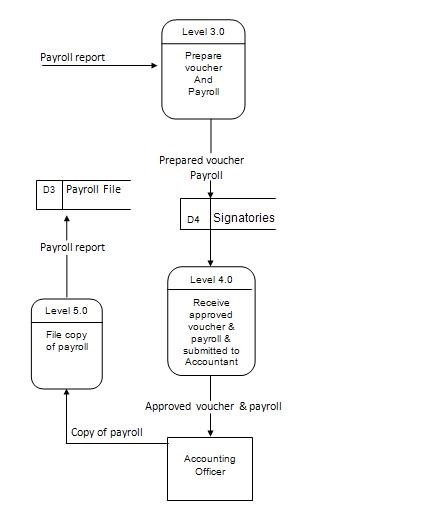
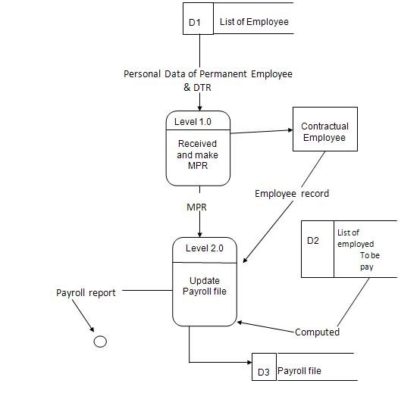
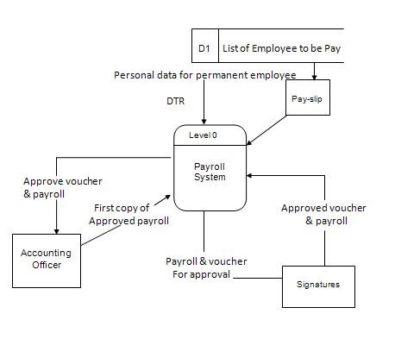
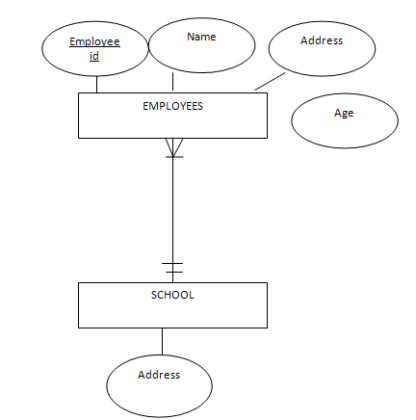
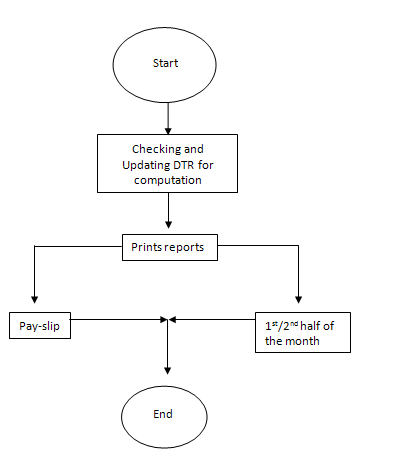
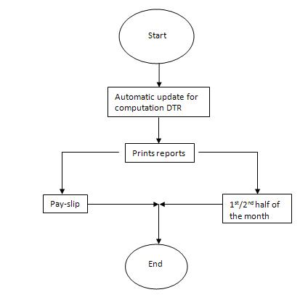
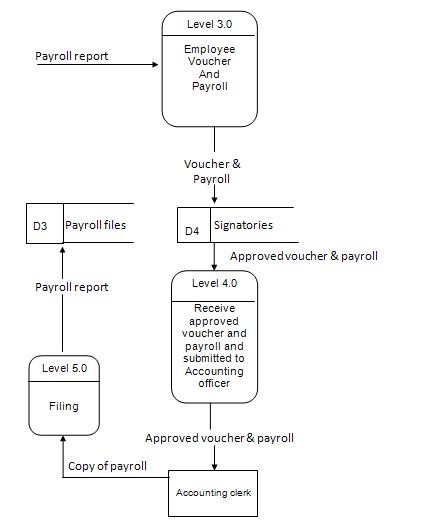

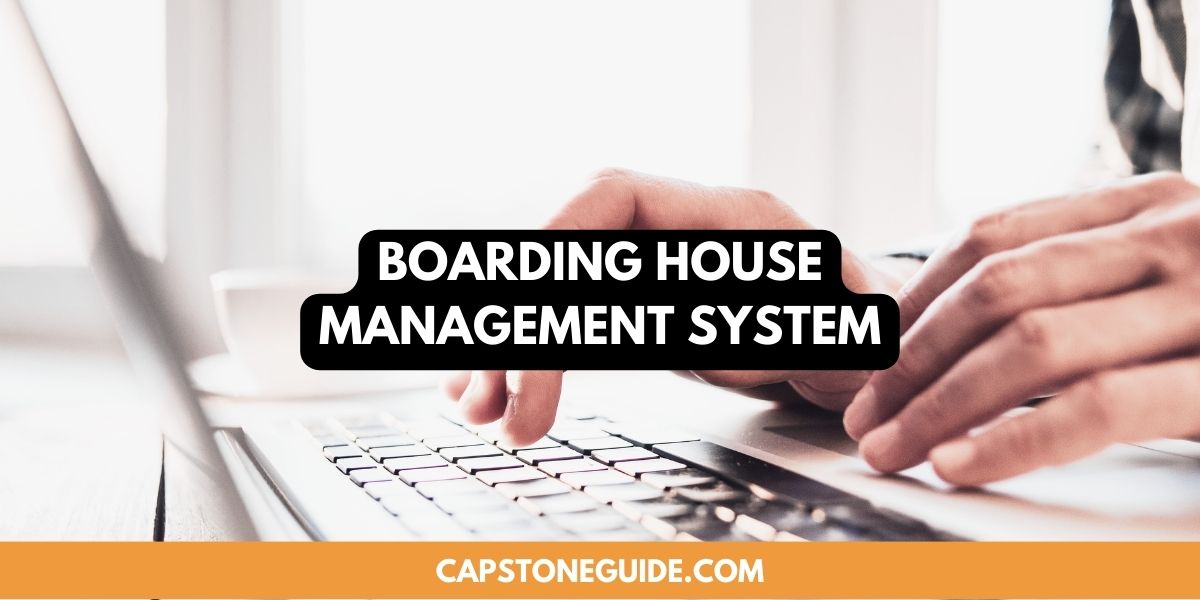

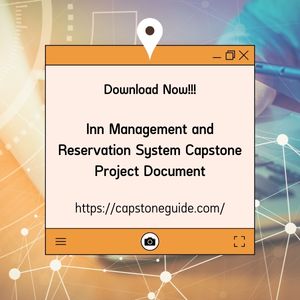
Leave A Comment
You must be logged in to post a comment.