Equipment Reservation and Inventory System Capstone Project Document
Introduction
“The spread of computers and internet will put jobs in two categories. People who tell computers what to do, and people who are told by computers what to do” according to Steve Ballmer.
It seems that people finally living in the era that has been preded for centuries which people and computers are meant to work together. Through the changes of generations and the nonstop intelligence of human, these have led into breakthrough of technologies and developed software’s which the rapid evolution has become rampant however powerful enough to meet the needs of the users. It is evident that a majority of the institutions with in the local areas of this country adapt software’s development considering that the works will do faster.
The equipment reservation and inventory system aims to establish a concept where reservation of equipment will be technological. The system will help to empower the people inside the institution and to complete the tasks efficiently. To achieve this, the institution needs to focus in developing a system that will act as an automated person that follows the command of the user, but on the other hand will done the work with accuracy and consistency. One of the aims of the study is to develop a system that is beneficial and relevant to the company and the people involve into it. By these means, the computer and the people will have to work together in order to achieve specific goal. Most remarkably the system which before were used only to make work in factories and industries faster have now become an indispensable tool in an institution.
In this study, we hope to develop a system that will minimize the works done by people and lessen the paper works. Also allowing the authorized staffs to track the students and faculties who borrowed the equipment and will be liable for any loses, damages and unreturned equipment on scheduled returning time, reducing the students and staffs’ waiting time to borrow and escalating the number of people along the school area that will guarantee the service, and lastly, in assurance of the security and accuracy of data regarding to the system. A system that fully automated, user-friendly, interactive, time-effective, secured, accurate and efficient.
Background Of The Study
The proponents conducted a study towards the topic because we notice that the office is still using the manual reservation and inventory of the equipment.
This study will emphasize and recognize the effects of using manual reservation and how a computerized reservation will be substituted. Therefore, the proponents wanted to find out what will be the effect of implementing the automated system for reservation and inventory and to test its efficiency.
One of the solutions or alternatives to the problems that office is facing, a system was being developed which can edit, delete, filter, monitor, store and secured the borrower’s and equipment records. The equipment reservation and inventory system can help to do the task more efficient and effective it can solve the problem (time consuming, security of records) encountered during the manual reservation and inventory of equipment. The computerized equipment reservation and inventory system aims to simplify the manual reservation and inventory fastest and accurate.
Objective Of The Study
General Objectives:
This study intends to develop an Equipment Reservation and Inventory system. This study aims to solve the problems encountered during manual reservation and inventory.
Based on the researched conducted, the proponents found out that the problem of this study is:
How will this system help the office management and staff to have an accurate and efficient service and in the same time how to monitor the records of equipment as well as the borrower.
Specific Objectives:
- For fast and easy inventory and convenience of both users and admins.
- For advance information of the borrower regarding to the reservation of equipment including its availability.
- For relevance of Data consistency, integrity and accuracy.
- For tracing purposes, the system can trace the person who borrows the equipment in case of lost or damage.
Conceptual Framework:
Conceptual framework is used to show or to clarify concepts and propose relationships among concepts in the study. Its shows the flow of the system and how the system will process the input given by the user. It will have started once the user open the system and inputs the information that are needed or require to the system. After inputting the information needed, the system is capable of doing steps and action to process the entire task depending on the inputs of the user. The outputs cover or show the final result of the system studied that the proponents want to be implemented in the company that can be beneficial to both parties in order to have efficient and effective work.
Scope And Delimination Of The Study:
SCOPE:
The study aims to investigate the overall status of the Equipment Reservation and Inventory System and develop the automated reservation for the -FT campus since they are still using a manual system in their past years and current transactions, borrowing of equipment, Inventory and even in generating reports. The system does not state to replace the manual system in borrowing and inventory regarding to the accuracy of data in the reason of manual system is effective however the proposed automated system aims to help the working time to be efficient. The system will cover some of the significant modules to meet the company’s satisfaction as well as the users.
The equipment and inventory system is an online reservation where users can avail the service anywhere that has an internet access.
The system will provide a security module which will have two particular level of access such as Administrator and the user or the Borrower which interactive between the people ware and the computer. The Administrators have the full responsibility in monitoring and maintaining the system for providing a continuous service since only the administrators are the authorized people that have the full knowledge and access in some modules regarding to the system such as the user’s information, the equipment information and the inventory reports.
In this study, the Main administrator will only have the authority to add another account as another administrators or some information regarding to individual’s account. The administrators can also perform these tasks in regards of the equipment. The administrator account will be filled up some important information of the personnel such as the full name, username and password. In case of the dissatisfactory and suspicious actions of the administrator, the authorized main administrator has the power to deactivate them after that majority of the other administrators have approved. Another aspect regarding to this, every administrator will know the recent admin who logged in.
As for the users, specifically the borrowers, the Equipment Reservation and Inventory System will provide a log-in account. The users will register their usernames which is their student’s ID number for the students, school’s staffs and faculties as well as their password as a default account. In case that the user forgot their passwords the system has the ability to recover password by sending their email account. The system will be using the local area network (LAN) and is online for the borrower’s convenience. Also, the system will provide a fill up form for equipment reservation after the users have logged in wherein they could fill up and select for optional fields. The form will need some important information of the users such as full name, their ID number, the time when to be used. The borrower’s room of their subject wherein they should input the room building and number after the equipment borrowed, it may serve as an admin guide if the borrower does not return the equipment on returning time. The equipment can be borrowed in a maximum of 3 hours and must be return immediately. If the borrower fails to follow the returning time rule, the student assistant will forcedly get the equipment. The student assistant may track the location of the borrower based on their rooms being input in the form. If the equipment is not available, the optional field need to be selected of the specific equipment will not be clickable. The current date and time, the users select the kind of the available equipment to borrow including the full details such as equipment name, the equipment brand, the equipment model, equipment type and the additional equipment details including the purposes and details of where the equipment to be used. Once the information had been validated, there will be message of confirmation that will notify you after filling up the reservation form. If the borrower does not claim the reserved equipment in their borrowing time, after 15-30 min the equipment being reserve will be again available. The access accounts of the administrator and borrowers have some important aspects to be aware of. The users should not leave any of the information form blank. The system will notify the users if they entered the invalid or unfilled up field. The borrowers field up form will be redirect to the administrator including their usernames and full names as for information for the administrator. After the equipment being return to the office and have been received by the student’s assistant in charged, the system regarding to the equipment contains a column consisting “mark as return” button which allowing the admin to select and is automatically directed to the equipment inventory or the availability of the equipment.
The system will also cover some aspects that can be viewed only by the admins. These aspects are often used in maintaining and monitoring the equipment. The system includes the equipment inventory wherein the administrator can view the summary availability and can monitor the stock of equipment. In this area the inventory shows the summary of the equipment that consisting equipment id, equipment type, equipment brand name, equipment model, the availability of the equipment, total number of the equipment and columns for add and edit buttons.
Maintenance of the system allows the administrator to do various tasks regarding to the equipment such as adding, editing, deleting and archiving. These can be performed in order to add new equipment for new arrivals. The admin must select the required the optional field not to leave it blank. Serial numbers of the equipment stand for uniqueness not to match the other equipment.
The system provides a report module regarding to the reserve, borrowed and return equipment. This may contain information about the total number of equipment being borrowed and return. This can be sort chronologically by equipment and by date. The reports also include the recent login administrator and user log-in. All the reports can be printed out by just clicking the “print” button and the usage for hard copies and can be change into PDF or word file,. In this area, the reports are available for sorting and filtering and avoidance of unorganized data that somehow leads into giving accurate information which is a result of escalating number of data entering the system.
In order to develop the system, the project team will be using a server-side programming language such as PHP and Java Script that gives functions to the system, also these can be used as front end or back end in the reason of these programming languages are server friendly. CSS Style sheet can be also use in designing purposes and the HTML are being used in making forms. MySql can be used as back end in creating databases because it is commonly used by most for it is easy to use.
DELIMITATION:
The Equipment Reservation and Inventory System will not able to know where the Borrower left the equipment in case of lost. The system limits only the Reservation services for Fortune Towne Campus and not be able to apply it in one campus system. The system does not allow the user to create their own account and choose their own profile pure. The system will not auto generate the ID numbers of students. The system will not be having photos for the equipment. The system limits to have a chatroom. The system will not provide mobile application for the users.
Significance of the study
The equipment reservation and inventory system aims to develop a concept that will be beneficial to both the company and the users. The purpose of the system the way of borrowing of equipment through to more technological way.
Institution – Operationally, the system will the school to develop an automated reservation of equipment that minimizes the works done by the staffs of the school and lessen the paper works. If implemented, it is one way to help the school to be accredited and put the school into the next level. The system will help more technological way of working since everything is modernize nowadays. The system will have an advantage among other institutions that uses a manual system in a reason of work will be done faster yet accurate and consistent.
Students – Operationally, the system will benefit the student for it will help them to reserve the equipment easily. Through this, it will lessen the rush of borrowing time of the students. The system aims to develop a more convenient way to borrow equipment for the students. This can reduce the waiting time of students that guarantee the service.
Faculties – Operationally, as for the faculties, the study aims to provide a service that will help them to borrow equipment in convenience.
Researchers/Proponents– Operationally, the study can help the researchers to have ideas in understanding the subjects related to reservation system. The study can be useful in adding more knowledge in their studies. The study can help the proponents to apply the things they have learned.
Future Researchers – Operationally, the study can help the future researchers in their capstone project. The study will serve as a guide in developing a system that is related to equipment reservation and inventory system. This can be used as bases for future use.
Definition Of Terms:
Access. A permission, liberty, or ability to enter, approach, or pass to and from a place or to approach or communicate with a person or thing.
(“Access | Definition of Access by Merriam-Webster,” n.d.)
Operationally, this is the permission to have connection to internet or any networks.
Administrator. Person legally vested with the right of administration of an estate one who administers especially business, school, or governmental affairs a priest appointed to administer a diocese or parish temporarily. (“Administrator | Definition of Administrator by Merriam-Webster,” n.d.)
Operationally, an authorize person who will manage the system.
Back-end. Relating to the part of a computer program or system that the user does not see or use.
(“back-end Definition in the Cambridge English Dionary,” n.d.)
Operationally, it can be a software, infrastructure or hardware. Tools that can be used in completing the system.
Back up files. A copy of computer data (such as a file or the contents of a hard drive) I made a backup copy of the file; also: the act or an instance of making a backup.(“Back Up | Definition of Back Up by Merriam-Webster,” n.d.)
Operationally, backup refers to the copying of physical or virtual files or database to a secondary site for preservation in case of equipment failure.
Computer. Programmable usually electronic device that can store, retrieve, and process data. (“Definition of COMPUTER,” n.d.)
Data. Computer data is information processed or stored by a computer. (“Definition of DATA,” n.d.)
Operationally, facts and statistics collected together for reference or analysis.
Database. A database is a data structure that stores organized information. Most databases contain multiple tables, which may each include several different fields. (“Database,” 2017)
Operationally, a collection of information that is organized so that it can easily be accessed, managed, and updated.
Efficient. Performing or functioning in the best possible manner with the least waste of time and effort; having and using requisite knowledge, skill, and industry; competent; capable.
(“Efficient | Define Efficient at Dionary.com,” n.d.)
E-mail. A system for sending messages from one individual to another via telecommunications links between computers or terminals using dedicated software. (“Email | Define Email at Dionary.com,” n.d.)
Equipment. Anything kept, furnished, or provided for a specific purpose. (“ (“Equipment | Define Equipment at Dionary.com,” n.d.)
Filter. Something that works like a filter, as by removing, blocking, Or separating out certain elements.
(“Filter | Define Filter at Dionary.com,” n.d.)
. Stands for Information and Communications Technology.
(“| Define at Dionary.com,” n.d.)
Information. Knowledge gained through study, communication,
research, Instruction, etc.; factual data. (“Information | Define Information at Dionary.com,” n.d.)
Input. A power or energy put into a machine or system for storage, conversion in kind, or conversion of characteristics usually with the intent of sizable recovery in the form of output.
(“Input | Define Input at Dionary.com,” n.d.)
Operationally, a device through which, energy or information enters a system. Data that being enter in the system.
Inventory. An itemized list of current assets such as catalog of the property of an individual or estate, list of goods on hand, survey of natural resources, a list of traits, preferences, attitudes, interest, or abilities used to evaluate personal characteristic or skills.
(“Inventory | Define Inventory at Dionary.com,” n.d.)
Operationally, complete list of the things that are in a place.
Interactive. Influencing or having an effect on each other.
(“Interactive | Define Interactive at Dionary.com,” n.d.)
Operationally, it is where computer and user have an effect on each other.
Login. The act of logging into a database, mobile device, or computer, especially a multiuser computer or a remote or networked computer system. (“Login | Define Login at Dionary.com,” n.d.)
Network. A fabric or structure of cords or wires that cross at regular intervals and also knotted or secured at the crossings ribbons, lace and embroidery wrought together in a most curious piece of network.
(“Network | Define Network at Dionary.com,” n.d.)
Online. Connected to a network of computers or other devices.
(“Online | Define Online at Dionary.com,” n.d.)
Operationally, connected to the Internet or have an access to internet.
Password. a word or other string of characters, sometimes kept secret or confidential, that must be supplied by a user in order to gain full or partial access to a computer, computer system, or electronic device. (“Password | Password at Dionary.com,” n.d.)
Process. a continuous action, operation, or series of changes taking place in a definite manner. (“Process | Define Process at Dionary.com,” n.d.)
Record. To set down in writing or the like, as for the purpose of preserving evidence. (“Record | Define Record at Dionary.com,” n.d.)
Reports. Output, especially printed, containing organized information. (“Reports | Define Reports at Dionary.com,” n.d.)
Reservation. Act or fact of grantors reserving some newly created thing out of the thing granted. (“User Reservation| Define Reservation at Dionary.com,” n.d.)
System. A set of principles or procedures according to which something is done; an organized scheme or method.
(“System Synonyms, System Antonyms | Merriam-Webster Thesaurus,” n.d.)
Operationally set of interacting or interdependent component parts forming a complex whole.
Sorting. Arrange systematically in groups; separate according to type, class, etc. (“Sorting | Define Sorting at Dionary.com,” n.d.)
Operationally, process of arranging items systematically.
User. A person who uses or operates something, especially a computer or other machine. (“User | Define User at Dionary.com,” n.d.)
Operationally, person who uses a computer or network service.
User interface. A person controls a software application or hardware device. (“User interface | Define User interface at Dionary.com,” n.d.)
Operationally, allowing the user to interact with the software or hardware in a natural and intuitive way.
Validate. To give official sanction, confirmation, or approval to, as elected officials, election procedures, documents, etc.: (“Validate| Define Validate at Dionary.com,” n.d.)
Web base. Refers to any program that is accessed over a network connection using HTTP, rather than existing within a device’s memory.
(“What is a Web-Based Application? – Definition from Techopedia,” n.d.)
Operationally, refers to any program that is accessed over a network connection using HTTP, rather than existing within a device’s memory.
Review Of Related Literature:
This section covers about the related studies as well as the foreign and local parallel studies of the proposed system gathered from several studies such as Internet, documentary works of other graduates and professionals in order to deepen the studies of the proposed system. The purpose of this study is to help the office in their task, make their work much faster, easier and accurate.
LOCAL STUDIES:
- Sales Inventory System in Borderless Hub Philippines
It is without a doubt that one of the major roles played by today in almost every area in the society particularly in business and marketing is the computerized system. This system enables us to make very detailed work and follows accurate directives without error. This study is prepared for the implementation of the Sales Inventory System in Borderless Hub Philippines, Inc. located in Rm. 306-307 Pink Walters Building Quimpo Boulevard, Davao City. In order to know the problem, we conducted an interview with the managing team for sales, billing, and inventory. This led us to problems like the manual time-consuming record of documents, billing errors and difficulty in data retrieval. The basic advantages of the proposed system are to make the process fast and well-organized which means that they can process much more quickly than humans. Data retrieval has to be searched in lots of registers slowly and it wastes a lot of time. The current system that the company uses is manual receipt recording. It makes the data not reliable enough as it is handwritten and there is a high probability of errors to occur. Data recording consumes a lot of space since it is stored in cabinets and folders. It is also prone to data loss where it could be missing because of improper file management.
Inventory is a company’s merchandise, goods and materials that are contained in the store factory at any given time. The employees need to know how many units of their products are available for reservation and sales and the items that are sold. All of these rely on the inventory system to present solutions. The sales inventory system would provide service to the user, input information to the database, summarize the inquiry of bills, and manage the product releases and storage. This would generate a faster improvisation of work given less time and effort.(Santiago, n.d.)
- Selenna Hotel Reservation System (QuezonCity)
The existence of many sophisticated computer systems and various innovations that we find in this Information. Age justifies the age old saying that necessity is the mother of all inventions. The need to share information in a so called ‘global network’ and man’s desire to communicate from long distances called for the birth of the World Wide Web. With the advent of the internet, many of the mundane tasks and businesses that people conducted were made feasible. Things like buying and selling various products can now be done online. The consumer no longer needs to moves from his location. A few clicks from his mouse will suffice enough to do the job. You can now also earn a degree by taking an online education. It is no wonder that booking hotel rooms can now be done in a more convenient way today. If a certain traveler is planning to visit a foreign place, it would be hard for him if he does not have a hotel or residence to reside in that country. Before, booking a certain hotel room required long processes such as talking to hotel personnel either in person or through the phone.
The study focuses on the information and security of the customer that will be recorded and saved for the reservation. The proponents propose a system that can enhance and maintain the Hotel Selenna clients in searching.
The system will have the following features include:
- Organizations of guests file or information
- Record changes and current transactions.
- Generation of receipt and report.
- To lessen the manual works and tasks by developing new software that would do the Works and tasks automatically.
On the other hand the system’s limitations are:
- It will only generate receipts and reports.
- It is only registration and billing transactions.
(“Chapter II inventory management system | Inventory | Cost Of Goods Sold,” n.d.)
FOREIGN STUDIES:
- Louw, Door Janne, (2006, May 10,2006). Description with UML Hotel Reservation System. Developed a hotel management system that can be used online. This system allows the guests to do their booking online by them self. Some of task that the system can do are providing a query for arriving date and the length of staying, providing the number of On rooms, view all available rooms and provides user the ability to choose one or more of them, recording the number of on rooms, view all available rooms and provides the user the ability to choose one or more of them, recording kind of guests and how many going to be in the single room, providing the cost of booking, asking the users if they want additional service; such as, dinner or breakfast, storing the guests detail; like, name, address and telephone, asking the user for confirmation, final confirmation views with the detail of booking and the guests can review or cancel the booking.
For more understanding to the system the author provided some figures with expiation. The first figure shows the relationship between the end user and the web server and how the users interface stats and the application is done step by step. The second figure shows the relationship between the user and the screen. The screen transfer HTML codes to interface and when the user interact with it some process are done then the screen shows another pages. While the third figure shows how each page is related to each other.
The user can go to the next page by three ways. The first one is the user after inserting his/her information goes through pages in sequence way. The second way by navigation and this way provide the user the ability to go the the previous pages or to login page. The final one is one user insert unaccepted the page will keep the recent page.
This article is almost a UML designing. JAVA is one of the suggested tools for building this system. This system common with our system in with some of reservation process; such as storing the customer information and choosing the payment method. Also, this system used JAVA as our system but it differs in the kind of user, this system is used online by the guest while our system is used locally by the employee of the hotel. (“2006-08JanneLouw.pdf,” n.d.)
- Sales and Inventory Management System
For inventory management processes, you need robust functionality for managing your logistics facilities. Support for inventory management helps you record and track materials on the basis of both quantity and value. Warehouse inventory management functions cover internal warehouse movements
and storage. Using this software we can reduce costs for warehousing, transportation, order fulfillment, and material handling – while improving customer service. You can significantly improve inventory turns, optimize the flow of goods, and shorten routes within your warehouse or distribution center.
This software is user friendly and hence easy to use. Employees can plan, enter, and document warehouse and internal stock movements.
The scope of this system is to provide user efficient working environment and more output can be generated through this. This system provides user friendly interface resulting in knowing each and every usability features of the system. This system helps in tracking records so that past records can be verified through them and one can make decisions based on the past records. This system completes the work in a very less time resulting in less time consumption and high level of efficiency. This system is developed in such a way that even a naïve user can also operate the system easily. The calculations are made very quickly and the records are directly saved into databases and the databases can be maintained for a longer period of time. Each record can be retrieved and can be verified for the future transactions. Also this system provides high level of security for data leaking as only admin people can access the database no changes can be made in it until it verifies the user login id and password.
We also have operator login through which operator can take orders but can’t make changes in the database. Limited access is available to the operator.
- INPUT/OUTPUT
1.System shall have a form to accept stock categories.
2.System shall have a form to accept products.
3.System shall display reports products category wise.
4.Should display stock by warehouse.
5.System should provide facility for change in address/name of warehouse.
- PROCESSING
- System should automatically generate consolidate warehouse stock
- ERROR HANDLING
- Should report any errors on duplicate primary keys.
- Should report any ‘Out of Range’ values on numeric fields
- Should report any data type mismatches any field on the forms.
- Should report on any ‘Invalid dates’
- Should report any violation of authorization of rights
- Should report any Invalid Login errors
(“project report on sales and inventory management System | Warehouse | Databases,” n.d.)
Related System
In the related system, the table below shows the comparison of various systems in local and in foreign. Through this table, the proponents have determined the features among the systems including their similarities and difference.
Synthesis
The purpose of review related literature and studies is to compare the related system and literature to the studies we are conducting which is the equipment reservation and inventory system. Through reading and reviewing other related studies we gain other ideas and topic from other works.
Related studies shown that both foreign and local studies focus on how to gradually improve and eliminate any sort of problems in their system being studied. The proponents notice that other system have its own uniqueness ability in its ways. Reviewing and reading those studies help us a lot to improve and to make our system more resourceful and competitive. It gives us information to helps widen our thought for fulfilling the system as what we aim to be and its desired outcomes. After reviewing their works, the proponents notice that every studies had similarities and differences regarding to the features of their studied system which is the inventory and reservation system. Some system features similarities are providing monthly reports, stocking in and out of items or products, updates of quantity, data records and data security. On the other hand, their differences are data retrieval and SMS notification.
Methodology
In this chapter its shows and explain the methods that being followed by the researcher. Methodology can be described as structure sets of steps, techniques, and processes. These will help the proponents in their research. Methodology consists of different phase of processes, which will guide the proponents in selecting their techniques that might be applicable to every stage of the project. Methodology can also help the proponents to plan, manage, control and evaluate research. The proponents follow the most standard software development life cycle (SDLC) to point and to give solution to any problem arises during the execution of the system and by using the Incremental model.
The proponents use the incremental build model which indicates that this method of software development wherein the proponents have undergone to these various processes whereas the model is designed, implemented and tested incrementally until the product is finished. The product is defined as finished when it satisfies all of its requirements. The product is decomposed into a number of components, each of which are designed and built separately. This allows partial utilization of product and avoids a long development time. One is that each new build must be integrated with previous builds.
Figures shows the graphical representation of the model of methodology which is the incremental model that the proponents used to develop the system.
Planning Phase
The planning phase primarily focuses on required planning work. Planning comprehensively is essential to make the proposed project successful. The purpose of planning phase is to plan all the system process required in order to create comprehensive set of plans from the beginning of the phase until termination of the projects. During this phase the proponents begin the project with assigning of task and roles for the specification of works. Then, the project team started to collect requirements such as identification of companies that may approved the offer of the proponents to conduct a study regarding to system development. After that the project team have conducted interviews surveys to the companies whether the propose system will be beneficial to them. The proponents have finalized five system among the others system and presented it in title hearing. The proponents and the panel lists selected and approved the equipment reservation and inventory system.
Analysis Phase
In this phase, the proponents proceed in processing the data and complete information that have been gathered during interviews from the company. The proponents have conducted another interview for the enhancement of the system.
Design Phase
The proponents used the incremental model of system development life cycle (SDLC) for developing and designing the proposed system.
Development Phase
In this phase, after gathering all the data and requirement from the previous phases, the proponents will work on developing the system through building database structures, coding and the overall development of the system. This can be developed by using of tools and software application.
Testing Phase
During the testing phase, the proponents have tested the system which is open in identifying the occurrence of problems. In this phase, the proponents have supervised a “Trial-and-Error” process. The system have retested several times until achieve the successful deployment.
Deployment Phase
During this phase, the equipment reservation and inventory system will be implemented after undergone from several testing. In this phase the system will be fully implemented to the company or to the institution of .
Maintenance Phase
The equipment and inventory requires support and maintenance. In this phase, the system should back up files in case of accidental deletion or file losses. These also includes the monitoring of security also filtering and sorting of data. The purpose of maintenance is to secure the functionality of the system monitor the updates and avoidance of reoccurrence of the problem. This also includes preventive measures of occurrence of future problems. This can be scheduled monthly. This is needed to supervise frequently for the betterment of the system.
Population of the Study
The primary targets of the study are the people inside the school area. These are the students and the faculties of the Fortune Towne Campus. The total number of student in the said institution is 2000 and the total number of faculties is 57 including the par time instructors. The study aims to help the students and staff regarding to reservation through online accessible system. The system provides the service that will accommodate the users. As long as the staffs and students are computer literate, they will surely benefit the system.
Requirement Specification
Operational Feasibility
The system aims to develop:
- The Equipment Reservation and Inventory System is an online web-based system where the registered user can avail the service anywhere that has online access in internet.
- The system allows the borrower and admin to register an account in order to reserve equipment.
- The system provides a filled up form for user’s information in borrowing specific equipment for reservation.
- The system allows the main admin to add, edit, and delete accounts and equipment.
- The system allows the users to recover their password in case the user forgotten their password.
- The system allows two level of access. The users and administrators.
Program Environment
Front End
CSS is stands for “Cascading Style Sheet.” Cascading style sheets are used to format the layout of Web pages. They can be used to define text styles, table sizes, and other aspects of Web pages that previously could only be defined in a page’s HTML.
CSS helps Web developers create a uniform look across several pages of a Web site. Instead of defining the style of each table and each block of text within a page’s HTML, commonly used styles need to be defined only once in a CSS document. Once the style is defined in cascading style sheet, it can be used by any page that references the CSS file. Plus, CSS makes it easy to change styles across several pages at once. For example, a Web developer may want to increase the default text size from 10pt to 12pt for fifty pages of a Web site. If the pages all reference the same style sheet, the text size only needs to be changed on the style sheet and all the pages will show the larger text.
While CSS is great for creating text styles, it is helpful for formatting other aspects of Web page layout as well. For example, CSS can be used to define the cell padding of table cells, the style, thickness, and color of a table’s border, and the padding around images or other objects. CSS gives Web developers more exact control over how Web pages will look than HTML does. This is why most Web pages today incorporate cascading style sheets. (“CSS (Cascading Style Sheet) Definition,” n.d.)
HTML is stands for “Hypertext Markup Language.” HTML is the language used to create webpages. “Hypertext” refers to the hyperlinks that an HTML page may contain. “Markup language” refers to the way tags are used to define the page layout and elements within the page. (techterms.com) First developed by Tim Berners-Lee in 1990, each page contains a series of connections to other pages called hyperlinks. Every web page you see on the Internet is written using one version of HTML code or another. HTML code ensures the proper formatting of text and images so that your Internet browser may display them as they are intended to look. Without HTML, a browser would not know how to display text as elements or load images or other elements. HTML also provides a basic structure of the page, upon which Cascading Style Sheets are overlaid to change its appearance. One could think of HTML as the bones of a web page, and CSS as its skin. (“What is HTML (HyperText Markup Language)?,” n.d.)
JavaScript is a client-side scripting language, which means the source code is processed by the client’s web browser rather than on the web server. This means JavaScript functions can run after a webpage has loaded without communicating with the server. For example, a JavaScript function may check a web form before it is submitted to make sure all the required fields have been filled out. The JavaScript code can produce an error message before any information is actually transmitted to the server. Like server-side scripting languages, such as PHP and ASP, JavaScript code can be inserted anywhere within the HTML of a webpage. (“JavaScript Definition,” n.d.)
Back End
MySQL pronounced either “My S-Q-L” or “My Sequel,” is an open source relational database management system. It is based on the structure query language (SQL), which is used for adding, removing, and modifying information in the database. Standard SQL commands, such as ADD, DROP, INSERT, and UPDATE can be used with MySQL.
MySQL can be used for a variety of applications, but is most commonly found on Web servers. A website that uses MySQL may include Web pages that access information from a database. These pages are often referred to as “dynamic,” meaning the content of each page is generated from a database as the page loads. Websites that use dynamic Web pages are often referred to as database-driven websites.
Many database-driven websites that use MySQL also use a Web scripting language like PHP to access information from the database. MySQL commands can be incorporated into the PHP code, allowing part or all of a Web page to be generated from database information. Because both MySQL and PHP are both open source (meaning they are free to download and use), the PHP/MySQL combination has become a popular choice for database-driven websites. (“MySQL Definition,” n.d.)
PHP Stands for “Hypertext Preprocessor.” (It is a recursive acronym, if you can understand what that means.) PHP is an HTML-embedded Web scripting language. This means PHP code can be inserted into the HTML of a Web page. When a PHP page is accessed, the PHP code is read or “parsed” by the server the page resides on. The output from the PHP functions on the page is typically returned as HTML code, which can be read by the browser. Because the PHP code is transformed into HTML before the page is loaded, users cannot view the PHP code on a page. This make PHP pages secure enough to access databases and other secure information.
A lot of the syntax of PHP is borrowed from other languages such as C, Java and Perl. However, PHP has a number of unique features and specific functions as well. The goal of the language is to allow Web developers to write dynamically generated pages quickly and easily. PHP is also great for creating database-driven Web sites. (“PHP (Hypertext Preprocessor) Definition,” n.d.)
Technical Feasibility
Hardware Specification (Minimum Requirements)
The proponents decided to use the following computer hardware in order to develop the Equipment Reservation and Inventory Systems.
- An Intel Pentium processor or equivalent, 800 MHz or faster,
- Minimum 256 MB of random-access memory (RAM) plus 200 MB of available disk space.
- Monitor capable of 800×600 pixel resolution.
- Compatible mouse and keyboard.
Hardware Specification (Recommended Requirements)
- Compatible Mouse & Keyboard
- LCD Monitor: 1366×768 resolution
- 4GB RAM
- Intel core i3 CPU or higher
Server requirement
- Monitor, Keyboard & Mouse
- 1TB storage
- Internet Connection (3mbps)
- Intel core i3 4th generation Processor
- Windows 7 and up
Software requirements (minimum requirements for user)
- Any web browser.
System Architecture
Figure 3.0: System Architecture
This figure shows the system architecture of which the proponents conceptualize the l model that defines the structure, behavior of the system.
Feasibility Schedule
The feasibility schedule shows the work breakdown structure of the project using the Gantt chart and also the record of the overall time duration of the project team and task being performed and spent regarding to developing the system.
Gantt Chart
Cost Benefit Analysis
Cost benefit analysis CBA estimates and summarize the money value of the benefits and also it is the analysis of the expected balance of benefits and costs. The costs being used in the tables below are based on jobstreet.com (“jobstreet,” n.d.)
Development Cost
Table 2.0: Development Cost
| Development Cost | Duration | Monthly Cost | Total Amount |
| Programmer | 10 months | 15,000.00 | Php 150,000.00 |
| System Analyst
Researcher Internet Fees Papers Ink |
10 months
10 months 10 months 10 months 10 months |
10,000.00
8,000.00 1,399.00 150.00 100.00 |
100,000.00
80,000.00 13,990.00 1,500.00 1,000.00 |
| Total | Php 346,490.00 |
Table 2.0 shows the developmental cost of the researched system that consist of the personnel and the other expenses. (“Programmer Fee,” n.d.) (“Analyst Fee,” n.d.)
Operational Cost
Table 2.1: Operational Cost
| Operational Cost | Duration | Monthly Cost | Total Amount |
| Electricity Bill
Web-hosting Internet Maintenance Total |
12 months
12 months 12 months 12 months |
1,500.00
2,347.00 1,399.00 2,000.00 |
Php 18,000.00
28,164.00 16,788.00 24,000.00 Php 86,952.00 |
The table above shows the operational cost or the amount of every item annually.
Total Cost
Table 2.2: Total Cost
| Total Cost | Total Amount |
| Development Cost | Php 346,490.00 |
| Operational Cost | Php 86,952.00 |
| Total | Php 433,442.00 |
The table above shows the sum total of the Development Cost and Operational Cost.
Table 2.3: Benefit
| Benefit | Total Amount |
Efficiency of work
|
Php103, 260.00
28,500.00 30,500.00 36,500.00 8,250.00 |
Security of Data
|
Php 20,000.00 |
Confidentiality of data
Papers (per rim) Total |
Php 45,000.00
15,000.00 15,000.00 15,000.00 3,000.00
Php 171,250.00 |
The table above shows the amount of probability wherein company will benefit if the system will be implemented. The proponents have researched the presumed value of the following items.
Table 2.4: Cost Benefit Analysis
Database Model
Entity Relationship Diagram (Craw’s foot)
Data Flow Diagram (Gane and Sarson)
Data Dictionary
Table 2.0: Table Equipment
| Field Name | Field Type | Length | Key | Description |
| Id | Int | 11 | PK | Unique ID of equipment |
| Type | Tinyint | 3 | The type of the equipment | |
| brand | Varchar | 50 | The brand of the equipment | |
| model | Varchar | 50 | The model of the equipment | |
| serial | Varchar | 50 | The serial # of the equipment | |
| quantity | Int | 4 | The quantity of the equipment | |
| details | Text | The details about the equipment |
Table 2.1: Equipment_Type
| Field Name | Field Type | Length | Key | Description |
| Id | Int | 11 | PK | Unique ID of equipment type |
| Type | Varchar | 50 | The type of the equipment |
Table 2.2: User Type
| Field Name | Field Type | Length | Key | Description |
| Id | Int | 11 | PK | Unique ID of type of user |
| Name | Varchar | 20 | Name of the user and its type |
Table 2.3: Table Room
| Field Name | Field Type | Length | Key | Description |
| Id | Int | 11 | PK | Unique ID of table room |
| room_no | Int | 50 | room # of where the equipment will be use |
Table 2.4: table_reservation
| Field Name | Field Type | Length | Key | Description |
| Id | Int | 21 | PK | Unique ID of table reservation |
| Id_no | varchar | 50 | The id # of the user | |
| Type | varchar | 50 | The type of the user | |
| Firstname | varchar | 50 | The first name of the user | |
| Lastname | varchar | 50 | The last name of the user | |
| items_borrowed | text | The equipment borrowed | ||
| rooms | varchar | 50 | Rooms where the equipment will be used | |
| reserved_by | Int | 11 | Name of the borrower | |
| date_reserved | date/time | 6 | Date of reservation | |
| date_returned | date/time | 6 | Date will be return |
Table 2.5: table_user
| Field Name | Field Type | Length | Key | Description |
| Id | Int | 21 | PK | Unique ID of table user |
| username | varchar | 50 | The username of the user | |
| firstname | varchar | 50 | The first name of the user | |
| Middlename | varchar | 50 | The middle name of the user | |
| Lastname | varchar | 50 | The last name of the user | |
| varchar | 50 | The email of the user | ||
| Password | varchar | 255 | The password of the user | |
| Last_login_date | date/time | Last date login of the user | ||
| Details | text | Details about the user | ||
| User_type | Int | 11 | Type of the user |
Presentation, Analysis, and Interpretation of Data
In this chapter shows the result of the User’s Acceptancy Survey conducted by the proponents to the beneficiary of the system.
Presentation
The proponents of Equipment Reservation and Inventory System have conducted a survey to selected respondents. The following respondents are the people whom can benefit the propose system. These respondents are the faculties and students of . These include testing of the system as well as the proponents have demonstrated to the respondents the functionality of the system. By conducting these, the proponents have observed on how the respondent will react. The selected respondents were evaluated using the User Acceptance Survey to distinguish the acceptability of proposed system and how it will function.
Data Analysis
The Data Analysis section will present the existing data that have been collected and gathered by the proponents from various respondents using the Users Acceptance Survey.
Characteristics of Respondents
The population of this evaluation regarding to Equipment Reservation and Inventory System is consisting the students and faculties. The proponents have gathered 130 respondents inside the school area in regards of the system acceptability.
Table 3.0:
| Respondents | Frequency |
| Students | 100 |
| Faculties | 30 |
| Total | 130 |
Table 3.1
| Respondents | Frequency (N) | Frequency (n) |
| Students | 2000 | 100 |
| Faculties | 57 | 30 |
| Total | 2057 | 130 |
The table represented above shows the frequency or the number of respondents who answered the User Acceptance Survey. The total respondents that the proponents have gathered was consisting an overall of 130. The proponents have gathered 100 student respondents and 30 faculties respondents.
Reliability Testing
All the data have been collected by the proponents have undergone a Reliability Testing in which the data have been tested in repeated trials. The proponents decided to use an acceptable approach through using the Yamanes Formula for the accurate identification of the sample size of the population that
undertaken the User Acceptance Survey.

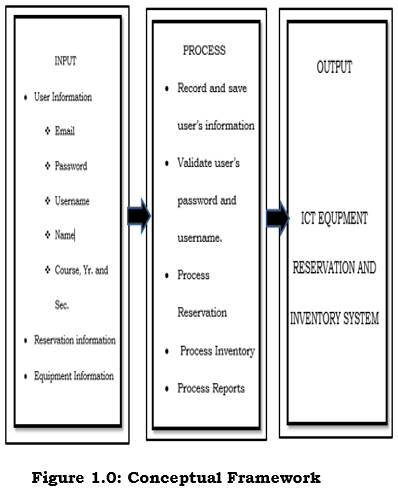
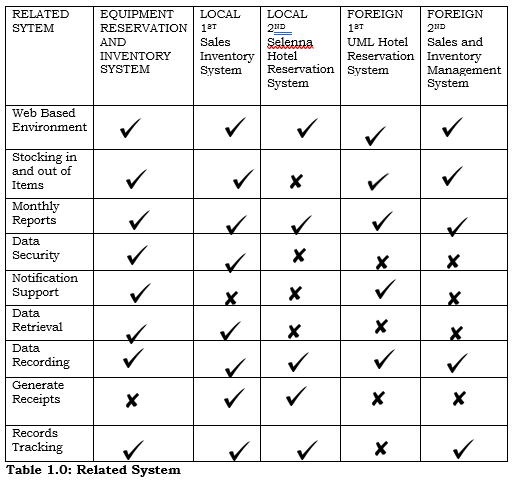

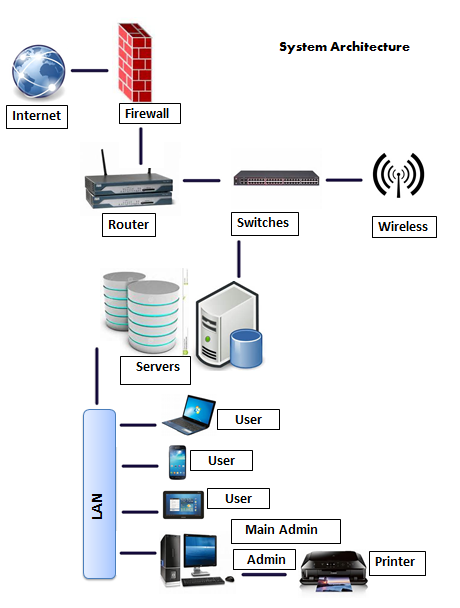
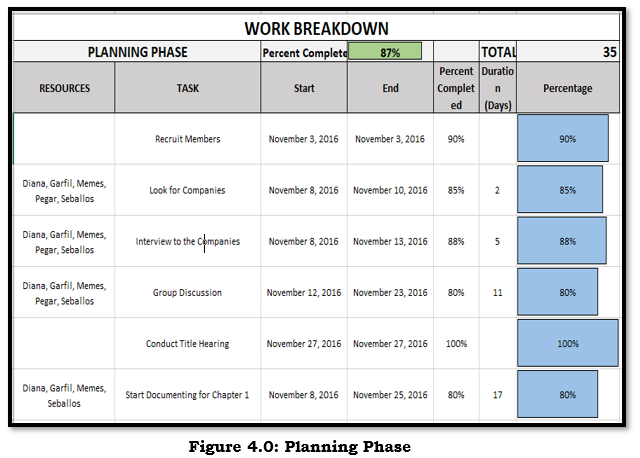
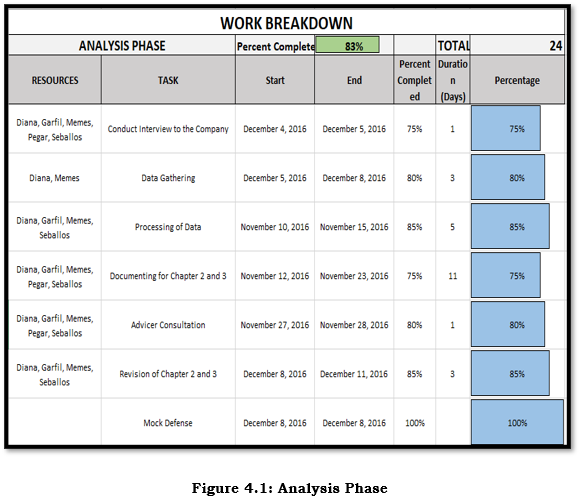
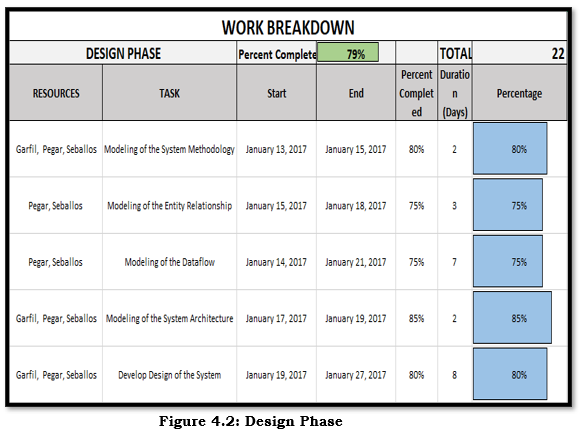
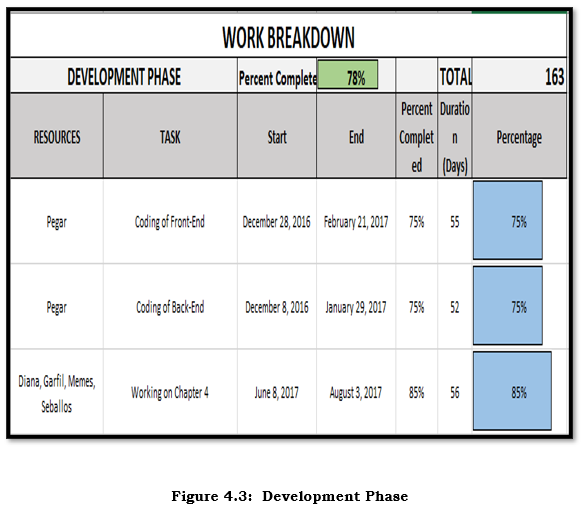
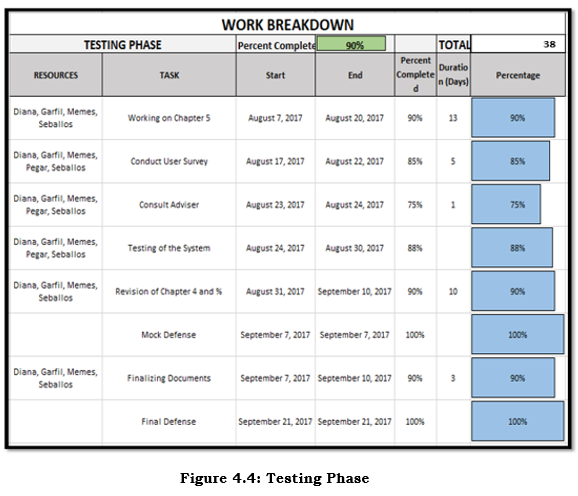
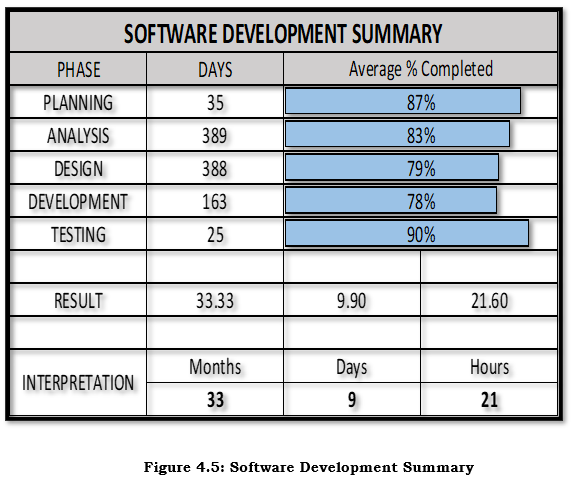
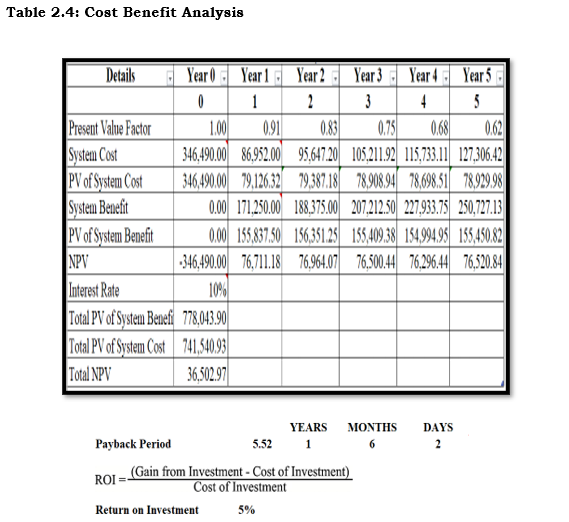
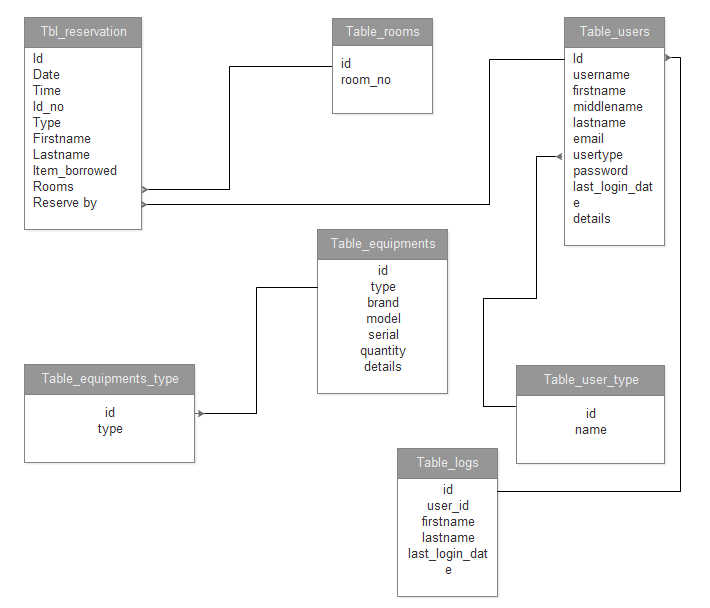
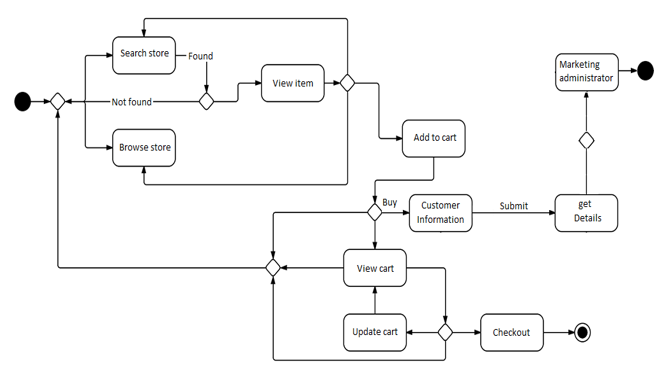
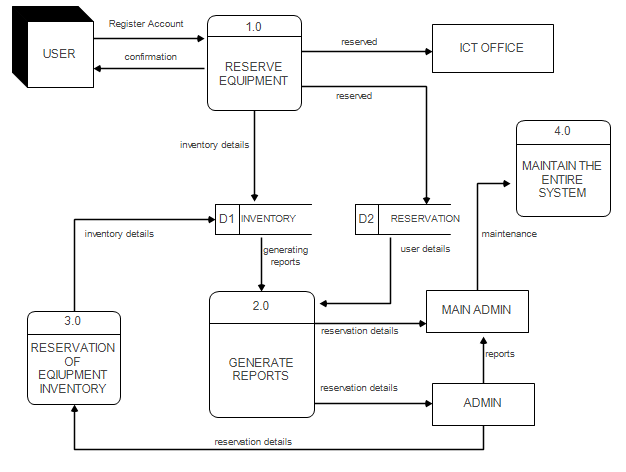
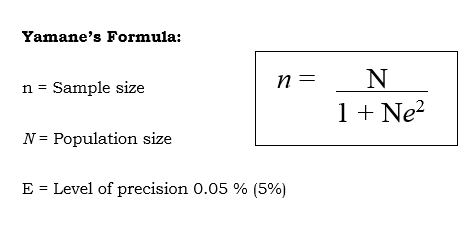
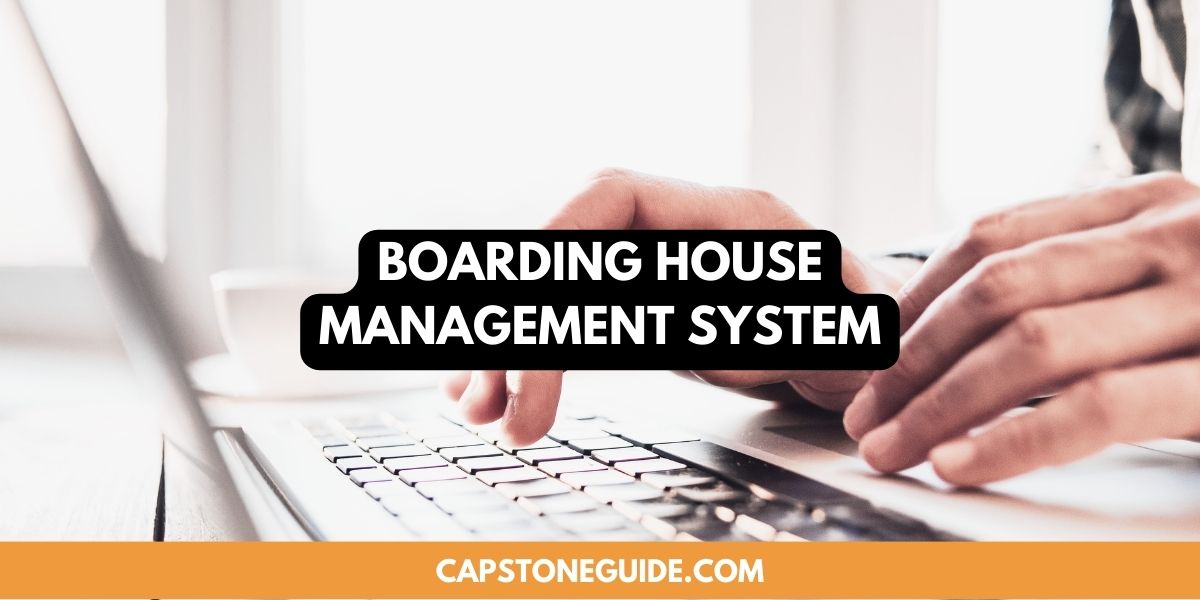

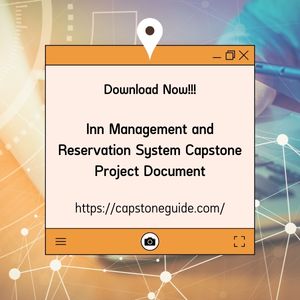
Leave A Comment
You must be logged in to post a comment.