School Registration Information System Capstone Project Document
Introduction
The everyday computer plays a key role on the work and the lives of the people. Today many people believe that knowing how to use a computer, especially a PC, is a basic skill necessary to succeed in business or to function effectively in society. The computer plays an important role in the new generation because it makes work easier. Registration System is one of the most important and evident, not only in university but also in lower levels of education. An accurate and efficient register records help to ensure a good impression of the institution a possible student encouraging them to matriculate in the institution. The registration process is to provide a means for staffs and faculty to write down data that are essential to enrollment. As the student increase every year, the registration procedures become harder and harder to deal.
Registration and Information System will provide the needs for storing information in a faster and more convenient way of storing files of the student in a computer system. It will lessen the effort of faculty and staff in storing files of each student every now and then. This information here can be viewed just a second without worrying that a single file is lost. This will also serve as an information database for the transferees and professor in getting access to the subject, teacher, and student enrollees.
Happy Tots Christian School will use the system and by this, they can register students in a short period of time. It can automatically compute tuition fees and other fees of the students. By using an automated system, data can be secured and can easily find information about students. The system is a very big help for them because it can make their work easier and can consume less time to process transaction compared to the previous system they use.
Background of the Study
Happy Tots Christian School is using manual process in registering students’ information. They register students through the use of index card which takes a longer time for them to finish the transaction. Since the current system is encountering difficulties in registering students’ information, the proponents decided to propose a system that focuses on registering students’ information.
Based on the interview of the proponents to Mr Donald P. Casiano, the principal of the school and Ms Agustina G. Agot, the OIC, the main problem of the school is on how to keep and secure student records and transactions without any losses.
The proponents created a system that can help the school to register and encode students profile and information. It enables them to process payments and print receipts. The system can automatically calculate the payment and balances of the students.
Statement of the Objectives
Manual saving of students’ information can be risky and time-consuming in terms of finding it for future use.
Generally, the study aims to:
Develop an automated system that can help Happy Tots Christian School in securing data by creating a password protected software and create a system that can help them register students’ information. The system generates information such as student’s information, assessments and payments.
Specifically, the study aims to:
- Efficiency
Allow the OIC and the school head to efficiently submit, record, and view the students’ profile.
- Accessibility
Give parents access to easily monitor their child’s tuition fees and other fees through printed documents; and
- Security
Ensure the security and confidentiality of information, records and files.
Conceptual Framework
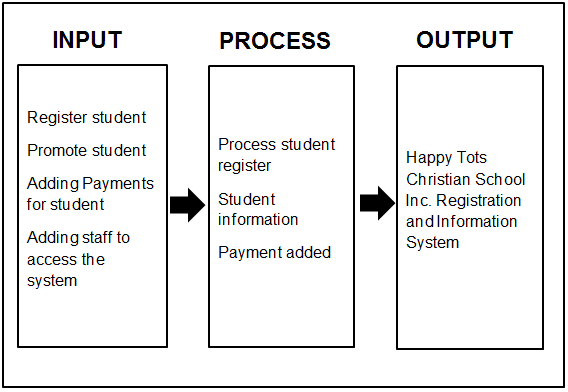
Conceptual framework Happy Tots Christian School Registration and Information System
Figure 1: Conceptual Framework of the project
Scope and Delimitation of the Study
This section enumerates the scope covered by the research and its delimitations.
Scope
This study covers the Happy Tots Christian School. This study allows the officer-in-charge and the school head to view, record, save and submit data information regarding the status of the school offline.
The OIC is allowed to register students, view student information and update student records by promoting students to another class level; view payment records of the student and provides a printed assessment for the parents; generate reports and official receipt of the payment, and creates a data backup and archiving of the data.
Delimitation
The study is limited to the office of the registrar, the school head of Happy Tots Christian School and the parents of the students. This study does not display faculty information, class schedule of students and it is not applicable for online. Only authorized personnel can access the system.
Significance of the Study
This study is beneficial to a various group of people. It is the hope of the proponents that the result of the study will be useful to the following:
The School Head. This study will benefit the School Head knowing that he can use an automated system in viewing students’ information and payment data. He can also add easily the staff who will access the system.
The Office-in-Charge. This study will benefit the OIC knowing that they can use the automated system in registering students. This system will also provide a secure way of storing students’ information, and accurate payment assessments, therefore, they can prevent loss of students’ information and payments will be validated easily and surely.
The Parents. This study may help the parents assure that every data is accurate and reliable. Payments can easily be monitored and viewed.
The proponents. This study has increased the level of learning that each has experienced. The proponents have given every idea to finish this documentation in line with the system and applied the learnings attained from the past and also learned more while doing the system.
The future researchers. This study will be beneficial to them in a way that this can serve as their guide for registration and information system and other similar systems that they will encounter.
Definition of Terms
Administration. Conceptually, it means a group of people who manage the way a company, school, or other organization functions. (Merriam-Webster, n.d.)
Operationally, it means as used in the study, it is an organization that is part of the institution.
Automated System. Conceptually, it refers to the method used to increase production and reduce cost. (Reference, n.d.)
Operationally, it refers to as used in the study, it is a system designed to convert manual process in the use of registering or storing files.
Enrollment. Conceptually, it means to insert, register, or enter in a list, catalogue, or roll. (Merriam-Webster, n.d.)
Operationally, it means as used in the study, it is the process of registering a student, generates assessment, and payment of student.
Educator. Operationally, it refers to a person who has a job in the field of education. (Merriam-Webster, n.d.)
Operationally it refers to a person that educates a student.
Files. Conceptually, it means a device (as a folder, case, or cabinet) by means of which papers are kept in order. (Merriam-Webster, n.d.)
Operationally, it refers to the record of a complete collection if data.
Office-in-charge. Conceptually, it refers to anyone elected or appointed to an office or position of authority in a government, business, institution and society. (your dictionary, n.d.)
Operationally, it refers to the one who manages or is in charge of the operation and facilitates registration.
Record. Conceptually, it means to set down in writing or the lie, as of the purpose of preserving evidence. (yourdictionary.com, n.d.)
Operationally, it means an information produced by the system.
Registration. Conceptually, refers to the act of entering on an official list. (Merriam-Webster, n.d.)
Operationally, refers to the act of registering a student or enrolling.
Research. Conceptually, it means a careful and organized study or gathering of information about a specific topic. (dictionary.com, n.d.)
Operationally, it means it is a thorough learning by getting information on a subject.
Information System. Conceptually, it refers to the process of and tools for storing, managing, using and gathering of data and communications in an organization. (yourdictionary.com, n.d.)
Operationally, it refers to a processing system, manual or computerized.
Security. Conceptually, it is the state of being protected or safe from harm. Things are done to make people or places safe. (Merriam-Webster, n.d.)
Operationally, it provides safety to files and other information in the system.
Student Record. Conceptually, According to the University of California Santa Cruz, records directly related to a student and maintained by the office of the registrar. (University of California Santa Cruz, n.d.)
Operationally, it is the students’ personal information.
Transaction. Conceptually, it means the act of transacting or the fact of being transacted. (dictionary.com, n.d.)
Operationally, an activity is done in the institution for example payment transactions.
Training. Conceptually, it means a process by which someone is taught the skills that are needed for an art, profession, or job. (Merriam-Webster, n.d.)
Operationally, it is training someone to do a specific task or practice.
Review of Related Literature
This chapter presents different compilations of related topics and studies that are relevant to registration and information system.
Foreign-Related Literature/Systems
Class Search and Registration System
The purpose of this system is to explore and search the issue facing students using the CSUEB online search and registration system. We employed various marketing research methodologies in order to effectively acquire and formulate our data. These methodologies include constructing a research problem, research objectives and associated research questions. Next, a focus group was arranged taken from a random sample of CSUEB business students. Information from the focus group was used alongside the aforementioned marketing research methodologies in order to create and compose a survey which was sent out to the entire college of business in order to gain a much more in-depth understanding of our research problem. The client, therefore, wanted to know what specific problems the students while using the
system as well as their recommendations, suggestions and solutions to these issues. (danteliu, May 2012)
University Management System
This study promotes a culture of paperless University. The day to day administration and most of the University procedures are carried out online. The University Management System (UMS), an online portal of University, is one such innovative step of the University to provide vital information regarding academics and other University logistics for assisting the University students, their parents and the staff. (The Lovely Professional University, 2011)
Local Related Literature/Systems
Student Information and Record System
This study develops a system that focuses mainly on Student Information and Record System. This study created a database that provides updated records for primary updates done with regards to student’s information and registrar’s reports, this includes updates to student information and grades. Additionally, this system is capable to handle and generate printed copies of Registrar’s primary reports sent to CHED and ABC main campus.
Furthermore, this system is limited to storage and generation of student grades and registrars reports only. Thus, reports that are not usually or normally requested for the registrar to provide or issue are not included into the system as well. The Student Information and Record System, can store and provide the needed information in a faster and more convenient way by storing a file of the student records in a computer system. (Lincoln Eman I. Moguies, 2012)
Happy Tots Enrollment System
Enrollment system is a good example of a computer-generated process. This can lessen the workload and provides accurate information needed by the school. As a result, it will benefit not only the student but the administration as a whole. The idea behind an enrollment system is not a new concept. As student enrollees increase every year, enrollment procedure becomes harder to deal. This will only serve to increase the problem facing enrollment that provides a more easy way of enrolling.
Enrollment system is very essential in a school. By applying this system Enrollment System will provide the needed and storing information in a faster, more convenient way by storing a file of the student enrollees in a computer system that will lessen the effort of faculty staff in storing files of each student every now and then. This will also serve as information especially for the irregular students, freshmen, transferee, and teachers are able to get access to student enrollees.
(Giovanni M. Llena III, (2011)
Related Systems
Table 1: Related Systems
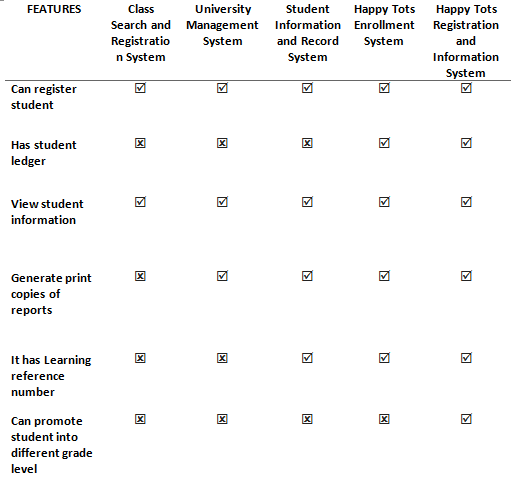
Table 1 shows the features of the system compared to the related systems and studies.
Synthesis
The related literature will serve as a guide of the researchers in developing the proposed system. The Class Search and Registration System is quite similar to our study but Happy Tots Registration and Information System are not applicable online. University Management System is also an online portal that promotes paperless transactions. In this study, the proponents are promoting less use of paper and through this system, the files can be secured and the risk of losing information will be minimal. Student Information System can be applied to Happy Tots Christian School for the staff to be able to locate student’s data faster and easy. Unlike the manual system of scanning student profiles, Enrollment System can help provide the needed information in a more convenient way by using an automated system of storing files. Student Information and Record System can provide updated records and reports fast but accurate. And this system is also capable of handling and generating printed copies of Registrar’s reports. Through this system, the proponents can create an easier way to help the personnel lessen the loss of data, ensure the security of files, and reduce the time work of the staff.
Methodology
This chapter introduces the research strategy and techniques applied in this research.
The proponents followed the standard software development life cycle (SDLC), to describe and present solutions for the problems identified in this study, using the prototype model.
In this model, the stages have some overlap, meaning that there were many tasks that happen concurrently. This overlap allowed for some backtracking to incorporate changes to requirements based on what is learned during the development stage. The upside to the flexible nature of this model is that there is a lot more flexibility to correct mistakes and make small changes, leading to less re-work later on in the project.
In a software development effort, the goal is to produce high-quality software. Software development approaches are important, as it imposes consistency and structure on a set of activities. Its structure guides team actions by allowing them to examine, understand, control and improve the activities that comprise the process. The need of following and selecting a formal process for software development is to offer desired discipline to deliver a better quality product for the success of a business and to avoid wastage of money and time in developers. The development process is the series of activities that will produce such software. A software development process model is broken down into different activities. Basic activities of software engineering processes are as follows: Planning, Analysis, Design, Development, Testing, Implementation, and Maintenance phases.
Planning Phase
This study found out that Happy Tots Christian School is using manual inventory of register of the student. There is a possibility that student’s information might be lost.
The researchers have determined that in order to meet the needs of the Happy Tots Christian School and school branches and to overcome the limitations of the present manual system of registering of students’ information and payments, a registration management and information system should be developed.
The researchers will provide security of the information of the students and loss of payments data to the school.
Analysis Phase
This study utilizes interview method to gather the relevant data to determine what the limitations of the current registration of Happy Tots Christian School. This questionnaire intended to identify the needs of the school branches.
Development Phase
The researchers used the software design for developing the codes to create the system, following the design and functions identified in the system specifications.
Design Phase
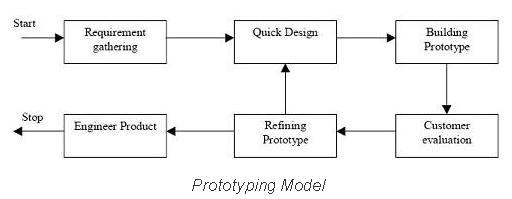
Figure 2: The Prototyping Model
The proponents will use a desktop computer, with Windows 7 up to Windows 10 as the operating system for the development of the system. Sublime Text as the text editor for using PHP as the markup language. CSS is used for the design development, in order to make the system looks presentable to the user. For the server side scripting language, the proponents will use MySql for the database storage.
Testing Phase
Testing phase occurs as part of development process. The researchers tested the input and output of the system to determine if the system functioned correctly.
Implementation Phase
This is the phase of the project where the developed system of the researchers is already done and the documentation of the study is written. It will be deployed for the trial period of one year in the school to assess its effectivity.
Maintenance Phase
Continued maintenance and support are addressed in this phase. Suggestions made by the users of the system will be considered for its development. This process provides the ongoing maintenance of the system and improves some bugs that occur in the system.
Population of the Study
The primary target population of the study were the 200 students of the Happy Tots Christian School. The target population also expanded to its 6 branches which all of them were using manual process in registering students information. Therefore, they can surely benefit from the system.
Users Acceptance Survey
The system underwent user acceptance testing by the users of the system: the principal or the administration and staff, the OIC or Officer-in-charge.
Requirement Specification
Operational Feasibility
Basically, the goals of the system were to develop the following functionalities, this system provides an organized system which allows the OIC to register students, promote students to another level, archive of data, and provide security to transactions. With that said, the system will surely be beneficial to the school.
Program Environment
Front End
The front end is the interface between the user and the system. The front end is the one responsible for collecting the input data from the user and then processing it so that it completes the request that the user has made. In this study, the proponents use PHP as the main scripting language, while HTML and Javascript for providing the user interface of the system. As for the design the proponents use CSS style codes.
Back End
The back end is the “server-side” scripting codes that reside in the server. In this study, the researchers use PHP as the server side scripting language which serves as the middleware and MySql for the database.
Technical Feasibility
Hardware Specifications (Minimum Requirements)
Client:
- Intel Core i5-4460 CPU @ 3.200GHz 3.20GHz
- 4GB to 8GB RAM
- Monitor (any available)
- Graphics Card – any with Display Port/ HDMI or DVI Support – desktop only
- Hard Drive – 256 GB or larger solid state hard drive
- Backup Device (External hard drive, USB flash drive, and/or DVD+/-RW drive)
- Operating System – Windows 7 – up
Server:
- Processor – dual core @ 2.4GHz
- 4GB RAM
- Hard Drive – 320GB
Software Specifications (Minimum Requirements)
Client:
- Google Chrome
Internet Explorer
Mozilla Firefox
- Windows 7 – up
- Microsoft Office 2013
Server:
- XAMPP
System Architecture
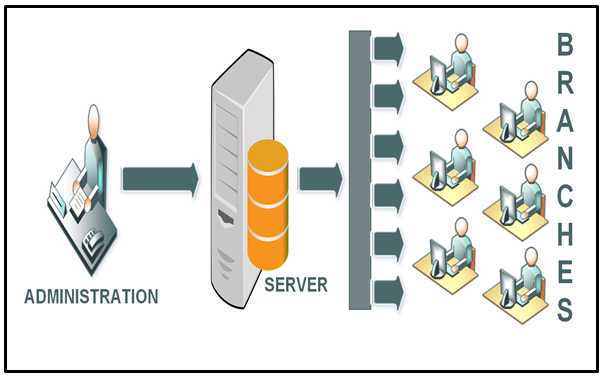
Figure 3: System Architecture
This figure shows the system layout of the researched system. The Administration can only choose who can access the system. The system can use by the six branches of the school.
Feasibility Schedule
The feasibility schedule contains the record of the amount of time the proponents spent on the system.
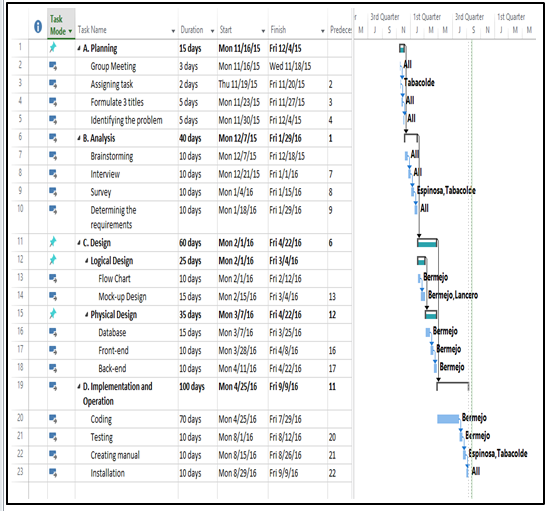
Gantt chart Happy Tots Christian School Registration and Information System
Cost Benefit Analysis
Cost-Benefit Analysis or CBA estimates and sums up the equivalent money value of the benefits & costs of the system in order to determine whether it is profitable or worth the investment.
Table 2: Developmental Cost
| Personnel | No. of Personnel | Duration | Salary | Total |
| Programmer | 1 | 5 months | Php 6,130.00/mon. | PHP 30,650.00 |
| Researcher | 1 | 5 months | 6,000.00/mon. | 30,000.00 |
| Computer Desktop | 1 | 15,000.00 | 15,000.00 | |
| Printer | 1 | 15,000.00 | 15,000.00 | |
| Ink | 1,500.00 | 1,500.00 | ||
| Electricity | 5 months | 455.00 | 2,275.00 | |
| Total | PHP 94,425.00 |
Table 3: Operational Cost
| Duration | Cost | Total | |
| Electricity | 10 months | PHP 455.00/month | PHP 4,550.00 |
| Maintenance Fee | 10 months | 1,500.00 | 15,000.00 |
| Office Supplies | 10 months | 1,500.00 | 15,000.00 |
| Total | PHP 34,550.00 |
Table 4: Benefit
| Benefit of the System (Annually) | Amount |
| Efficiency of work/output of employee | 42,300.00 |
| Confidentiality of data | 8,000.00 |
| Work Management of Employee | 42,300.00 |
| Toner | 3,800.00 |
| Bond Paper | 3,600.00 |
| Total | PHP 100,000.00 |
Table 5: Total Cost
| Total Amount | |
| Development Cost | PHP 94,425.00 |
| Operational Cost | 34,550.00 |
| TOTAL COST | PHP 128,975.00 |
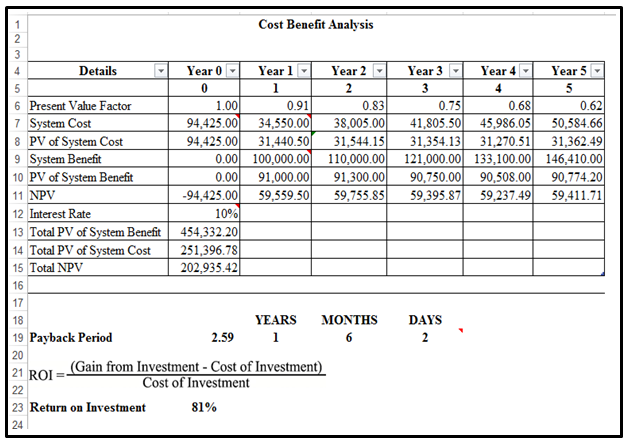
Cost benefit analysis Gantt chart Happy Tots Christian School Registration and Information SystemFigure 5: Cost-Benefit Analysis
This figure shows the cost-benefit analysis of the system. Each figure has corresponding data as shown in this table. The payback period came out as 2.59 with an ROI of 81%.
Database Modeling
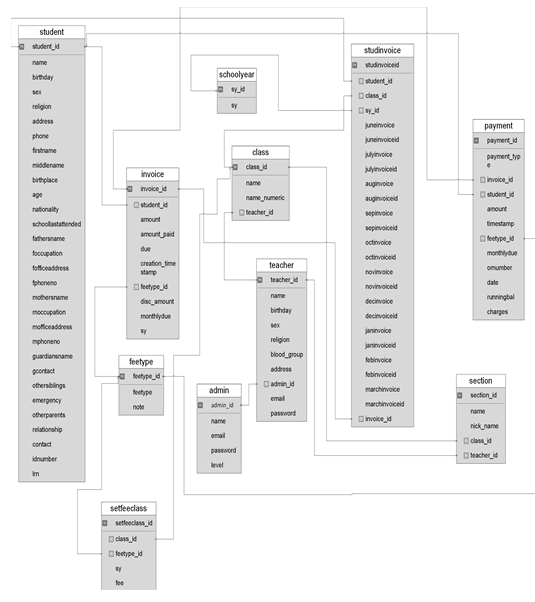
Database modeling Happy Tots Christian School Registration and Information System
Entity Relationship Diagram
Figure 6: Entity Relationship Diagram
The figure shows the entities of the researched system and how it would be related to or connect with other entities. As shown in this figure, the proponents have described what tables would be created and what information would be stored.\
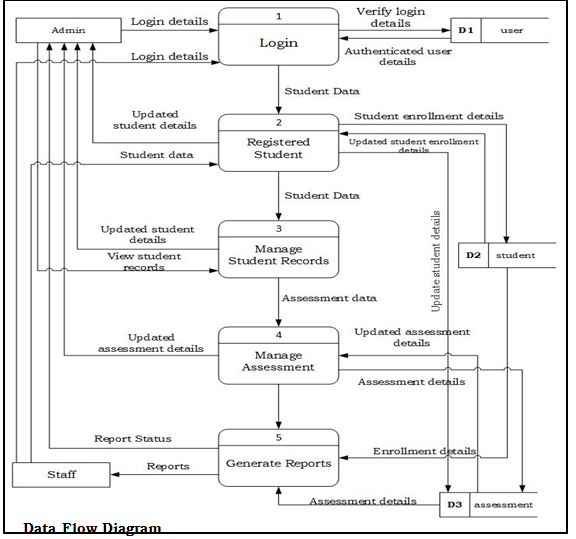
Entity Relationship Diagram Happy Tots Christian School Registration and Information System
Data Dictionary
Table #6: admin
| Field Name
|
Optional
|
Field Type | Length | Key | Description |
| admin_id | N | INT | 50 | PK | System Generated Sequence Number for table admin |
| name | N | LONGTEXT | Name of person who entered information | ||
| N | LONGTEXT | Email of person who entered information | |||
| password | N | LONGTEXT | Unique identification pin | ||
| level | N | LONGTEXT | Position of the person who entered information |
Table #7: student
| Field Name
|
Optional
|
Field Type | Length | Key | Description |
| student_id | N | INT | 11 | PK | System Generated Sequence Number for table student |
| Name | N | LONGTEXT | Full name of the student | ||
| birthday | N | LONGTEXT | Birthday of the student | ||
| sex | N | LONGTEXT | Gender identity of the student | ||
| religion | N | LONGTEXT | Religion of the student | ||
| address | N | LONGTEXT | Address of the student | ||
| phone | N | LONGTEXT | Phone number of the student | ||
| firstname | N | LONGTEXT | First name of the student | ||
| middlename | N | LONGTEXT | Middle name of the student | ||
| birthplace | N | LONGTEXT | Place where the student was born | ||
| age | N | LONGTEXT | Age of the student | ||
| nationality | N | LONGTEXT | Nationality of the student | ||
| schoollastattended | N | LONGTEXT | Last school attended of the student |
| fathersname | N | LONGTEXT | Father name of the student | ||
| foccupation | N | LONGTEXT | Occupation of the father | ||
| fofficeaddress | N | LONGTEXT | Address of the work place of the father | ||
| fphoneno | N | LONGTEXT | Father phone number | ||
| mothersname | N | LONGTEXT | Mother name of the student | ||
| moccupation | N | LONGTEXT | Occupation of the mother | ||
| mofficeaddress | N | LONGTEXT | Address of the workplace of the mother | ||
| mphoneno | N | LONGTEXT | Mother phone number | ||
| guardiansname | N | LONGTEXT | Guardian name of the student | ||
| gcontact | N | LONGTEXT | Guardian contact number | ||
| othersiblings | N | LONGTEXT | Other siblings of the student | ||
| emergency | N | LONGTEXT | Emergency contact of the student | ||
| otherparents | N | LONGTEXT | Other parent of the student | ||
| relationship | N | LONGTEXT | Relationship to the student | ||
| contact | N | LONGTEXT | Contact number of the other parent | ||
| idnumber | N | VARCHAR | 100 | ID number of the student | |
| lrn | N | VARCHAR | 100 | LRN or Learning Reference Number of the student |
Table #8: class
| Field Name
|
Optional
|
Field Type | Length | Key | Description | ||
| class_id | N | INT | 11 | PK | System Generated Sequence Number for table class | ||
| name | N | LONGTEXT | Name of the class | ||||
| name_numeric | N | LONGTEXT | Numeric name of the class | ||||
| teacher_id | N | INT | 11 | FK | System Generated Sequence Number for table teacher | ||
Table #9: teacher
| Field Name
|
Optional
|
Field Type | Length | Key | Description |
| teacher_id | N | INT | 11 | PK | System Generated Sequence Number for table teacher |
| name | N | LONGTEXT | Name of the teacher | ||
| birthday | N | LONGTEXT | Birthday of the teacher | ||
| sex | N | LONGTEXT | Gender identity of the student | ||
| religion | N | LONGTEXT | Religion of the teacher | ||
| blood_group | N | LONGTEXT | Blood group of the teacher | ||
| address | N | LONGTEXT | Address of the teacher | ||
| phone | N | LONGTEXT | Phone number of the teacher | ||
| N | LONGTEXT | Email of the teacher to enter the system | |||
| password | N | LONGTEXT | Unique identification pin |
Table #10: payments
| Field Name
|
Optional
|
Field Type | Length | Key | Description |
| payment_id | N | INT | 11 | PK | System Generated Sequence Number for table payment |
| payment_type | N | LONGTEXT | Input the payment type | ||
| invoice_id | N | INT | 11 | FK | System Generated Sequence Number for table invoice |
| student_id | N | INT | 11 | FK | System Generated Sequence Number for table student |
| amount | N | LONGTEXT | Input the amount | ||
| timestamp | N | LONGTEXT | A device for recording the date and time of day that letters or papers are received or send out | ||
| feetype_id | N | INT | 12 | FK | System Generated Sequence Number for table fee type |
| disc_amount | N | VARCHAR | 200 | Input the discount amount | |
| monthlydue | N | VARCHAR | 12 | Input the amount of monthly due | |
| ornumber | N | VARCHAR | Official Receipt of the payment | ||
| date | N | DATE | Date of the transaction |
| runningbal | N | VARCHAR | 20 | Running balance of the student | |
| charges | N | VARCHAR | 20 | Additional payment of the student |
Table #11: feetype
| Field Name
|
Optional
|
Field Type | Length | Key | Description |
| feetype_id | N | INT | 12 | PK | System Generated Sequence Number for table assessment |
| feetype | N | VARCHAR | 200 | Input the type of fee | |
| note | N | VARCHAR | 200 | Input the note of fee |
Table #12: setfeeclass
| Field Name
|
Optional
|
Field Type | Length | Key | Description |
| setfeeclass_id | N | INT | 11 | PK | System Generated Sequence Number for table set fee class |
| class_id | N | INT | 12 | System Generated Sequence Number for table class | |
| feetype_id | N | INT | 12 | System Generated Sequence Number for table fee type |
| sy | N | VARCHAR | 20 | Input the school year | |
| fee | N | VARCHAR | 200 | Input the name of the fee |
Table #13: section
| Field Name
|
Optional
|
Field Type | Length | Key | Description |
| section_id | N | INT | 11 | PK | System Generated Sequence Number for table section |
| name | N | LONGTEXT | Input name of the section | ||
| nick_name | N | LONGTEXT | Input nick name of the section | ||
| class_id | N | INT | 11 | System Generated Sequence Number for table class | |
| teacher_id | N | INT | 11 | System Generated Sequence Number for table teacher |
Table #14: schoolyear
| Field Name
|
Optional
|
Field Type | Length | Key | Description | |
| sy_id | N | INT | 12 | PK | System Generated Sequence Number for table school year | |
| sy | N | VARCHAR | 200 | Current school year | ||
Presentation, Analysis and Interpretation of Data
Presentation, Analysis and Interpretation of Data
This chapter presents and interprets the result of the program designed for Happy Tots Christian School Registration and Information System which will be implemented at the registrar’s office of the institution.
Presentation
The researchers selected the respondents randomly and demonstrated the system to the respondents. The researchers observed the respondents based on their interest in technology, honesty and understanding of the system. After which, the researchers evaluated them using the User’s Acceptance Survey provided by our professor and gather the data in order to work on the statistical formula afterwards.
Data Analysis
This section presents the analysis of the data collected from the respondents from Happy Tots Christian School INC.
Characteristics of the Respondents
This study’s population was composed of the parents of the students, school head, officer-in-charge and the teachers of the Happy Tots Christian School. The research got thirty respondents.
Table 15: Frequency of Respondents
| Respondents | Frequency |
| School Head | 1 |
| Office-in-charge | 1 |
| Teachers | 10 |
| Parents | 18 |
| Total | 30 |
This table shows the frequency of the respondents who have taken the User’s Acceptance Survey. The researchers got a total of 30 respondents.
Reliability Testing
The data gathered by the proponents have undergone reliability testing. An acceptable Cronbach’s Alpha of 0.700 is needed in order for the data gathered to be reliable.
Table 16: Reliability Test Result
| Cronbsch’s Alpha | |
| Acceptable | 0.700 |
| Data Gathered | 0.986 |
Interpretation of Data
This instrument wished to access the perception of the users in terms of five (5) categories namely: Effectiveness. Efficiency, Quality, Timeliness and Productivity. The first category composed of four (4) items, the second category was composed of three (3) items, and the third, fourth and the last categories were composed of four (4) items. The rating scale was 1 to 5 with 1 as very dissatisfied, 2 as dissatisfied, 3 as neutral, 4 as satisfied and 5 as very satisfied.
Table 17: Rating Scale
| Range of Mean | Verbal Interpretation |
| 4.21 – 5.00 | Very Satisfied |
| 3.41 – 4.20 | Satisfied |
| 2.61 – 3.40 | Neutral |
| 1.81 – 2.60 | Dissatisfied |
| 1.00 – 1.80 | Very Dissatisfied |
The table shows the range of mean and its verbal interpretation.
Table 18: Survey Result for Effectiveness
Effectiveness
| Question 1 | Question 2 | Question 3 | Question 4 | TOTAL | |
| Mean | 3.7 | 3.67 | 3.6 | 4.06 | 3.75 |
The table above shows that the effectiveness of the system as a whole has an average weighted mean of 3.75 interpreted as Satisfied. The subcategories of which like Completeness and Accuracy of the System, the ability to provide correct and complete document contents to the memo recipients, 3.7 interpreted as Satisfied; Report generation, the ability to provide correct and complete document required by the user with minimum idle time, 3.67 interpreted as Satisfied; Search, Retrieval and Dissemination of Required Information, the ability to access, create and disseminated required information, 3.6 interpreted as Satisfied; and Report Generation Flexibility, the ability to provide printable reports in a format required by user, 4.067 interpreted as Satisfied.
Table 19: Survey Result for Efficiency
Efficiency
| Question 1 | Question 2 | Question 3 | TOTAL | |
| Mean | 3.8 | 3.9 | 3.63 | 3.77 |
The table above shows that the efficiency as a whole has an average weighted mean of 3.77 interpreted as Satisfied. The subcategories of which like Ease of Use, the ability of the user to easily perform required tasks, 3.8 interpreted as Satisfied; Complexity of the Tasks, user-friendliness or learnability to perform the task, 3.9 interpreted as Satisfied; and Task Accuracy, the ability to perform the task or function without errors or problems, 3.63 interpreted as Satisfied.
Table 20: Survey Result for Quality
Quality
| Question 1 | Question 2 | Question 3 | Question 4 | TOTAL | |
| Mean | 3.46 | 3.63 | 3.8 | 4.03 | 3.73 |
The table above shows that the quality as a whole has an average weighted mean of 3.73 interpreted as Satisfied. The subcategories of which like Report Content, the ability to easily produce accurate and complete documents to the user, 3.46 interpreted as Satisfied; Report Flexibility, the ability to easily produce documents, in a format and content useful to the user, 3.63 interpreted as Satisfied; Report
Turnaround Time, the ability to easily produce reports in time to be useful to the users, 3.8 interpreted as Satisfied; and Report Consistency, the ability to easily produce documents that are consistent with other reports, 4.03 interpreted as Satisfied.
Table 21: Survey Result for Timeliness
Timeliness
| Question 1 | Question 2 | Question 3 | Question 4 | TOTAL | |
| Mean | 3.76 | 3.83 | 3.83 | 3.83 | 3.81 |
The table above shows that the timeliness as a whole has an average weighted mean of 3.81 interpreted as Satisfied. The subcategories of which is like System Accessibility, the system is accessible to users whenever they need it, 3.76 interpreted as Satisfied; System Adaptability, the system can easily be altered or adapted to new conditions and demands, 3.83 interpreted as Satisfied; Data Security, the system ensures data security by allowing access to authorized personnel only, 3.83 interpreted as Satisfied; and Achievement of Goals, the system provides the necessary functionality to achieve its purpose in line with the organizational goals, 3.83 interpreted as Satisfied.
Table 22: Survey Result for Productivity
Productivity
| Question 1 | Question 2 | Question 3 | Question 4 | TOTAL | |
| Mean | 3.56 | 3.7 | 3.6 | 3.83 | 3.67 |
The table above shows that productivity as a whole has an average weighted mean of 3.67 interpreted as Satisfied. The subcategories of which is like User Assistance, provides the user with procedural documentation to minimize operational errors, 3.56 interpreted as Satisfied; Throughput, the ability to provide required documents in the shortest time possible, 3.7 interpreted as Satisfied; Decision Support, the ability to provide requirement information needed for decision making, 3.6 interpreted as Satisfied; and Overall, 3.83 interpreted as Satisfied.
Summary of Findings, Conclusion and Recommendations
This chapter presents the summary or the research work undertaken, the conclusions drawn and the recommendations made as an outgrowth of this study.
Summary of Findings
This study was conducted for the purpose of making an easier and faster way of registering students and providing security for students’ information. The descriptive method of research was utilized and the survey technique was used for gathering data. A questionnaire served as the instrument for collecting data.
The proponents conducted a survey focusing on the school’s staff and teachers. There were two teachers, and one office staff who took the test. The survey was conducted after the system had all the requirements needed.
The findings implicated that on the level of users’ experience with the system in terms of effectiveness summed a total rating of 3.75 which is interpreted as “Satisfied”. As to the level of users’ experience towards the efficiency of the system, it totalled a rating of 3.77 which is interpreted as “Satisfied”. In terms of the quality of the system, the users rating is at 3.73 which means “Satisfied”. For timeliness, the users gave 3.81 rating, which again rates the system as “Satisfied”. And on the aspect of productivity, the users rated the system of 3.67 which interprets as “Satisfied”.
Conclusion
To sum everything up, the proponents found that the system is fully functional and active. The Happy Tots Christian School Registration and Information System has three main features namely the add student or register student, the Learning Reference Number and the Student Ledger for payment transactions.
It gives the user the ability to register students easily and in a faster way than a manual process. In the use of LRN, the user could easily track down students’ information, which avoids loss of data and provides security of information. Student ledger provides the detailed payment transactions made. It also provides accurate reports that could be printed easily using the system.
The proponents’ research has provided enough examples, comparisons and contrasts to prove that the system is beneficial to the institute that it will be implemented on.
Recommendations
Based on the finding of this study, the researchers would like to recommend for the future proponents to enhance the features of the system. It is also recommended to use LAN or local area network for the system to work within the registrar’s office only. Also, the school may conduct a demonstration or training in using the system to allow the intended users to familiarize.

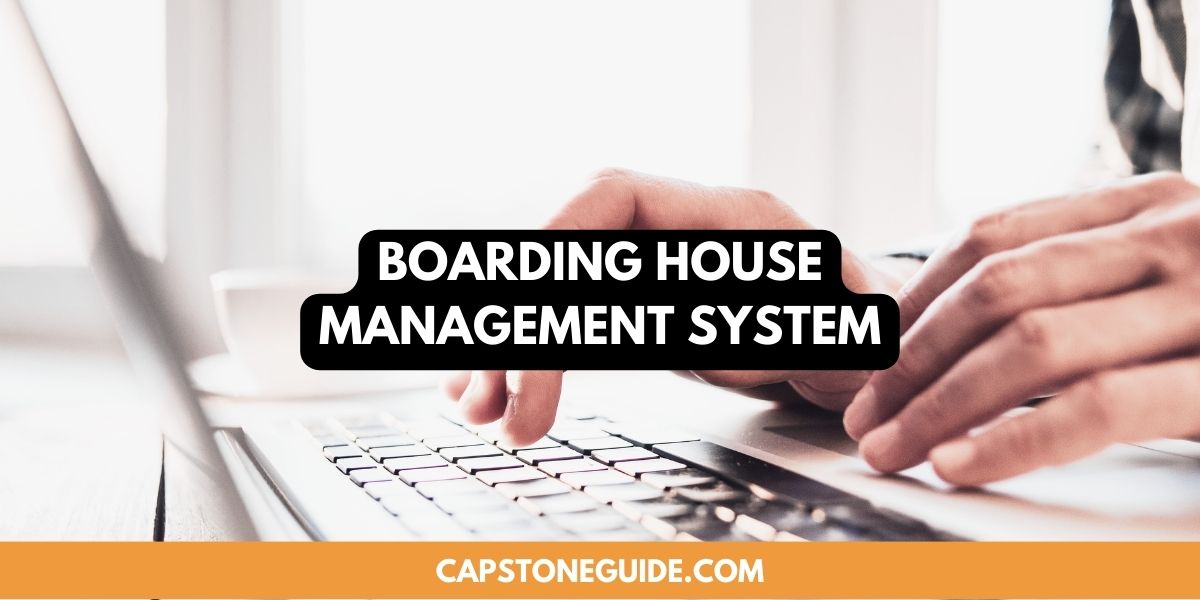

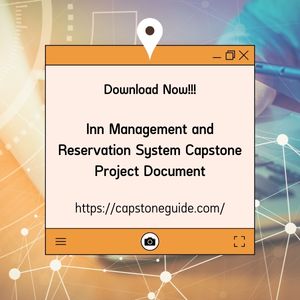
Leave A Comment
You must be logged in to post a comment.