Employee Evaluation System Capstone Project Document
Introduction
Each company or organizations must have to maintain the record of their employees. Here we attempt to create software which will help us to manage informational records of the employees.
The project is basically aimed to create a graphical user interface for the employee’s informational status system in a company. Here our basic aim is to eliminate all the overhead involved in maintaining the hardcopy of the records.
This system also works as a evolution system software for any company where employees can choose or elect their senior ordinates with the reference of their efficiency as well as their experience through online ,just filling a simple form or offline also done very well.
I have not used swing in most of the forms which could be useful in making an interactive graphical user interface. This software also helps This system also works as a evolution system software for any company where employees can choose or elect their senior ordinates with the reference of their efficiency as well as their experience through online ,just filling a simple form or offline also done very well.
System Analysis
An analysis model that is a part of the requirements phase is necessary as the first step for implementing the user requirements. A systematic investigation of the system was carried out to determine the functions of the system and how they relate to each other and to any other system.
One of the most important factors in system analysis is to develop good understanding of the system and its problems that enables the designers to identify the correct problems, suggest realistic solutions for them and also develop solutions to satisfy the users thus making the system acceptable in the organization. Based on the observations made, requirement specification was prepared and the approval from the higher officials and approved by the project leader.
System Objectives
The main objective of the project is to study the requirements of the user, design a system and implement the system
- To study the existing system and conduct the requirements study, then determine the activities and procedures to be computerized.
- To record the finding of the study, to prepare a document containing the functional requirements, performance requirements, interface requirements, constraints etc.
- To prepare the design document containing DFD, input design, output design of reports etc.
- To translate the design phase into implementation phase by coding programs for all modules designed.
- To implement the system to manage the content on online basis.
Feasibility Study
When complex problem and opportunities are to be defined, it is generally desirable to conduct a preliminary investigation called a feasibility study. A feasibility study is conduct to obtain an overview of the problem and to roughly assess whether feasible solution exists prior to committing substantial resources to a project. During a feasibility study, the system analyst usually works with representatives from the departments(s) expected to benefit from the solution.
Every project is feasible if given unlimited resource and infinite time. Unfortunately, the development of computer based systems is more likely to be plagued by scarcity of resources and difficult delivery of data it is both necessary and prudent to evaluate the feasibility of a project at the earliest possible time. Precious time and money can be saved and untold professional embarrassment can be averted if an ill conceived system is recognized early in the definition phase. So a detailed study is carried out to check the workability of the system.
Feasibility study is undertaken to evaluate its workability, impact on the organization, ability to meet user needs, and effective use of resources. The main objective of feasibility study is to test the technical, operational and economical feasibility of developing the computer system. Thus, during feasibility analysis for this project the following three primary areas of interest were considered very carefully. The feasibility of a project can be ascertained in terms of technical factors, economic factors, or both. A feasibility study is documented with a report showing all the ramification of the project.
The primary objective of a feasibility study is to assess three types of feasibility.
- Technical feasibility: can a solution be supported with existing technology?
- Economical feasibility: is existing technology cost effective?
- Operational feasibility: will the solution work in the organization if implemented?
Technical Feasibility
A systems development project may be regarded as technically feasibility or ‘practical’ if the organization has the necessary expertise and infrastructure to develop, install, operate and maintain the proposed system. Organizations will need to make this assessment based on:
- Knowledge of current and emerging technological solutions.
- Availability of technically qualified staff in house for the duration of the project and subsequent maintenance phase.
- Availability of infrastructure in house to clicking here support the development and maintenance of the proposed system.
- Where necessary, the financial and/or technical capacity to procure appropriate infrastructure and expertise from outside.
- Capacity of the proposed system to accommodate increasing levels of use over the medium term and capacity of the proposed system to meet initial performance expectations and accommodate new functionality over the medium term.
The existing computer system has a good hardware configuration and good software facilities in such a way that any alteration can be implemented with slight modifications of the existing process. Hence this project is technically feasible.
Economic Feasibility
A systems development project may be regarded as economically feasible or ‘good value’ to the organization if its anticipated benefits outweigh its estimated costs. However, many of the organizational benefits arising from record keeping projects are intangible and may be hard to quantify. In contrasts, many development costs are easier to identify.
These costs may include the time, budget and staff resources invested during the design and implementation phase as well as infrastructure, support, training and maintenance costs incurred after implementation. In these high risk situations it may be appropriate assessments of financial feasibility.
Operational Feasibility
A systems development project is likely to be operationally feasible if it meets the ‘needs’ and expectations of the organization. User acceptance is an important determinant of operational feasibility.
Feasibility study of the proposed system
The feasibility study of the proposed system has been carried out in all the three areas.
Technical Feasibility
The proposed system can be easily developed using resources available in the organization. Hence it is technically feasible.
Economic feasibility
The proposed system can be easily developed using the resources available in the organization and they do not invest in procurement of additional hardware or software. The cost of developing the system, including all the phases have been taken into account and it is strict minimum. Hence the system is economically feasible.
Operational feasibility
The system has been developed after extensive discussion with the end user and all the operational requirements has been taken into account during the planning and implementation stages. Hence the system is operationally feasible.
Hardware Configuration
Processor : Pentium 4 processor
Memory : 1 GB RAM
Display : 14’’ LCD
Hard disk Drive : 80 GB
Software Configuration
Operating System : Windows XP professional
Environment : ASP.net
Database : SQL Server
ASP.NET
ASP.NET is a web application framework developed and marketed by Microsoft to allow programmers to build dynamic web sites, web applications and web services. It was first released in January 2002 with version 1.0 of the .NET Framework, and is the successor to Microsoft’s Active Server Pages (ASP) technology. ASP.NET is built on the Common Language Runtime (CLR), allowing programmers to write ASP.NET code using any supported .NET language.
ASP.NET aims for performance benefits over other script-based technologies (including Classic ASP) by compiling the server-side code to one or more DLL files on the web server. This compilation happens automatically the first time a page is requested (which means the developer need not perform a separate compilation step for pages). This feature provides the ease of development offered by scripting languages with the performance benefits of a compiled binary. However, the compilation might cause a noticeable but short delay to the web user when the newly-edited page is first requested from the web server, but won’t again unless the page requested is updated further.
The ASPX and other resource files are placed in a virtual host on an Internet Information Services server (or other compatible ASP.NET servers; see Other Implementations, below). The first time a client requests a page, the .NET framework parses and compiles the file(s) into a .NET assembly and sends the response; subsequent requests are served from the DLL files. By default ASP.NET will compile the entire site in batches of 1000 files upon first request. If the compilation delay is causing problems, the batch size or the compilation strategy may be tweaked.
Developers can also choose to pre-compile their code before deployment, eliminating the need for just-in-time compilation in a production environment.
Criticism
On IIS 6.0 and lower, pages written using different versions of the ASP framework cannot share Session State without the use of third-party libraries. This criticism does not apply to ASP.NET and ASP applications running side by side on IIS 7. With IIS 7, modules may be run in an integrated pipeline that allows modules written in any language to be executed for any request.
ASP.NET 2.0 Web Forms produces markup that passes W3C validation, but it is debatable as to whether this increases accessibility, one of the benefits of a semantic XHTML page + CSS representation. Several controls, such as the Login controls and the Wizard control, use HTML tables for layout by default. Microsoft has solved this problem by releasing the ASP.NET 2.0 CSS Control Adapters, a free add-on that produces compliant accessible XHTML+CSS markup.
SQL SERVER
Microsoft SQL Server is a relational database management system produced by Microsoft. Its primary query language is Transact-SQL, an implementation of the ANSI/ISO standard Structured Query Language used by both Microsoft and Sybase. SQL Server is commonly used by business for small-to medium-sized databases, but the past five years have seen greater adoption of the product for larger enterprise databases.
Microsoft SQL Server 2000 is a full-featured relational database management system that offers a variety of administrative tools to ease the burdens of database development, maintenance and administration.
FEATURES OF SQL SERVER:–
Microsoft SQL Server uses a variant of SQL called T-SQL, or Transact-SQL, an implementation of SQL-92 with many extensions. T-SQL mainly adds additional syntax for use in stored procedures, and affects the syntax of transaction support. Microsoft SQL Server and Sybase/ASE both communicate over networks using an application-level protocol called Tabular Data Stream. The TDS protocol has also been implemented by the Free TDS project in order to allow more kinds of client applications to communicate with Microsoft SQL Server and Sybase databases. Microsoft SQL Server also supports Open Database Connectivity. The latest release SQL Server 2005 also supports the ability to deliver client connectivity via the Web Services SOAP protocol. This allows non-Windows Clients to communicate cross platform with SQL Server. Microsoft has also released a certified JDBC driver to let Java Applications like BEA and IBM WebSphere communicate with Microsoft SQL Server 2000 and 2005.Microsoft SQL Server 2005 also features automated database mirroring, failover clustering, and database snapshots.
Implementation
PROJECT DISCRIPTION
This project is divided into four modules
- Login Module
- Registration Module
- Search Module
- Update Module
Details about the modules
Login Module
This module basically deals to verify the user name and password by which only a valid user can login and will be able to go on respective page. It provides login facility to an administrator and the user separately. User can search or view only for their respective queries while administrator can perform all operations like add, update, search etc
Registration Module
This module basically deals to provide the new account for all the students, where they can see their financial status individually. In this for all students we provide the user name and password by which all of them can have personal login facility. For registration they have to fill all their personal information by which university can keep track all the information of the students.
Search Module
This module will help to view details of any student by which user will be able to see all the information of the students. In this both user and administrator can search for their respective query.
Update
This module provides facility to user to update the financial status of the student. If user wants to change any data or information about the financial status of the student then they will be able to do it by this module.
System Testing
Software testing entails running software products under known conditions with defined inputs and documented outcomes that can be compared to their predefined expectations. It is a time consuming, difficult, and imperfect activity. As such, it requires early planning in order to be effective and efficient.
Test plans and test cases should be created as early in the software development process as feasible. They should identify the schedules, environments, resources (personnel, tools, etc.), methodologies, cases (inputs, procedures, outputs, expected results), documentation, and reporting criteria. The magnitude of effort to be applied throughout the testing process can be linked to complexity, critically, reliability, and/or safety issues (e.g., requiring functions or modules that produce critical outcomes to be challenged with intensive testing of their fault tolerance features).
Implementation of software testing and its implications with respect to software quality cannot be over emphasized. Software testing is a critical element of the software quality assurance and represents the ultimate review of specification, design and coding.
A software testing process should be based on principles that foster effective examinations of a software product. Applicable software testing tenets include:
- The expected test outcome is predefined.
- A good test case has a high probability of exposing an error.
- A successful test is one that finds an error.
- There is independence from coding.
- Both application(user) and software (programming) expertise are employed.
- Testers use different tools from coders
- Examining only the usual case is insufficient.
In order to provide a through and rigorous examination of a software product, development testing is typically organized into levels. As an example, a software product’s testing can organized into unit, integration, and system levels of testing.
Testing Objectives
The objectives for the testing have to be set keeping in mind the scope of the system. The objectives are:
- The input values have to be validated for the variable type and size specified in the data base.
- Secured pages should be accessed only trough session.
- Logical sequence in navigation has to be maintained.
TESTING
The testing process focuses on the internal logic of the software assuring that all the statements have been tested and also on the functional external by conducting tests to uncover the errors. The amount of testing required related to the size and complexity of the application.
Before testing any system test cases for each screen should be prepared. The test cases are made to check and execute all the functionalities of “Remote Desktop”. The following are the tests conducted for this system:
CONTENT TESTING
Content testing checks that users can easily understand all items that appear on a interface and, importantly, that they are able to correctly interpret the information they read. Accordingly, it identifies any problem areas that may require simplification or re-writing.
INTERFACE TESTING
Testing conducted to ensure that the end users enter appropriate data.
NAVIGATION TESTING
Once the first layers of the interface have been examined, it is time to perform simple tests to probe the quality of the global site navigation. Good sites will provide consistent, well-executed navigation and should provide alternative navigation schemes.
SECURITY TESTING
Techniques used to confirm the design and/or operational effectiveness of security controls implemented within a system. Examples: Attack and penetration studies to determine whether adequate controls have been implemented to prevent breach of system controls.
UNIT TESTING
Unit(module or component) level testing focuses on the early examination of sub-program functionality and ensures that functionality not visible at the system level is examined by testing. Unit testing ensures that quality software units are furnished for integration into the finished software product.
INTEGRATION TESTING
Integration level testing focuses on the transfer of data and control across a program’s internal and external interfaces. External interfaces are those with other software, system hardware, and the users and can be described as communications links.
SYSTEM TESTING
System level testing demonstrates that all specified functionality exists and that the software product is trustworthy. This testing verifies the as built program’s functionality and performance with respect to the requirements for the software product as exhibited on the specified operating platform(s). System level software testing addresses functional concerns and the following elements of a device’s software that are related to the intended use(s).
Performance issues (e.g. response times, reliability measurements):
- Response to stress conditions, e.g. behavior under maximum load, continuous use.
- Operational of internal and external security features.
- Effectiveness of recovery procedures, including disaster recovery.
- Compatibility with other software products.
- Behavior in each of the defined hardware configurations and
- Accuracy of documentation.
Control measures (e.g. a tractability analysis) should be used to ensure that the intended coverage is achieved.
WHITE BOX TESTING
White box testing, sometimes called glass-box testing is a test case design method that uses the control structure of the procedural design to derive test cases. Some of the basic white box test cases were cyclomatic complexity and graph matrices.
TESTING AND DESIGN
The development team must plan for testing when they create an application’s design. The team should recognize that the product eventually will be tested for validity and consistency. The verification process uses standard testing procedures (for examples regression testing) that the team can plan for.
The design work generally reveals potential problems such as running out of disk space or a possible failure of the system services. If such problems cannot be “designed out” of the system, having a record of them can be valuable when the team prepares its tests.
The team writes the set of functional validation tests during preliminary design to ensure that the tests measure the functions the software is to perform. If the team writes the tests after the code is written. Their knowledge of the code may affect the way they write the tests. This approach diminishes the objectivity of the test and the value of the results.
Functional tests are usually black box tests and can be written based on the requirements, specifications, and design documents. White box tests can be written at the design phase only if the design documents are quite detailed.
PERFORMANCE TESTING
Performance testing helps ensure that a product performs its functions at the required speed. Planning for performance testing starts at the beginning of the project when product goals and requirements are defined. Performance testing is a part of the product’s initial engineering plan.
TEST CASES
A test case is as set of conditions or variables under which a tester will determine if a requirement or use case upon an application is partially or fully satisfied. It may take many test cases to determine that a requirement is fully satisfied. In order to fully test that all the requirements of and application met, there must be at least one test case for each requirement unless a requirement has sub requirement. In that situation, each sub requirement must have at least one test case.
The written test case is that there is known input and an expected output, which is worked out before the test is executed. The known input should test a precondition and the expected output should test a post condition test cases uncover the following categories:
- Erroneous initialization or default values and inconsistent data types
- Incorrect (misspelled or truncated) variable name
- Underflow, overflow and addressing exceptions
Future Enhancements
APPLICATION ENHANCEMENT
This project is basically meant to keep track of all records of any employees in a any organization and this area must be enhanced for future development.
EXTEND FACILITIES.
I personally feel that there should be provision of searching of the employees by their names also.
INTRACTIVE VIEW
I have not used swing in most of the forms which could be useful in making an interactive graphical user interface. This software also helps This system also works as a evolution system software for any company where employees can choose or elect their senior ordinates with the reference of their efficiency as well as their experience through online ,just filling a simple form or offline also done very well.
Conclusion
The project will satisfy the needs of any organization and since it is maintaining the whole records of any employee as well as update process will also done very easily way. It will help much in keep track of the records of all the employees and provide an interface to doing its work as a single user. The security of the system is maintained.
The Company will use this to maintain the informational record of the employee in any organization.

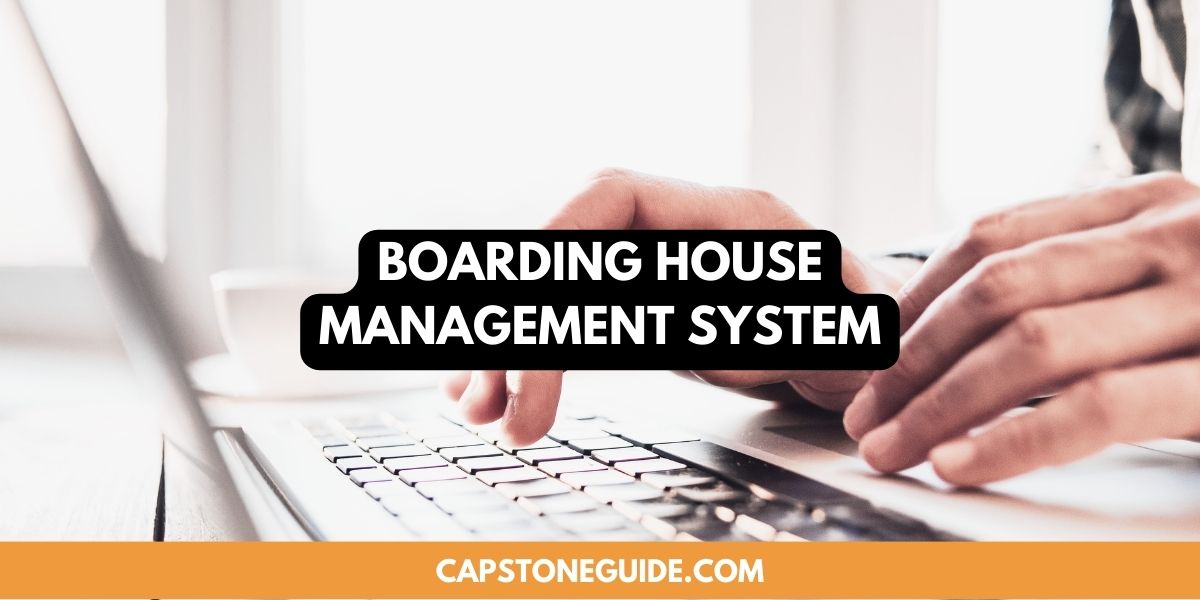

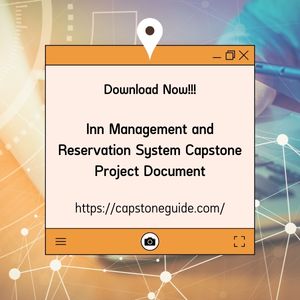
Leave A Comment
You must be logged in to post a comment.