Pet Care Management System Capstone Project Document
Introduction
Nowadays where majority of veterinary hospitals adapt the high technology or IT, where computer has become a way of life and technology make things easy and possible. Some of pet care clinics are still using manual operation in their daily business transactions. We all know that modern pet care clinics are now striving to serve as many animals as possible.
We all know that modern veterinary is now operating at great pace striving to serve as many animals as possible with the best of their abilities. But as the years rolled by, the number of animals has grown and various medical cases arise that the manual method of managing animal records, prescriptions, billing, and appointment schedule, is no longer practical. There was a need for a light weight application that would keep track of patients, appointments, diet monitoring, vaccination, and illness or diseases treatment monitoring.
The manual method that the Bacolod Animal Hospital used in managing animal records, inventory, billing and appointment schedule, is no longer practical. The hospital still using index cards in their daily transactions. They keep their records in drawers and it gives them a lot of time in finding some of the documents they need.
The Proponents develop the Pet Care Management System to provide detailed records that easy retrieve and will minimize all paper works and manual records keeping, therefore allowing an ease in keeping track of patient records, clients waiting time and increasing the number of customers to serve. The system will keep track the pet’s health by having a notification to notify the staff which patient need to visit the veterinary hospital for their follow up check-ups, expired vaccination, grooming and other services that the system offers.
Background of the study
Prior to the beginning of this project, the proponents had an interest in healthcare systems, as well as database and server development and deployment in a professional environment. As such, our project for Bacolod Animal Hospital was an intriguing and stimulating project.
Bacolod Animal Hospital is a small but full-service animal hospital that deals with routine check-up for dogs and cats as well as emergency cases. Bacolod Animal Hospital is a comfortable, kid-friendly, and calm environment. When they were established and have one veterinarian, and 3-4 on full-time staff fulfilling a number of roles, including administration, technical expertise, nursing, and various other defined roles.
The hospital is still using an old system of recording, which is manually. The staff are still experiencing an old tradition of recording information where it consumes more space, time, paper and other redundancy to find or store the patient information. One of the most vital need of the hospital is a computerized system to record and keep the client’s information.
The propose Pet Care Management System is divided into two, where admin and user can log in separately. The admin is responsible in adding, deleting and changing the users and patient’s information. The user, unlike admin is only responsible for keeping or recording the patient’s information. The system can view the master list of all the patient’s details and can provide printed copy, it also provides an information about the hired staff.
Statement of the Objective
The study aims to develop and improves the processes used in the pet hospital to generate management system, to develop a system that will provide an accurate and secure record management, and to develop a fast an accurate system for medicine inventory. Specifically, it aims to:
- Develop a Pet Care Management System that can:
- Perform record handling of pet’s information.
- Monitor pet’s health medication, vaccines, grooming and consultations.
- Provide checkup history and detailed pet’s records to the client.
- Perform inventory of medicine/drugs used in pets.
- Provide notification for expired and critical stocks.
- To generate reports of the pets and inventory.
- Evaluate the acceptability of the system using the adopted survey instrument based on Lewis, J.R. (1995) Computer System Usability.
Conceptual Framework
Scope and Delimitation of the Study
The study of the system is limited only for the development of pet management for veterinary clinic, and to improve its daily operation. The scope is all about the feature of the system and delimitations are features that is not included in the proponent’s system.
Scope
The system will have the following feature. System notification, in to notify the staff who are the clients or patients need to visit the veterinary clinic. The notification also includes vaccines next injection, for near expired/expired medicines, for critical level of stocks. Inventory, to monitor the stock in and stock outs of the medicines. Monitoring of items used in daily operation of the veterinary clinic. Scheduling, it is for the management used in order to provide information about the staff and veterinary doctors duty schedules, if they are available or not. Records, is to keep information of clients and its pets, the records are to keep track the patient history and reference. User accounts, are accounts that will have an access to the system. User also have a different level of access in the system depending on its position in the clinic.
Delimitation
Pet Care Management System is limited only by not focusing on sales. These functions do not include in the propose system:
Emailing pets records thus include in the system but currently the proponents disable it due to the system need to have a domain server and hosting in order for it to function. Laboratory records or results such as blood test, x-ray, urine test, and others test results does not include in the propose system. No online test messaging. The system thus not record the medical history from the other clinic. Also, the proponents will provide a rented desktop PC instead for testing purposes to test the system for user acceptability since the methodology that is being used is Prototyping. Furthermore, the system also doesn’t cover the services that are offered by Bacolod Animal Hospital but rather, the services are only displayed on the system.
Significance of the Study
The significance of this study will have a great impact to the owner, staffs, clients, patients, to the future researcher and proponents. The benefits will be discussed further below;
Clients – Are assured to have a correct data in the records or files of their pets.
Future Researchers – This system may be a basis for the future researchers who might come up with the same idea of the Pet Care Management System and will use as a basis for their study.
Owner – The automation of the process will be so beneficial and a great help for the business through an accurate income sales report. Medicines monitoring for stocks level and expiration, to give the client assurance health safety of their pets in terms of medicines in takes.
Patients – It can be monitoring the health issues, diets concerns, and vaccination monitoring and immunization schedules.
Researchers – This study helped us in a way we realized what we can contribute to the society and how we can apply the knowledge that we acquired throughout the whole phase of our study. And also, to analyze what are the needs and where we can improve the particular business process
Staff – It will improve their productivity and provide accurate reports to the clients, it will also help in encoding and retrieving patient’s records during consultation.
Definition Of Terms
Automation – Conceptually, the application of machines to tasks once performed by human beings or, increasingly, to tasks that would otherwise be impossible Operationally, it’s a process of making a system to help the user perform their work faster. (“Automation | Britannica.Com” n.d.)
Business Process – Conceptually, is a set of business events that together enable the creation and delivery of an organization’s products or services to its customers. Operationally, it’s a process going on in the business, it’s also a process that a business follows to have a successful daily transaction. (Gelinas, Sutton, and Fedorowicz 2004)
Record Management – Conceptually, refers to a set of activities required for systematically controlling the creation, distribution, use, maintenance, and disposition of recorded information maintained as evidence of business activities and transactions. Operationally, it is a way to keep information secured. (“Record-Keeping Systems | Bearman | Archivaria” n.d.).
System – Conceptually, is a set of interdependent elements that together accomplish specific objectives. Operationally, its computer process develops to aid the user to perform a better task.
Review Of Related Literature
In this chapter is a compilation of related studies or system that are related to Pet Care Management System.
Local Studies
Gatessoft All-In-One Clinic Management System
Specifically designed to precisely meet the needs of veterinary clinic and animal hospital owners. Choose from any or all of the following:
All-In-One Veterinary Clinic Software Solution, Choose from Appointments, Cashiering, PIS Patient Information System, Accounting, Inventory, HRIS Human Resources Information System & Payroll, Fixed Asset, and Timekeeping modules. Seamless integration, totally compatible. HUGE SAVINGS, bye-bye headaches! Modular Design: Add or subtract modules to suit your requirements. Scalable to Your Needs: Designed to serve every veterinary clinic operation from small, single-site vet clinics to large, animal hospitals.
Parkview Pet Hospital
Parkview Pet Hospital is continuously searching for new deployments in their information technology architecture. As such, the organization needs a centralized system for recording and tracking key business processes and the data/metadata they create, as well as storing data regarding the company’s inventory, employees, clients, client’s pets, and critical organizational actions. The problem, as it stands, is that the hospital lacks a robust system for storage of data, as well as templates for data entry, and reporting services that reliably produce the properly formatted data that serves both employees and clients alike. Parkview Pet Hospital has used many practice management software’s in the past but the cons often outweigh the pros.
Therefore, there is a need for an easy-to-use, low-cost/free, open-source database system for operational enterprise data storage, as well as a dependable website-hosting system and accompanying database. Finally, there is a need for a well-designed, modern website that allows for easier customer interaction, as well as a portal for staff to quickly execute queries on patient and client records. (Digitalcommons.lmu.edu, 2019)
Foreign Related Studies
VetBlue
A web-based veterinary software for offices of all sizes and types including mobile veterinary and equine veterinary practices. Their features include appointment scheduling, billing & invoicing, image storage, inventory management, prescription management and treatment plans. VetBlue has also became the proponent’s choice for comparison where there are features that are alike from the compared system. (Eveterinarysoftware.com, 2019)(“VetBlue,” n.d.)
DigiTail
Digitail is a dedicated software platform for veterinary clinics, small practices and pharmacies, containing multiple modules that increase efficiency and effectiveness in any veterinary business. Its key features are, Appointment Reminders, Billing & Invoicing, Boarding Management, Image Storage, Inventory Management, and Patient Records. Prescription Management, Treatment Plan. Digitail is also the choice of proponents for comparison of features, however, there is one feature that is Digitail doesn’t have which is the Immunization monitoring which is why the proponents decided to create a system that is unique from other systems that are being compared. (“Digitail,” n.d.)
Related Systems
The Table 1.0 describes about the relationship of each studies. The system features presented was based on the system of the proponents developing. The purpose of the table is to identify the edge of the propose system from the existing system or studies.
Table 1.0 Related Systems
| Gatessoft All-In-One Clinic Management System | Parkview Pet Hospital | VetBlue | DigiTail | Pet Care Mgt. System | |
| Scheduling | ✔ | X | ✔ | ✔ | ✔ |
| Pets Records | X | X | ✔ | ✔ | ✔ |
| Health Monitoring | ✔ | ✔ | X | X | ✔ |
| Vaccination Monitoring | ✔ | ✔ | X | X | ✔ |
| Notification | X | X | X | X | ✔ |
| Medicine Inventory | X | X | ✔ | ✔ | ✔ |
Synthesis
This synthesis focusses on the functions in the system and discusses the results of the articles appearing in this study. The discussion concerns the role of the system and its functions, the value of system function for foreign and local system development, the constitutive effects of its functionality. The proposed Pet Care Management System will ensure the reliability and efficiency of the system. Whereas, non-automated procedure means that the proponents are relying on a current process that cause of inefficient in data gathering, storing, and processing. Furthermore, the related literature discuss in local and foreign studies are related to the present system study. Researching on related system give inputs to the proponents. The ideas collected from the related system helps a lot the researcher to create the additional functions that is lacking.
The related system also gave information to this study as basis for developing it. The proponents took the missing functions and propose a system to make it more efficient and user friendly.
Methodology
The methodology is the general research strategy that outlines the way in which research is to be undertaken and, among other things, identifies the methods to be used in it. These methods define the means or modes of data collection or, sometimes, how a specific result is to be calculated. In this propose system we decided to use prototype model.
Figure 2.0 Prototype Method
The basic idea why the proponents used prototype model is that instead of freezing the requirements before a design or coding can proceed, a throwaway prototype is built to understand the requirements. This prototype is developed based on the currently known requirements for the system. By using prototype, the proponents can get an “actual feel” of the system, since the interactions with prototype can enable the proponents to better understand the requirements of the desired system. Prototyping is an attractive idea for complicated and large systems for which there is no manual process or existing system to help determining the requirements.
Requirement Gathering
The system requirements are defined in as much detail as possible. This involves interviewing the propose establishment to gather sufficient data for the system. The proponents conduct interview to the clinic to gather information. The proponents also gather additional information from other clinics, they also conduct online research to broaden their knowledge in what you call Pet Care Mgt. System. The gathered data was analyzed to create the objectives for the system.
Quick Design
A preliminary design is created for the new system. This phase, the proponents makes a data flow diagram to graphically represent the flow of data in our system. We also make an entity relationship diagram to explain every relationship of table’s entity and attributes in the database. The proponents also include the context diagram that to further explain the relationship of external entity to the system. And lastly, design a database for the system to organize the collect information from the system so that it can be easily accessed by the user.
Building Prototype
A first prototype of the system is constructed from the preliminary design. This is usually a scaled-down system, and represents an approximation of the characteristics of the final product. The prototype is built using mostly open source development tools such as HTML for the framework, CSS for the design, JavaScript for animation, MySQL for database and PHPCrud for the function. After designing the system, the proponents build a prototype base of the goals and objective of the study.
Customer Evaluation
Consumer satisfaction is generally defined as an evaluative response concerning the perceived outcome of a particular consumption experience. The adviser and the group thoroughly evaluate the first prototype, noting its strengths and weaknesses, what needs to be added, and what should to be removed. The developer collects and analyses the remark noted in the system. The customer evaluation conduct by the proponents captures the views and opinions of users on the functions and services provided in order to improve the system and implement total quality into the business processes and procedures of the clinic.
Refining Prototype
The first prototype is being modified based on the comments supplied by the evaluator, and a second prototype well be refine based on the evaluation that are noted. In this step, the proponents will improve the system further in order to satisfy and meet the qualification of the evaluator. The preceding steps are iterated as many times as necessary, until the users are satisfied with the prototype presented during the evaluation.
Engineer Product
The final system is constructed, based on the user desire. The final system is thoroughly evaluated and tested. The proposed system is ready to deploy to the company where the proponents proposed the system. Routine maintenance is carried out on a continuing basis to prevent large-scale failures and to minimize downtime after the deployment.
User’s Acceptance Survey
The user acceptance survey is needed to test the develop system by the user; Clinic owner and the staffs. The main purpose of this acceptance survey is to validate the system against the business requirement of the user. The user acceptance survey is the last testing carried out by the user before it can really be deployed. This is the last test to measure the effectiveness of the system and if it really fits for its purpose.
Operational Feasibility
The system was developed to give an efficient data record handling and monitoring of pet health. It will give convenient to the administration or staffs to have an effective business process output.
Front End
Front end is the graphical interface of Pet Care Management System, through the use of HTML, CSS, and JavaScript, the users can view and interact with that data in the system. Hyper Text Markup Language (HTML) – the proponents used HTML as a framework of our system; the stuff that supports the system structure. Everything else is built off of the framework, and HTML is the framework of the system. It is the HTML code that provides an overall framework of how the proponents system will look. Cascading Style Sheets (CSS) controls the presentation aspect of the system and allows our site to have its own unique look. It does this by maintaining style sheets which sit on top of other style rules and are triggered based on other inputs, such as device screen size and resolution. CSS is the main aesthetic of our system. Everything that makes the system look good it’s because of CSS. CSS makes the page look good, but the page would be fully functional without CSS. PHP – The significant function of PHP in the system is because it supports a wide range of databases. Writing a database-enabled web page is incredibly simple using one of the database specific extensions or using an abstraction layer like PDO. JavaScript – The engine of the system. JavaScript handles action, buttons, clicking. Everything that makes the website do stuff is where JavaScript comes in.
Back End
The back end refers to parts of the system application or a program’s code that allow it to operate and that cannot be accessed by a user. Most data and operating syntax are stored and accessed in the back end of a system. System code is comprised of one or more programming languages. The back end is also called the data access layer of software or hardware and includes any functionality that needs to be accessed and navigated to by digital means. MySQL – the proponents use MySQL because it’s a freely available open source Relational Database Management System (RDBMS) that uses Structured Query Language (SQL). It is also an easy to used open source database.
Technical Feasibility
The technical feasibility is the hardware specification and requirement needed in the system. It’s a requirement for the propose system in order run smoothly.
Hardware Specification
Figure 3.0 Hardware Specification
Hardware specifications are technical descriptions of the computer’s components and capabilities that the system needs. Processor speed, model and manufacturer. Processor speed is typically indicated in gigahertz (GHz). The higher the number, the faster the computer. Random Access Memory (RAM), this is typically indicated in gigabytes (GB). The more RAM in a computer the more it can do simultaneously. Hard disk (sometimes called ROM) space. This is typically indicated in gigabytes (GB) and refers generally to the amount of information (like documents, music and other data) your computer can hold. Other specifications might include network (Ethernet or Wi-Fi) adapters or audio and video capabilities.
Figure 3.1 System Developmental Hardware Requirements
System development is the proponents need in order to have a clear definition of a solution and the production, test, integration of propose system components, and delivery of that solution in a timely way within the cost guidelines defined by the proponents to satisfy the system operational capability with a complete operating system that satisfies its need.
Software Specification
The software specification and requirements of the system is needed in order for it to run smoothly. It is the environment of the system, it will communicate with the system hardware to perform the services, tasks or functions when the user used the system.
Figure 3.2 Software Specification
A software specification is a comprehensive description of the intended purpose and environment for the system under development. The software specification fully describes what the software will do and how it will be expected to perform. A system developmental software requirement minimizes the time and effort required by developers to achieve desired goals and also minimizes the development cost.
Figure 3.3 System Developmental Software Requirements
System developmental software requirements defines how an application will interact with system hardware, other programs and human users in a wide variety of real-world situations. Parameters such as operating speed, response time, availability, portability, maintainability, footprint, security and speed of recovery from adverse events are evaluated.
Architectural Design
The design model is a process that describe structure and behavior of the system. It also shows how the system communicate with the components.
Figure 4.0 Architectural Diagram
The process starts when the client interacts with the staff, the staff will get the information from the client and encode it in the system. Then the system processes the date and record or store the information. The veterinarian will also provide data results from the pets in the system. Medical history and records that are save in the system will be available for the staff, veterinarian and clients anytime.
Feasibility Schedule
The feasibility schedule contains the records and amount of time the proponents spent to document and make the system. The work is breakdown base on the methodology used in the system will be discuss in.
Work Breakdown
Figure 5.0 Work Breakdown
The figure shows the Gant Chart of task that have been done by the proponents with the time allotted for the establishment of the entire system. Gant Chart Helps the proponents to define the flow of activities in the proposed system to estimate the time will take to complete the system.
Cost Benefit Analysis
To assist the system feasibility, the proponents have to analyze the cost and benefits associated with the proposed system.
| Development Cost | Quantity | Unit | No. of Months | Cost | Total Amount |
| Programmer | 1 | 1 | 5 | ₱ 10,000.00 | ₱ 50,000.00 |
| System Analyst | 1 | 1 | 5 | ₱ 15,000.00 | ₱ 75,000.00 |
| Computer Set | 1 | 1 | 1 | ₱ 24,599.00 | ₱ 24,599.00 |
| Elictricity | 1 | 1 | 5 | ₱ 361.80 | ₱ 1,809.00 |
| Subtotal | ₱ 151,408.00 | ||||
Figure 6.0 Developmental Cost
The table above shows the developmental Cost of the research system. The cost of the workstation and expenditures were based on a particular legit website to support the claims with regards to the cost provided. According to (“PayScale – Salary Comparison, Salary Survey, Search Wages” n.d.) the average pay for a Computer Programmer is PHP 236,171 per year. And the average pay for a Research Analyst is PHP 241,877 per year. On the other hand, prices for computers and printer was based on the (“Desktop Computers Ranking on Priceprice.Com” n.d.) A 21.5-inch all-in-one desktop with an AMD CPU, NVIDIA GeForce 940MX GPU, and up to 8GB RAM + 256GB SSD or 2TB HDD storage worth PHP 24,599.00. The in-internet price was based on the (“Google PldtHome Fibr” n.d.)
| Operational Cost | Quantity | Unit | No. of Months | Cost | Total Amount |
| Electricity | 1 | 1 | 12 | ₱ 361.80 | ₱ 4,341.60 |
| Maintenance | 1 | 1 | 12 | ₱ 1,800.00 | ₱ 21,600.00 |
| Staff Salary | 2 | 2 | 12 | ₱ 4,500.00 | ₱ 108,000.00 |
| PLDT Internet (Plan) | 1 | 1 | 12 | ₱ 1,299.00 | ₱ 15,588.00 |
| Subtotal | ₱ 149,529.60 | ||||
Figure 6.1 Operational Cost
Figure 6.1 shows the operational cost of the proposed system. It includes the maintenance cost and expenditure’s in using the system. The following cost were base information we gathered. The electricity consumption cost of equipment’s used was based on the combine wattage and ours used per day. The daily consumption will be based on the current electricity price of CENECO provided multiply to get the total monthly electricity consumption 217.20 / month/12 hrs./60 watts. The maintenance cost was determined by estimating the minimum amount a programmer can demand after the maintenance is done. The cost of maintenance varies on the gravity of repairs done in the system.
| Benefit | Quantity | Unit | No. of Months | Cost | Total Amount |
| Work Efficiency | 1 | 1 | 12 | ₱ 9,000.00 | ₱ 108,000.00 |
| Data Security | 1 | 1 | 12 | ₱ 7,500.00 | ₱ 90,000.00 |
| Productivity | 1 | 1 | 12 | ₱ 11,000.00 | ₱ 132,000.00 |
| TOTAL BENEFIT | ₱ 330,000.00 | ||||
Figure 6.2 Benefits of the System
The Benefit of the System Figure shows the computed benefits of the system. The proponents have researched what are presume amounts or value of each item they will benefit the clinic over the year.
Work efficiency is the work or tasks completed in a single workday by the system, or by the work completed of the system in a time period.
Data security enables clinic to protect records, facilitate digital information and generate customer loyalty. Effective data security in the propose system can be a critical differentiator. Data records is at the heart of the clinic, and keeping it protected while also facilitating effective usage to drive business value is a key success factor.
Productivity of the system will significantly enhance productivity in the clinic. The propose system in the Bacolod veterinary hospital will increase productivity not only in areas such as record processing, data management and information access, but also in information creation, collation and ultimately storage. The amount of time most staff spend during the manual system has, however, given rise to a number of repetitive strain loss of records, quality of paper, security of data. The presumed value was based on how much the clinic can save due to lower operating cost.
Benefits of the System (Annually) Amount/Value
The figure below showed the benefits analysis of the system. Return of Investment is derived from subtracting the Present Value (PV) of the System Cost from the Present Value of System Benefit Cost and dividing the quotient to Present Value of System Cost.
Cost Benefit Analysis (Current)
| Details | Year 0 | Year 1 | Year 2 | Year 3 | Year 4 | Year 5 |
| 0 | 1 | 2 | 3 | 4 | 5 | |
| Present Value Factor | 1.00 | 0.90 | 0.81 | 0.73 | 0.66 | 0.59 |
| System Cost | 151,408.00 | 149,529.60 | 165,977.86 | 184,235.42 | 204,501.32 | 226,996.47 |
| PV of System Cost | 151,408.00 | 134,576.64 | 134,442.07 | 134,491.86 | 134,970.87 | 133,927.92 |
| System Benefit | 0.00 | 330,000.00 | 366,300.00 | 406,593.00 | 451,318.23 | 500,963.24 |
| PV of System Benefit | 0.00 | 297,000.00 | 296,703.00 | 296,812.89 | 297,870.03 | 295,568.31 |
| NPV | -151,408.00 | 162,423.36 | 162,260.93 | 162,321.03 | 162,899.16 | 161,640.39 |
| Interest Rate | 11% | |||||
| Total PV of System Benefit | 1,483,954.23 | |||||
| Total PV of System Cost | 823,817.36 | |||||
| Total NPV | 660,136.87 | |||||
| Last NPV with Negative Cumulative Value | YEARS | MONTHS | DAYS | |||
| Payback Period | 1 | 0.9322 | 0 | 11 | 6 | |
| Return on Investment | 80% |
Figure 7.0 Benefits of the System (Annually) Amount/Value
It shows how long will the payback period of all the expenses that the proponents spend during the construction of the system. And also, how much percentage will be the return of investment.
Entity Relationship Diagram
The ERD explains every relationship of table’s entity and attributes in the database. Tables are connected by the use of attributes called the Primary and foreign Keys. Each attribute connects in in performing every process. The proponents used and follow the Crow’s Foot Entity Relationship Diagram notations that was initially developed by Gordon Everst.
Figure 8.0 ERD Model
Context Diagram
The proponent’s context diagram explains the movement of data from the entity and the system. It also shows the scope and boundaries at a glance including how the proposed system communicate and interact in the flow of data.
Figure 9.0 Context Diagram
The diagram shows how the staff, the admin and clients interact with each other thru the system. It’s also explains the level of access in the system of each users. Different users have a different access in the system depending on the position in the clinic.
Data Flow Diagram
The Data flow diagrams are used to graphically represent the flow of data in our system. DFD describes the processes that are involved in the system to transfer data from the input to the file storage and reports generation. We used the data flow diagram notations that was initially developed by Chris Gane and Trish Sarson.
Figure 10.0 Data Flow Diagram
Data Dictionary
Figure 11.0 Client Table
Figure 11.1 Consultation Table
Figure 11.1 Consultation Table
Figure 11.2 Health Monitoring Table
Figure 11.3 Medicine Table
Figure 11.4 Pet Table
Figure 11.5 Transaction Table
Figure 11.6 User Table
Presentation, Analysis, And Presentation Of Data
This chapter discusses the data presentation, analysis and findings from 20 questionnaires completed by proponents who visited one of the veterinary clinics here in Bacolod. The purpose of this study is to evaluate the propose system of the proponents for its usability. The proponents used purposive sampling and survey with the use of Computer System Usability (Lewis, 1995).
Presentation
Figure 12.0 Dashboard
The dashboard shows the numbers of treatments and consultation currently the system has. It also shows how many clients register in the system. The schedules of employee are visible also in the dashboard, it enables the staff to view it easily.
Figure 12.1 Client List and Information
Client tab is another function of the system where you can add new clients and put their information’s. In the client tab you will have a client list, when you click on the list you will see the contact information’s. You can also add pets and pet’s information in client tab.
Figure 12.2 Add Client Form
In the Add client form, this where you input the on formation of the clients. The save information of the clients will go in the client tab and ready to be used anytime.
Figure 12.3 Consultation or Treatment Form
Consultation or treatment form is used for pets. In this form you can add health records for pets, consultation information, vaccines, and other treatments needed of pet. In this form, you can also add the medicine’s the needed or will be given during prescription. The save information will be available in pet record history.
Figure 12.4 Medicine List
The medicine list is to record all the medicines used in the clinic. You can add new medicine in the new button. You can update the information of medicine if needed and you can delete it also if it not usable anymore.
Figure 12.5 Add Medicine Form
Figure 12.5 is a form used to add new medicine. Medicine information are needed in order for the user to identify the medicine, its manufacturer, the supplier and it’s used. The save information can be viewed in medicine list tab.
Figure 12.6 Inventory
Inventory is important in the system. We need to trace the stock in and stock out of the medicines. The inventory will notify the user for the critical level stocks, it also notifies the user if there’s an expired or near expiry medicines. Reports is also available in inventory. You can view the stock in and stock out history of each medicines. The inventory tab is related to the medicine tab, they had a correlation.
Figure 12.7 Reports
Reports are valuable in the system. The report tabs will help the user to examine available and potential solutions to a problem, situation, or issue. Apply business and management theory to a practical situation. Demonstrate your analytical, reasoning, and evaluation skills in identifying and weighing-up possible solutions and outcomes. Reach conclusions about a problem or issue. Provide recommendations for future action.
Figure 12.8 Scheduling
Scheduling tab is used to plot the schedules of staffs and veterans. Timetable, as a basic time-management tool helps the clinic manage shifts, schedules, and time clocking.
Figure 12.9 Employees Table
The table shows in figure 12.9 tells about employees list and information.
Data Analysis
The researcher conducted a survey with the use of Computer System Usability (Lewis, 1995). Computer System Usability (Lewis, 1995) refers to the degree to which software can be used by specified consumers to achieve quantified objectives. It also refers to the ease of use and learnability of a system or software in connection with the user. The questionnaire designed to be completed by administrators, clinical and non-clinical staff, and clients across a health care system. The tool includes questions to assess the usability of the system systems.
Figure 13.0 Computer System Usability Scale
The figure shows the scale for evaluating Computer System Usability of the system. The mean results of Computer System Usability. The computer system usability has a mean of 3.26 – 4.00 interpreted as Strongly Agree. The computer system usability has a mean of 2.51 – 3.26 interpreted as Agree. The computer system usability has a mean of 1.76 – 2.50 interpreted as Disagree.
Characteristics of the Respondents
The proponents use purposive sampling, also known as judgmental, selective or subjective sampling, is a type of non-probability sampling technique. Non-probability sampling focuses on sampling techniques where the units that are investigated are based on the judgement of the researcher.
The main goal of proponents is to focus on particular characteristics of a population that are of interest, which will best enable you to answer your research questions for the system.
Interpretation of Data
Figure 13.1 Mean Result of Computer System Usability
The computer system usability has a mean of 3.59 interpreted as Strongly Agree. The results showed that the staffs/clients believed that the system can be used by staffs to achieved quantified objectives or can provide the staffs ease of use when using the system. It can also be interpreted according to ISO 9241-11, the extent to which a product can be used by specified users to achieve specified goals with effectiveness, efficiency and satisfaction in a specified context of use.
Summary Of Findings, Conclusion And Recommendation
Summary Of Findings
The present investigation has the following findings:
- The Computer Usability has a result of Strongly Agree on which implied the enhancement of job performance of the users/employees in the clinic using the system.
- The Computer Usability has a result of Strongly Agree which implied that using a particular system would be easy to clinic in handling records.
- Computer Usability has a result of Strongly Agree which implied that using the system can achieve specified goals with effectiveness, efficiency and satisfaction on the side of the users/members.
Conclusion
The proponents arrived in the following conclusion based on the interpretation discussed in the previous chapter.
- The develop system will provide ease of use to the staffs in the clinic because they strongly agreed.
- The develop system will provide usability on the staff in a way that they will find it easy to perform their task and accomplish it quickly.
- The develop system will provide usefulness to the staffs in the clinic when implemented because they strongly agree.
Recommendation
The following recommendations are suggested based from the finding and conclusion of the study:
- The staffs may continue to update the system which may help to maximize its potential and improve its security and efficiency.
- To familiarize in the system, the staffs in the clinic need to have a training on how to use the system during data entry of information. It is to
- Different types of test will be conducted in the system to verify its accuracy and to check errors that my occurred in the system.
The proponents also recommend to future researcher to improve further the features and functionality of the system. It is recommended that maintenance should be observe to continuously attune its functionalities base to the change of services and demand.
Credits
Dela Cruz, Francis, E
Pahilona, Mary Rose, T
Villanueva, Jezza Mae, A.

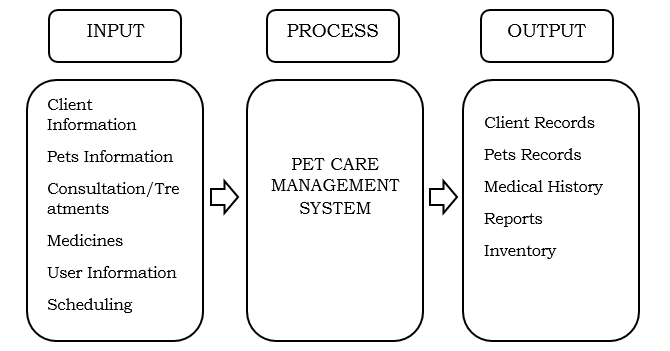
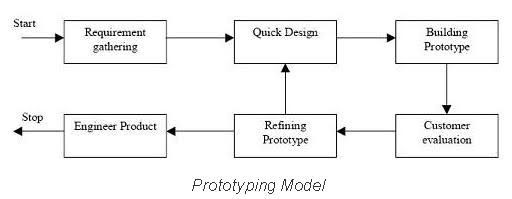
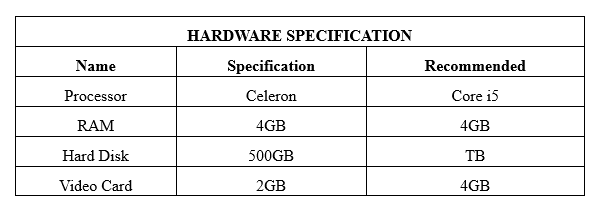
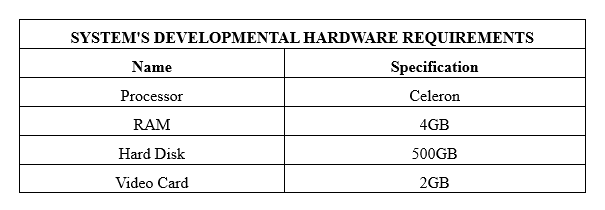
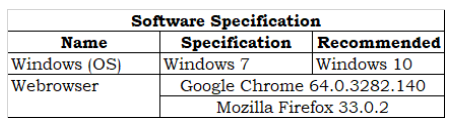
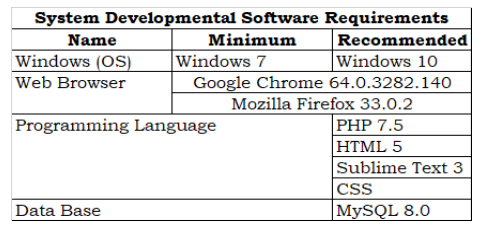
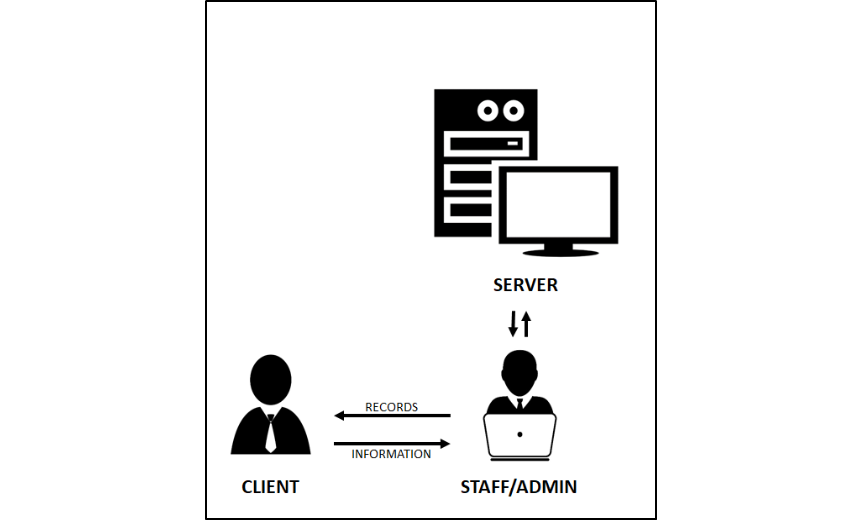
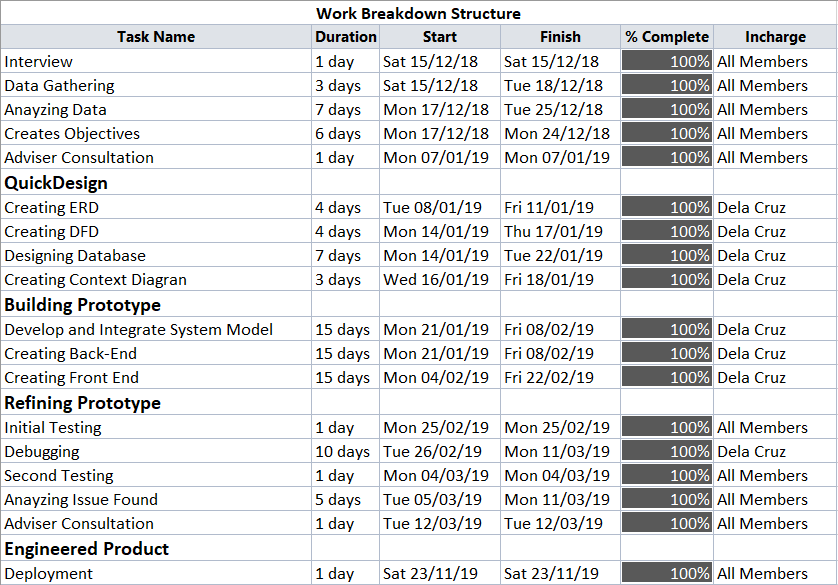
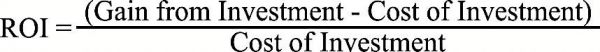
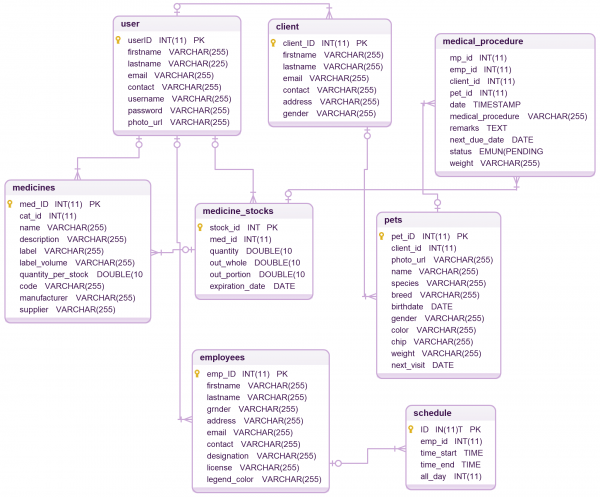
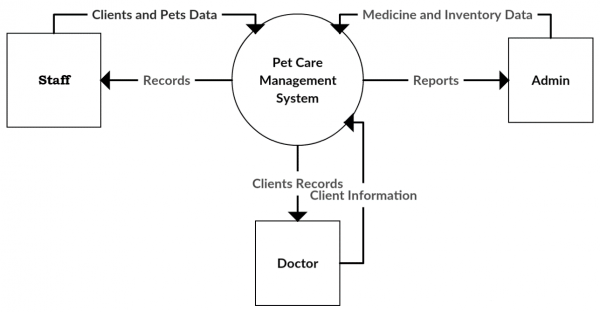
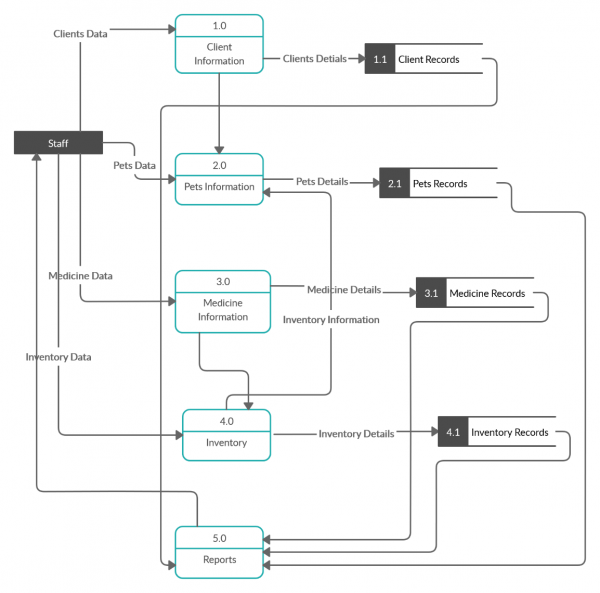
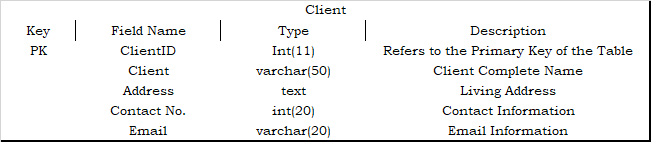
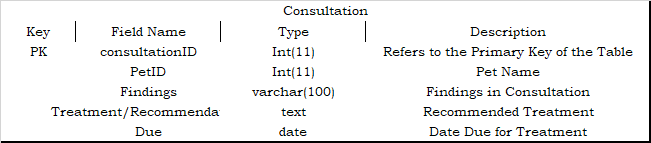
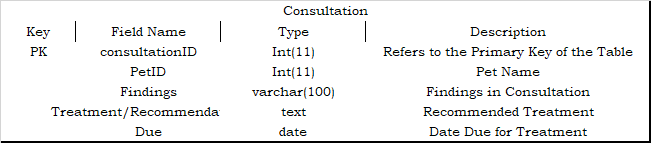
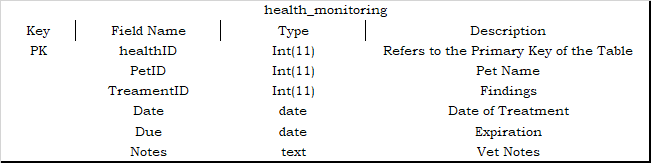
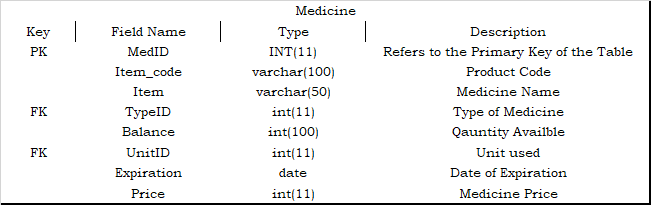
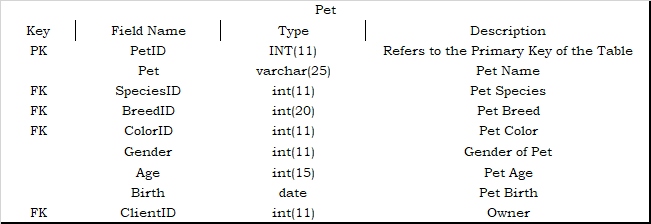
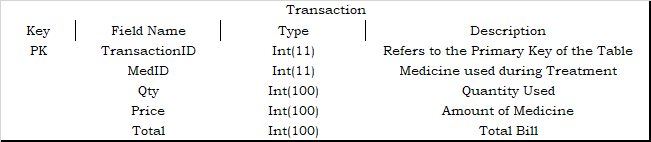
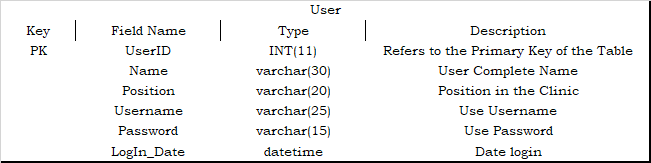
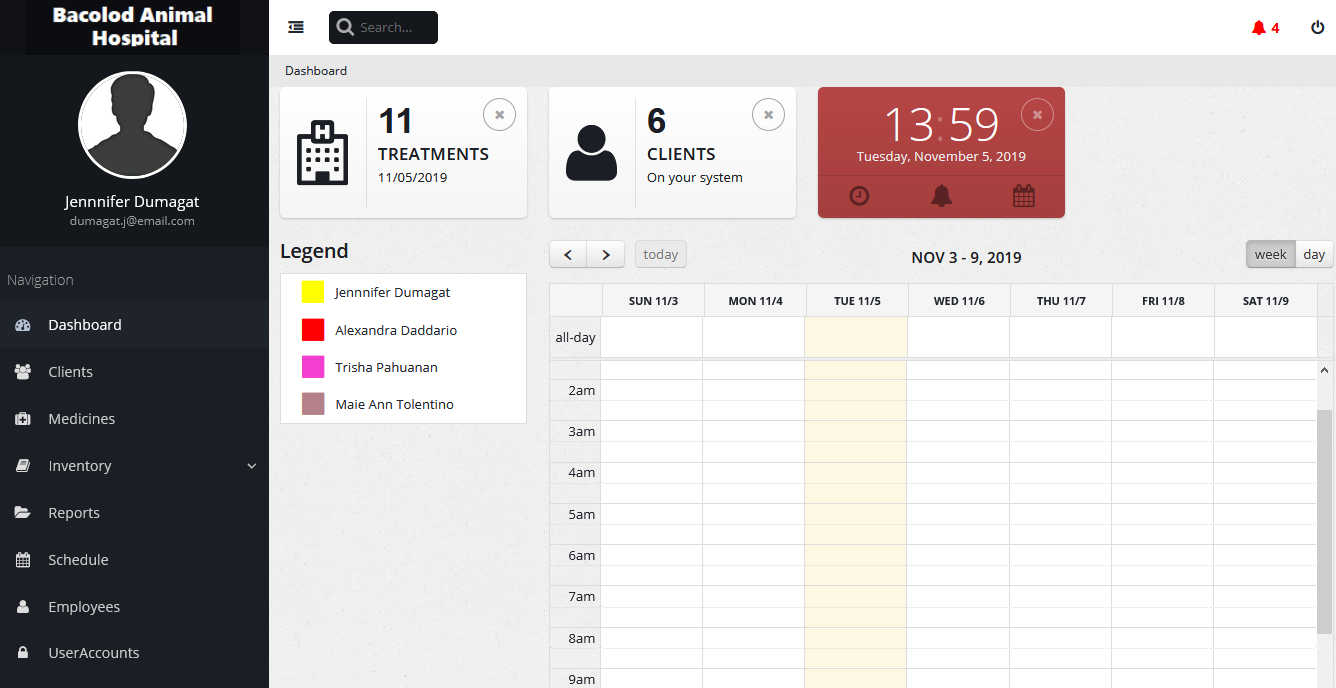
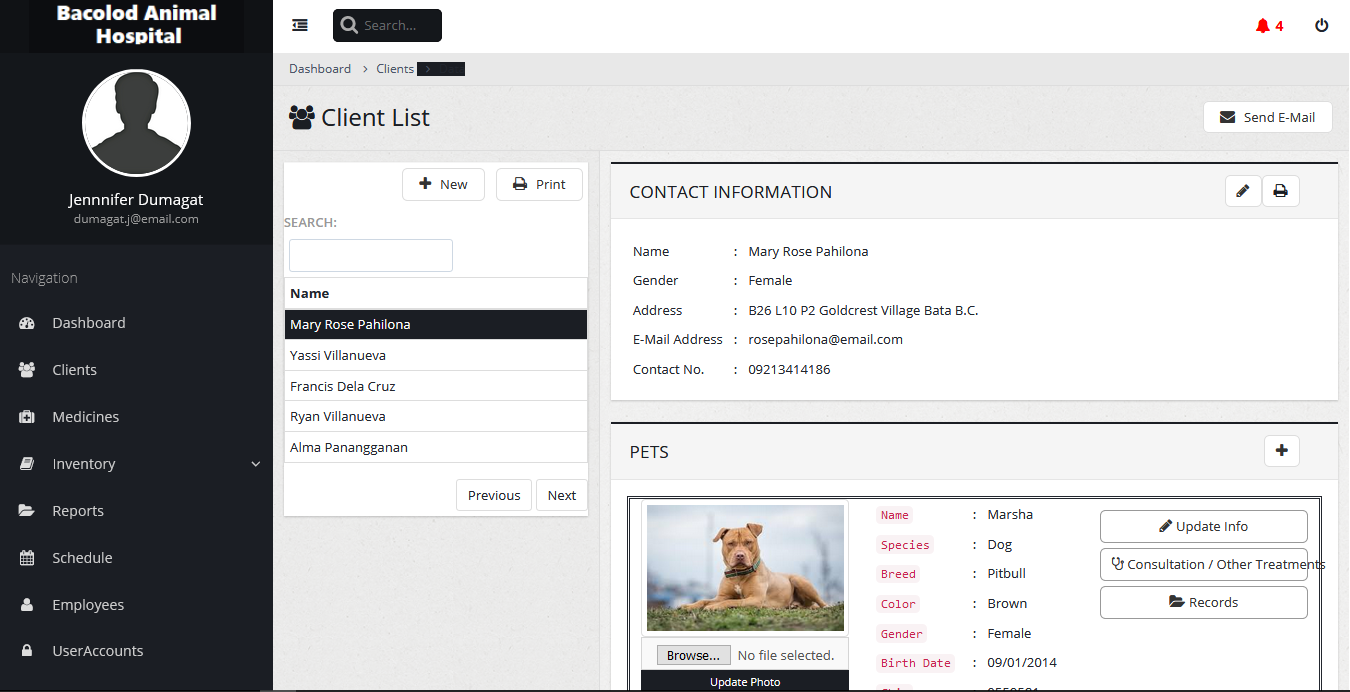
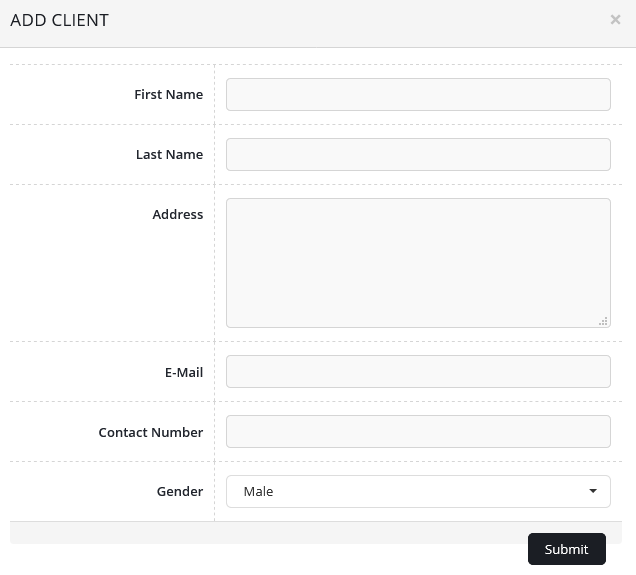
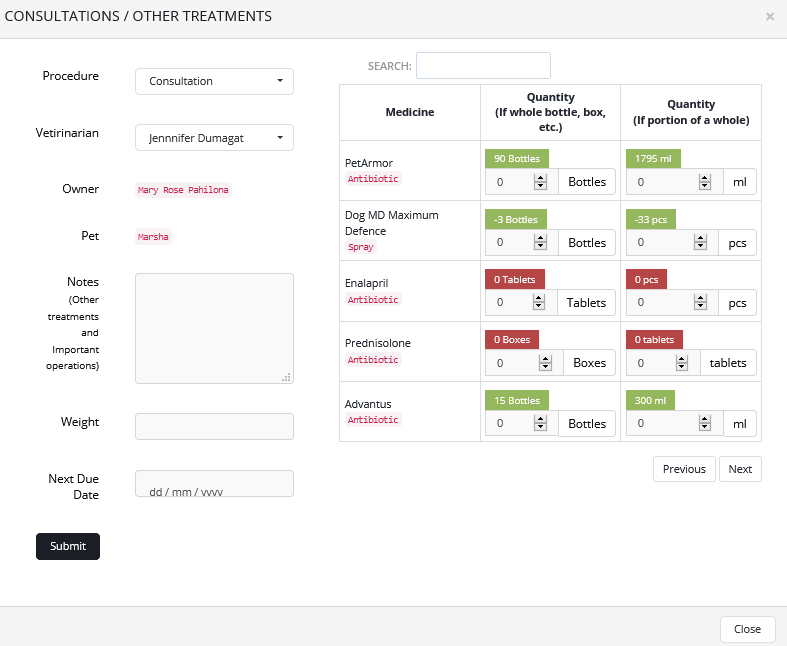
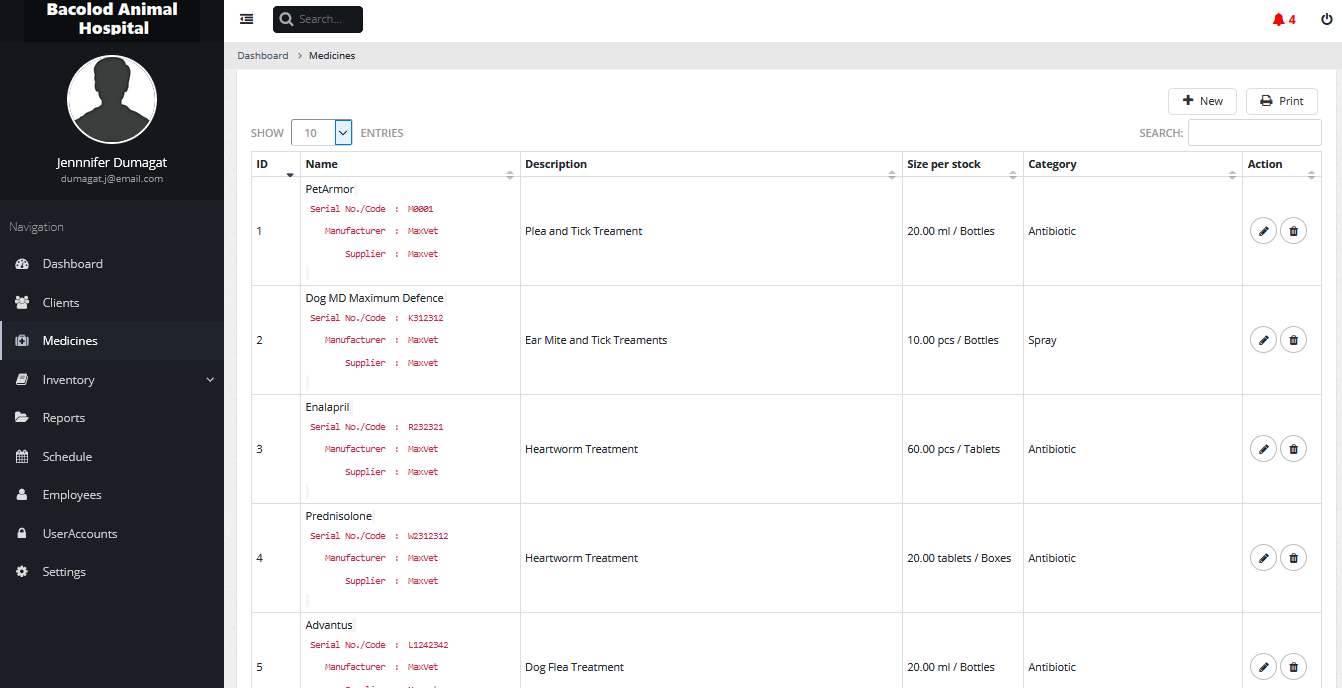
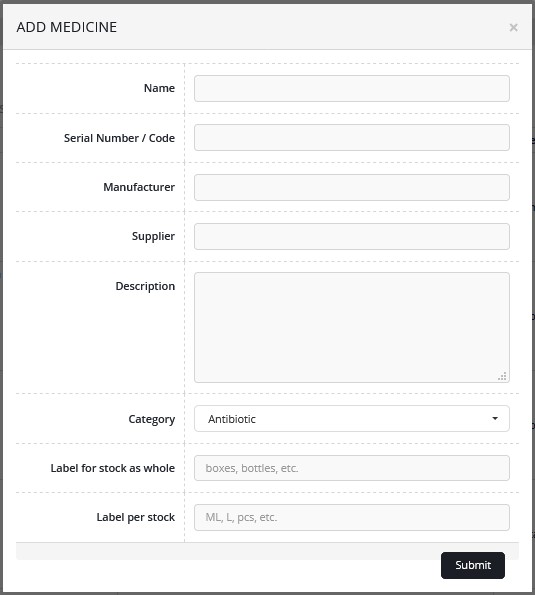
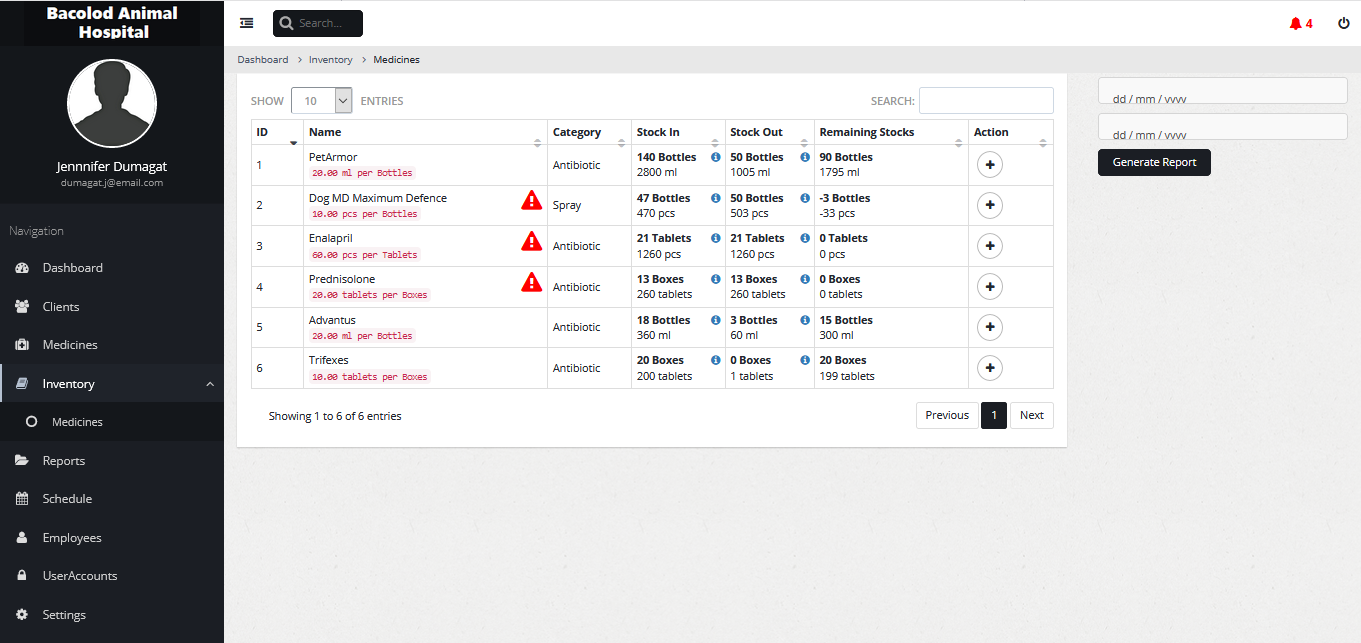
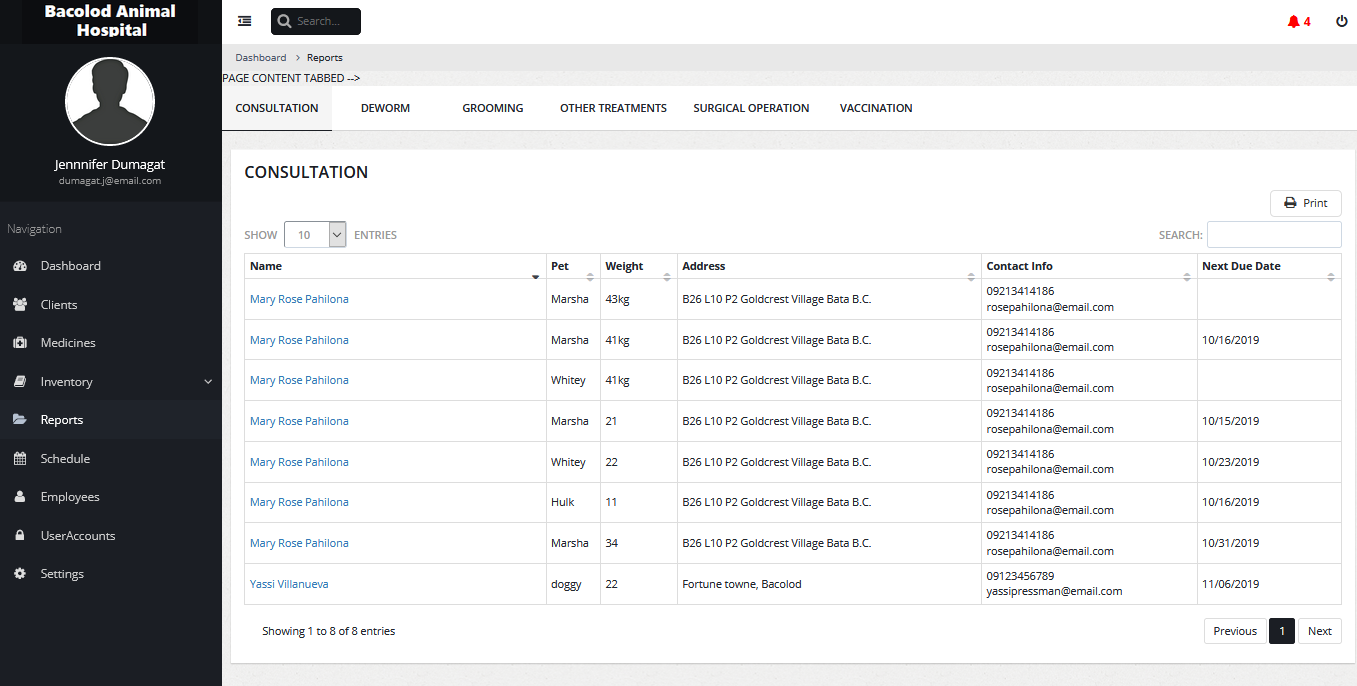
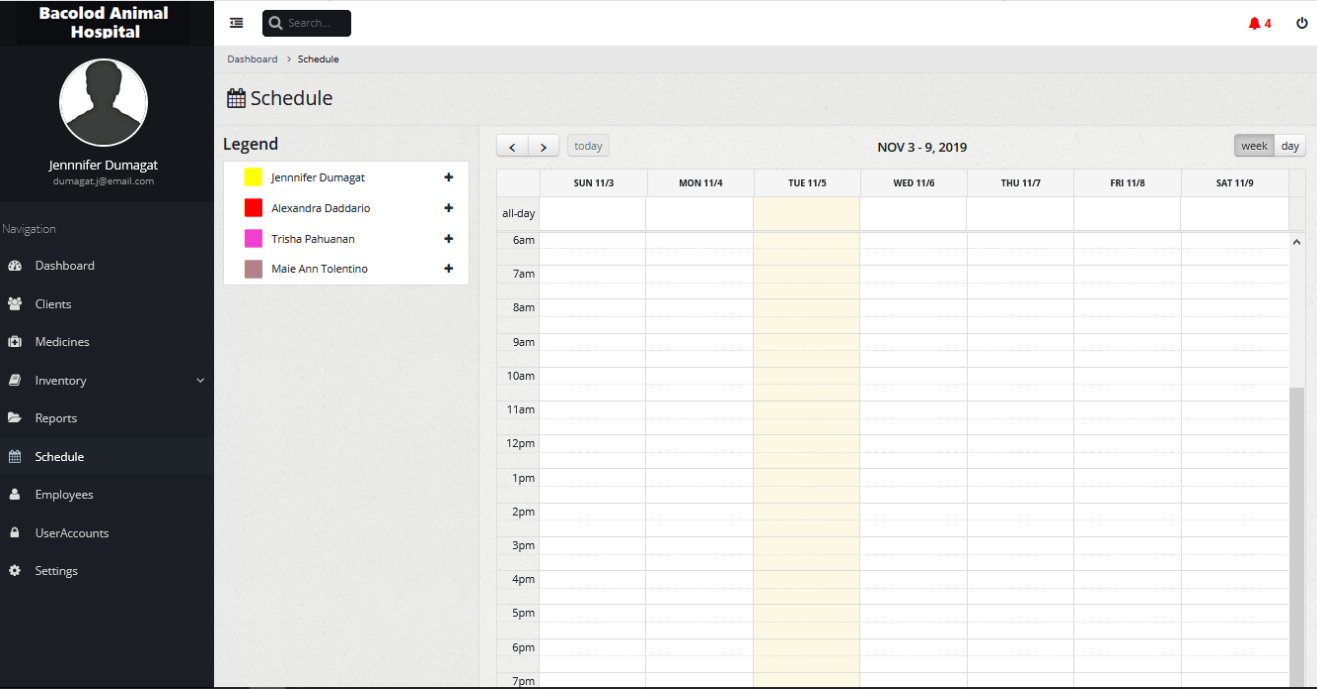
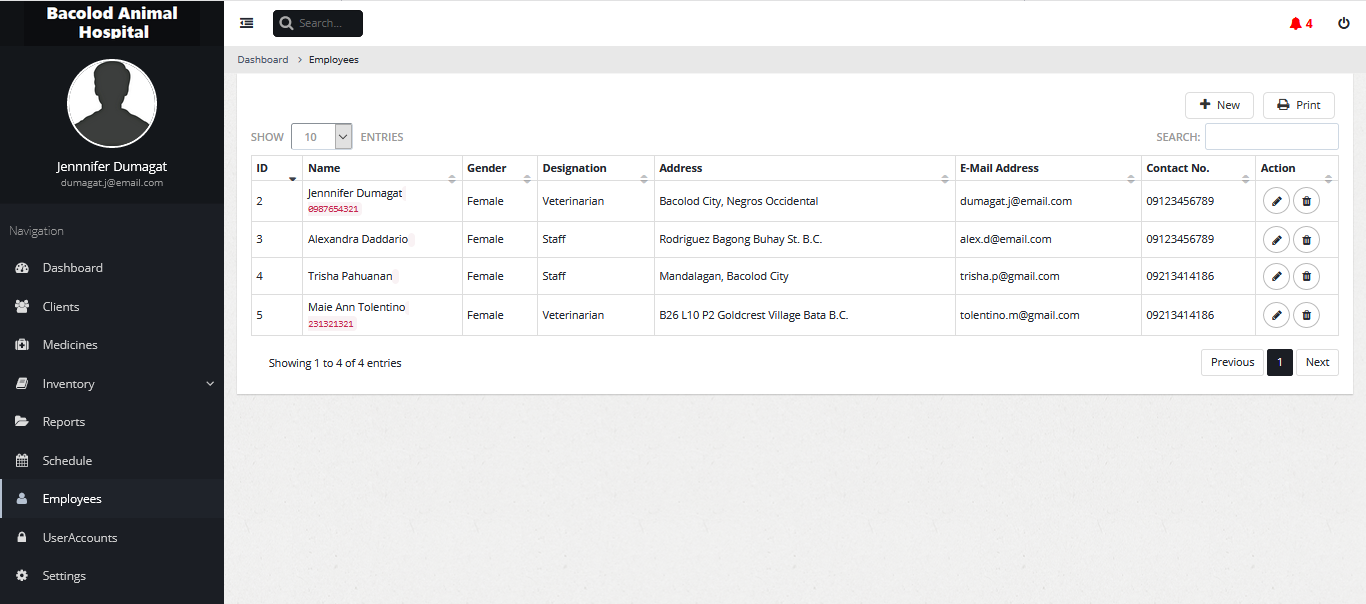
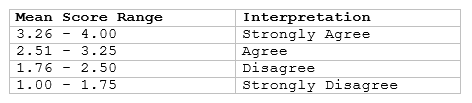
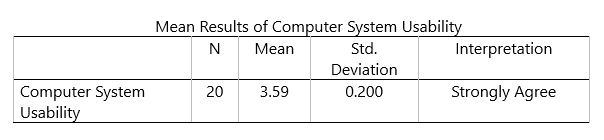
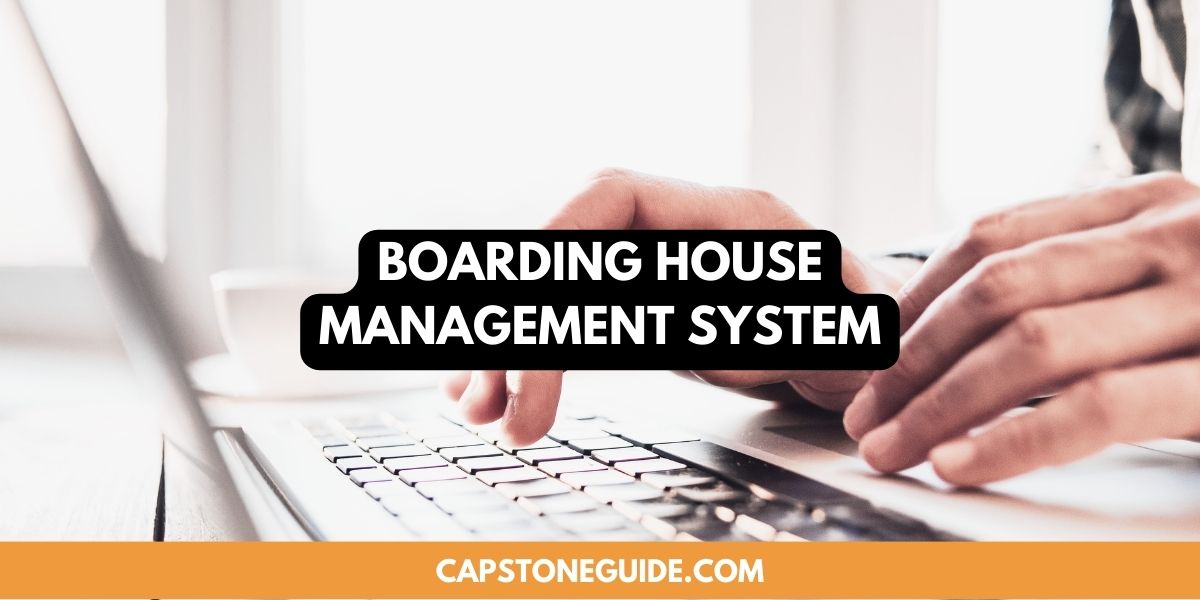

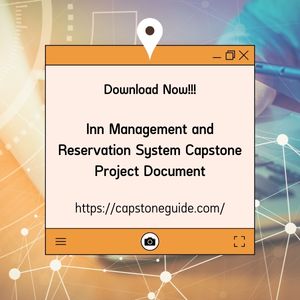
Leave A Comment
You must be logged in to post a comment.